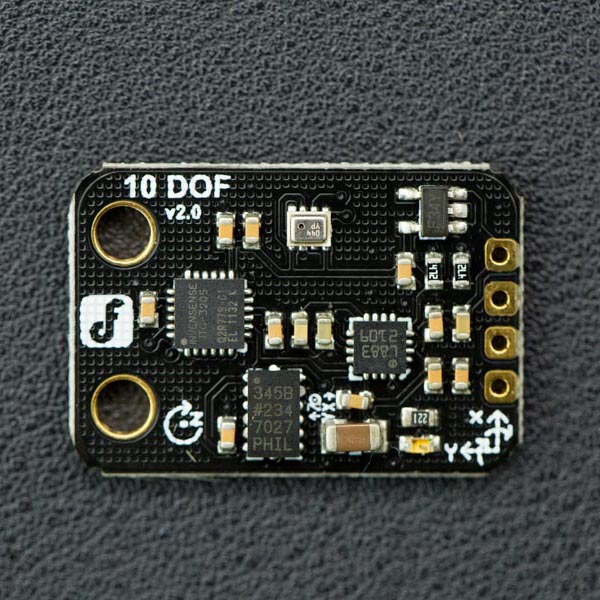Introduction
At the beginning,the inertial measurement unit is an electronic device that measures and reports on a craft's velocity, orientation, and gravitational forces, using a combination of accelerometers,gyroscopes, and magnetometers. Now IMUs are commonly used in the Human-computer interaction(HCI), navigational purposes and balancing technology used in the Segway Personal Transporter as we all known.
Version Upgrade: V2.0 has upgraded the barometer sensor IC to BMP280.
Applications
- Aircraft
- Balancing robots
- Indoor inertial navigation
- Altimeter
- Human–computer Interaction (HCI)
Specification
- Wide power input range from 3 to 5 volts
- Low noise LDO regulator
- Low cost IMU
- Interface: I2C
- M3x2 mounting holes for easily fixing in your mobile platforms,robots,HCI or UAVs
- LED power indication
- Integrate 10 dof sensors
- Adxl345 accelerometer
- ITG3200 gyro
- VCM5883L Compass
- BMP280 temperature & barometer sensor
- Compact size design and easy-to-use
- Compatible with Arduino controllers
- Electricity gold PCB
- Size: 26x18mm
Connection Diagram
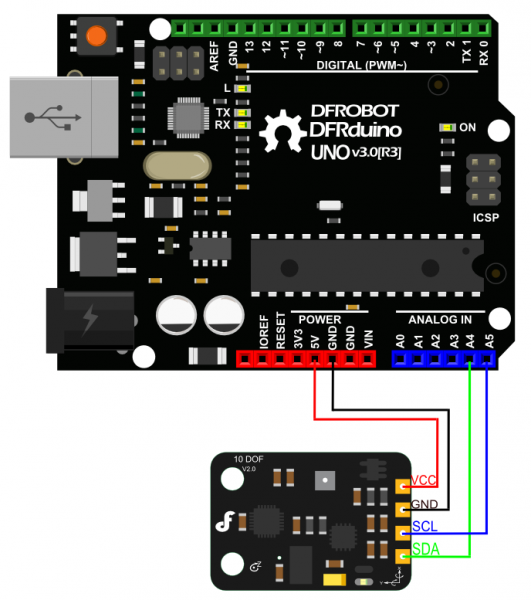
Sample Code 1
Please download following library first.
#include <FreeSixIMU.h>
#include <FIMU_ADXL345.h>
#include <FIMU_ITG3200.h>
#include <Wire.h>
float angles[3]; // yaw pitch roll
// Set the FreeSixIMU object
FreeSixIMU sixDOF = FreeSixIMU();
void setup() {
Serial.begin(9600);
Wire.begin();
delay(5);
sixDOF.init(); //begin the IMU
delay(5);
}
void loop() {
sixDOF.getEuler(angles);
Serial.print(angles[0]);
Serial.print(" | ");
Serial.print(angles[1]);
Serial.print(" | ");
Serial.println(angles[2]);
delay(100);
}
Open the arduino IDE serial monitor, you will get Yaw; Pitch; Roll value:
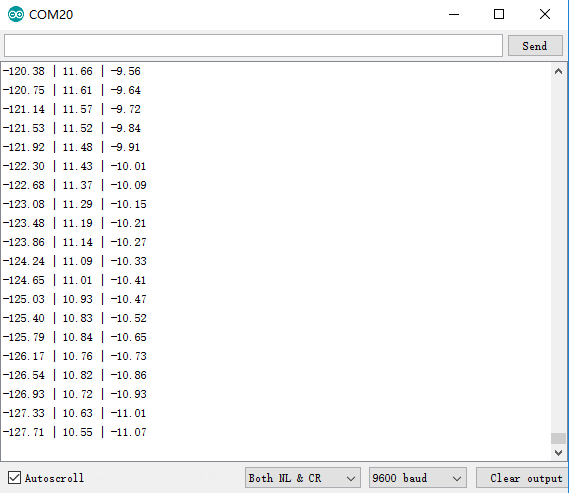
Sample Code 2
BMP280 Barometer & Temperature Test
/*!
* @file bmp280test.ino
* @brief DFRobot's Temperature、Pressure and Approx altitude
* @n [Get the module here](等上架后添加商品购买链接)
* @n This example read the Temperature、Pressure and Altitude from BMP280, and then print them
* @n [Connection and Diagram](等上架后添加wiki链接)
*
* @copyright [DFRobot](https://www.dfrobot.com), 2016
* @copyright GNU Lesser General Public License
*
* @author [yuxiang]([email protected])
* @version V1.0
* @date 2016-12-06
*/
#include <Wire.h>
#include "DFRobot_BMP280.h"
DFRobot_BMP280 bmp280;
void setup() {
Serial.begin(9600);
Serial.println("BMP280 demo");
if (!bmp280.begin()) {
Serial.println("Could not find a valid BMP280 sensor!");
while (1);
}
}
void loop() {
Serial.print("Temperature = ");
Serial.print(bmp280.readTemperatureValue());
Serial.println(" *C");
Serial.print("Pressure = ");
Serial.print(bmp280.readPressureValue());
Serial.println(" Pa");
Serial.print("Altitude = ");
Serial.print(bmp280.readAltitudeValue(1013.25)); // this should be adjusted to your local forcase
Serial.println(" m");
Serial.println();
delay(2000);
}
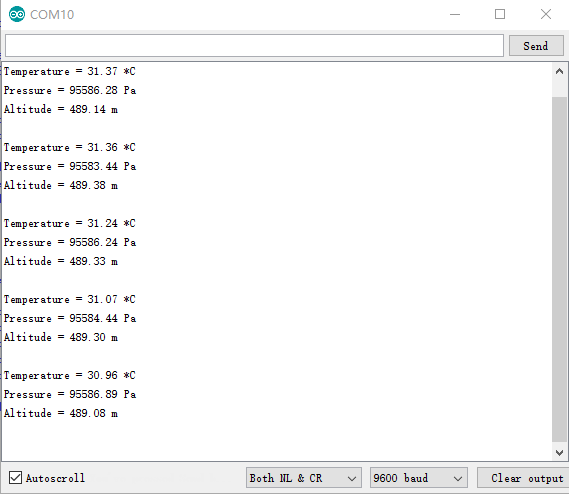
More Documents
-
[Historic WiKi V1.0](https://www.dfrobot.com/wiki/index.php/10_DOF_Senso r__SKU:SEN0140_)
-
Related Resource