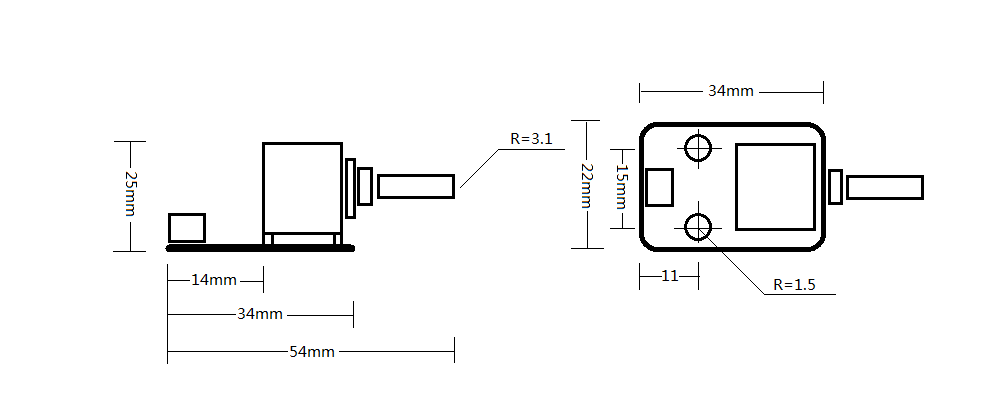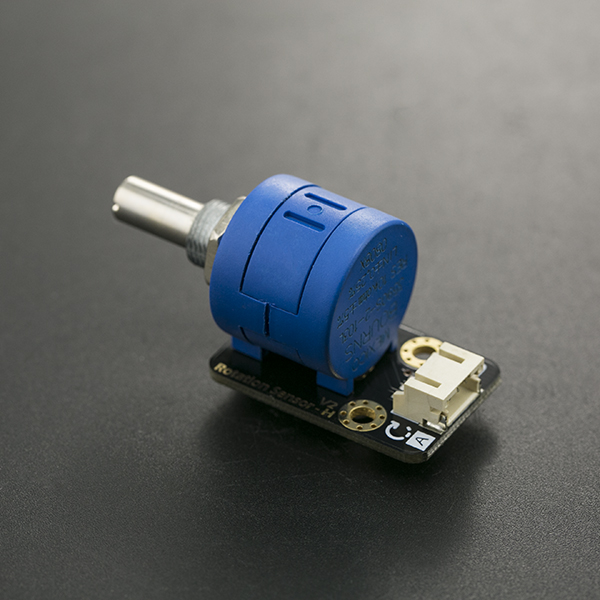Introduction
This V2 Rotation Sensor is arduino compatible multi-ring rotation analog sensor. It is based on multi-turn precision potentiometer. It can rotate upto 10 laps. If the sensor input 5V voltage power, then the 5000mV will be divided into 3600 portions(10 laps), when you adjust the rotation of the 3 degrees and then the voltage will have 2mV change, so you can accurately achieve the effect of voltage with small changes. and it is easy to be connected to Arduino or DFRduino with our sensor expansion board.
Specification
- Arduino compatible
- Operating Voltage: +3.3-5V DC
- Signal Type: analog signal
- Size: 50x22mm
- Tnterface Mode: Gravity interface (PH2.0-3)
- Rotation Angle: 3600 degrees
- Weight: 20g
Pin Definition
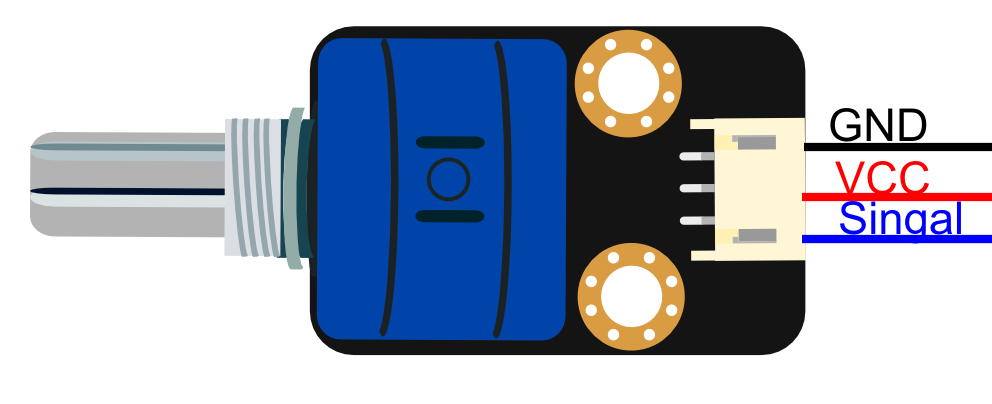
| Color | Description |
|---|---|
| BLACK | GND |
| RED | VCC |
| BLUE | Analog Signal Output |
Tutorial
In this tutorial we rotate the Analog Rotation Sensor V2 to output the analog voltage value in the serial port.
Requirements
- Hardware
- UNO x1
- Analog Rotation Sensor V2 x1
- Software
- Arduino IDE V1.6.5 Click to Download Arduino IDE from Arduino®
Connection Diagram
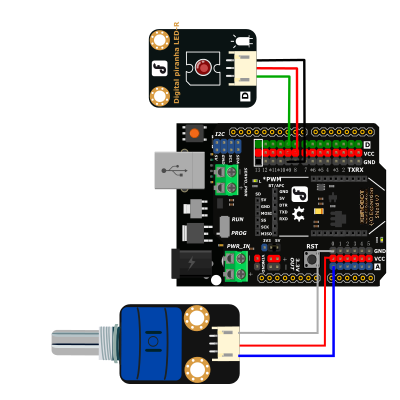
Sample Code
const int analogInPin = A0; // Analog input pin that the potentiometer is attached to
const int analogOutPin = 9; // Analog output pin that the LED is attached to
int sensorValue = 0; // value read from the pot
int outputValue = 0; // value output to the PWM (analog out)
void setup() {
// initialize serial communications at 9600 bps:
Serial.begin(9600);
}
void loop() {
// read the analog in value:
sensorValue = analogRead(analogInPin);
// map it to the range of the analog out:
outputValue = map(sensorValue, 0, 1023, 0, 255);
// change the analog out value:
analogWrite(analogOutPin, outputValue);
// print the results to the serial monitor:
Serial.print("sensor = ");
Serial.print(sensorValue);
Serial.print("\t output = ");
Serial.println(outputValue);
// wait 2 milliseconds before the next loop
// for the analog-to-digital converter to settle
// after the last reading:
delay(20);
}
Dimension Diagram