Introduction
Gravity: Digital Signal Isolator
Gravity: Digital Signal Isolator is capable of isolating I2C digital signal and providing isolated power to the sensor module, effectively preventing mutual interference between the sensor modules. This digital signal isolator can be used for multi-parameter water quality detection systems to prevent water quality sensors from interfering with each other.
In many cases, interference sources are existing. For example, a running pump in a fish tank will release signals into the water, which interferes the sensors in the fish tank. In this case, electrical isolation is needed to ensure the stable operation of the sensors. Some sensors, such as pH sensors and electrical conductivity sensors, which share the same power source and measure in the same container, will interfere with each other and do not work properly. In order to ensure stable operation of the sensor modules, it is necessary to isolate the signal and the power.
After the analog signal isolator, we launched this digital signal isolator which specifically isolates the I2C digital signal. What's more, the on-board 5V isolation power chip can directly supply the sensor module, without additional power. This product is designed specifically for DFRobot I2C connector sensor or modules, plug and play, no welding. Connect it into your circuit to get electrical isolation, and the code of sensor module in control board does not need to be modified, which is simple and convenient.
| 1.Please pay attention to the operating current of your sensor or module, the maximum output current from Module side is 150mA. 2.All pins on the Module side (isolation side) are isolated from all pins on the Controller side (non-isolation side). Do not short-circuit them. 3.It is normal for the isolator generates heat while working. |
|---|
Specification
- Operating Voltage: 5.0V
- Connector Type: PH2.0-4P
- Interface Protocol:I2C(IIC)
- Interface Signal Level: High 3.3V, Low 0V
- Dimension: 42 * 32mm / 1.65 * 1.26 inch
- Controller Side(Non-isolation Side)
- Supply Voltage: 5.0 ± 0.15V
- No-load Current: 15mA(TYP)
- Module Side(Isolation Side)
- Output Voltage: 5.0 ± 0.15V
- Output Current: 150mA(MAX)
Board Overview
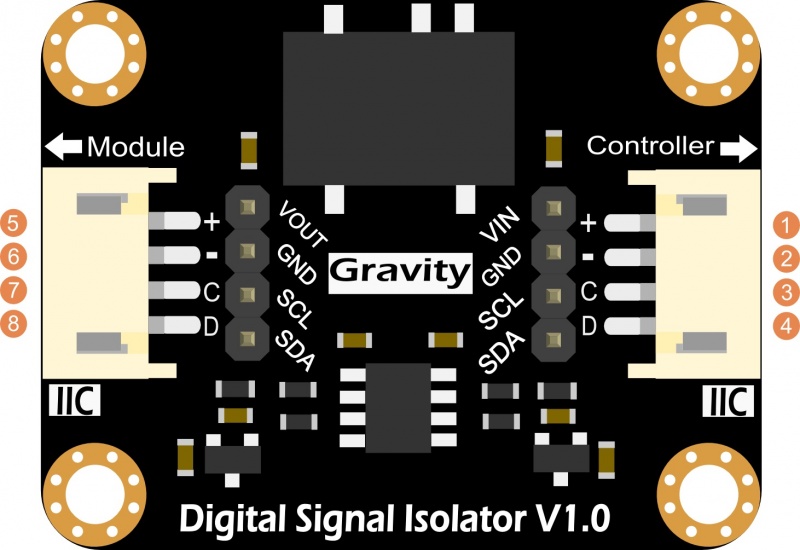
| Num | Label | Description |
|---|---|---|
| 1 | + | Power Input VCC(5.0±0.15V) |
| 2 | - | Power Input GND |
| 3 | C | I2C SCL |
| 4 | D | I2C SDA |
| 5 | + | Isolation Power Output VCC(5.0±0.15V) |
| 6 | - | Isolation Power Output GND |
| 7 | C | Isolation I2C SCL |
| 8 | D | Isolation I2C SDA |
Connector Overview
As shown in the figure below, this digital signal isolator has two connectors, one is on the left and another is on the right.
The left connector named Module should be connected to the sensor or module.The right connector named Controller should be connected to the I2C bus of the main control board.
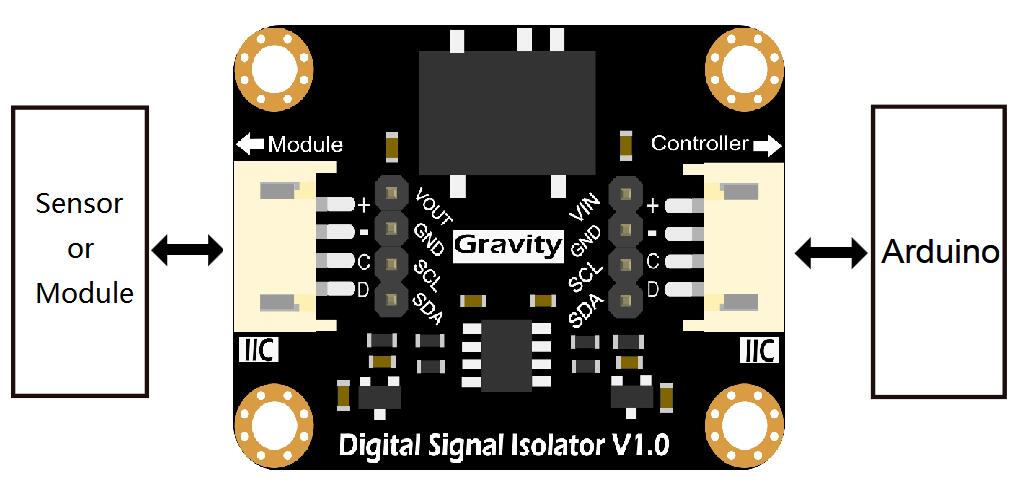
Tutorial
This tutorial will use a I2C DAC module as an example to demonstrate how to connect this digital signal isolator in the circuit,to electrically isolate the sensor or module.
Requirements
- Hardware
- DFRduino UNO R3 (or similar) x 1
- I2C Sensor or Module(e.g.I2C DAC module) x1
- Double PH2.0 4P Cable x1
- Gravity-4P I2C/ UART Sensor Cable x1 (or several DuPont cables) x1
- Gravity: Digital Siganl Isolator x1
Connection Diagram
As shown in the picture below, connect the I2C sensor or module to the Module Side of the isolation module (use a dual-head PH2.0 cable, this cable is included with the product). Then connect the Controller Side of the isolation module to the I2C bus of the Arduino board.
After the steps above, the electrical isolation of the DAC module has been completed.
The code of the sensor or module in the main control board is the original code, so you do not need to be modified.
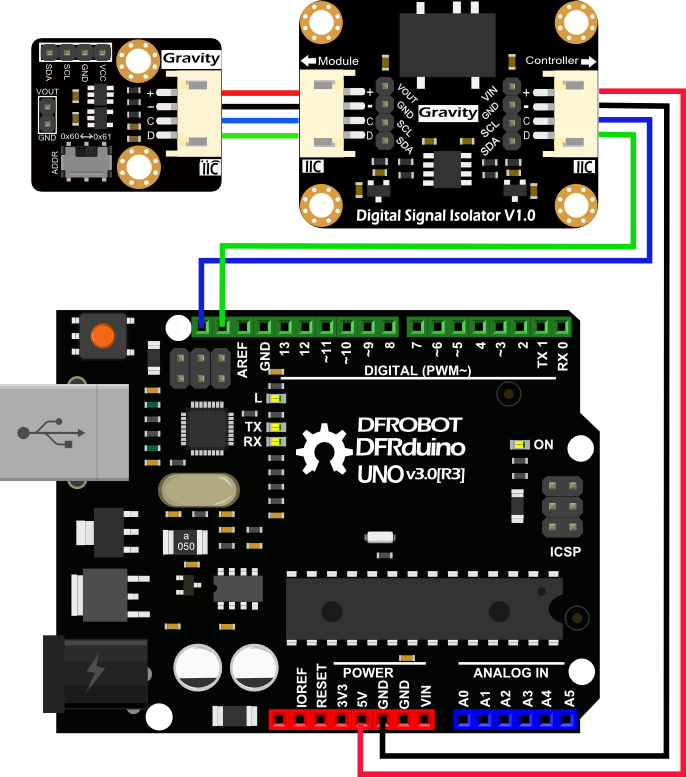
FAQ
| For any questions, advice or cool ideas to share, please visit the DFRobot Forum. |
|---|