Introduction
The newly introduced BMP388 barometric pressure sensor by DFRobot is equipped with the functionality of temperature and pressure measurement. It supports Arduino code control. Compared with the earlier version of BMP180 and BMP280, this sensor exhibits lower power consumption, higher resolution and higher sampling rate.
The barometric pressure is usually used to measure barometric pressure and temperature. But besides that, we can also use the sensor to measure the altitude and the relative floor height due to the fact that there is a certain relationship between altitude and barometric pressure. What’s more, BMP388 enables accurate GPS tracking. So with an IMU sensor and BMP388, you can experience 3D indoor positioning and navigation.
BMP388 is based on Bosch’s mature Piezo resistive pressure sensor technology featuring high accuracy as well as low power consumption and high EMC robustness.
The sensor features an accuracy of about ±8Pa, which is equivalent to about ±0.5m difference in altitude, and an absolute accuracy temperature of ±0.5℃ for a temperature range between 0℃ and 65℃.
 Note: do not touch the sensor with your fingers since it is extremely sensitive to the outside environment.
Note: do not touch the sensor with your fingers since it is extremely sensitive to the outside environment.
Applications
- Temperature Measurement
- Pressure Measurement
- Altitude Measurement
- Indoor Navigation (floor detection, elevator detection)
- Outdoor Navigation, Leisure and Sports Applications
- Vertical Velocity Indication (e.g rise/sink speed)
Specification
- Operating Voltage: 3.3V-5.5V
- Operating Current: 0.5mA
- Operating Range: 300-1250 hPa
- Relative Accuracy: ±8 Pa (equivalent to ±0.50m @700-900hPa, 25℃-40℃)
- Absolute Accuracy: ±50 Pa(0℃-65℃@300-1100hPa)
- Temperature Coefficient Offset: ±0.75 Pa/K(-20℃-65℃@700-1100hPa)
- Absolute Accuracy Temperature: ±0.5℃(@0℃-65℃)
- Operating Temperature: -40℃~80℃ (more accurate in 0℃-65℃)
- External Dimension: 22mm x 30mm
- Mounting Hole Position: 15mm
- Mounting Hole Dimension: inside diameter 3mm/ outside diameter 6mm
- Interface: Gravity-IIC 4Pin or SPI (SPI is only used at 3.3V)

Pinout


| Silk-screen | Description |
|---|---|
| SDA | IIC Data |
| SCL | IIC Clock |
| INT | Interrupt Output Pin |
| SCK | SPI-CLK |
| SDI | SPI-MOSI |
| CSB | SPI-CS |
| SDO | SPI-MISO/IIC Address Select |
| GND | Negative Pole |
| VCC | Positive Pole |
Tutorial
To detect the barometric pressure and temperature of the current environment and calculate the altitude of the environment in which the module is located.
Preparation
Hardware
- 1 x Arduino UNO microcontroller Board
- 1 x Gravity I2C BMP388 Temperature & Barometer
- DuPont Lines
Software
Arduino IDE, click to download Arduino IDE
Connection Diagram
Connect the module with UNO main board through I2C interface, as the way shown below.
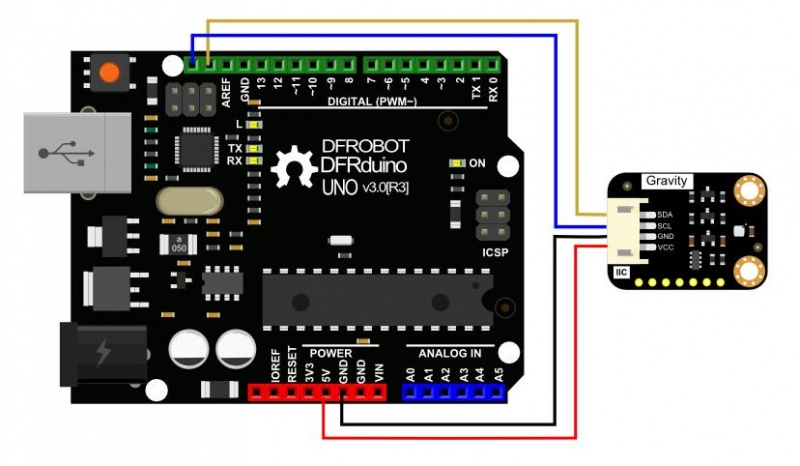
Sample Code
Download BMP3XX library file. How to install the library?
Copy the following codes and burn them into the single-chip.
#include <DFRobot_BMP3XX.h>
/* If using Gravity products, choose these two interfaces and comment subsequent interfaces. */
// DFRobot_BMP388_I2C sensor;
// DFRobot_BMP390L_I2C sensor;
/**
* Select the chip version BMP388/BMP390L
* Select communication interface I2C, please comment out SPI interface.
* I2C communication address settings: eSDOGND: connect SDO pin to GND, I2C address is 0×76 now.
* eSDOVDD: Connect SDO pin to VDDIO (3v3), I2C address is 0×77 now
*/
// DFRobot_BMP388_I2C sensor(&Wire, sensor.eSDOVDD);
DFRobot_BMP390L_I2C sensor(&Wire, sensor.eSDOVDD);
/**
* Select chip version BMP388/BMP390L
* Select communication port SPI, please comment out I2C port
* Set up digital pin according to the on-board pin connected with SPI chip-select pin.
* Notice: csPin used here is D3 digital pin on ESP32, other non-conflicting pins can also be selected as external interrupt pins.
*/
// uint8_t csPin = D3;
// DFRobot_BMP388_SPI sensor(&SPI, csPin);
// DFRobot_BMP390L_SPI sensor(&SPI, csPin);
/* If you do not need to eliminate the absolute difference of measurement, please comment the following line */
#define CALIBRATE_ABSOLUTE_DIFFERENCE
void setup(void)
{
Serial.begin(115200);
int rslt;
while( ERR_OK != (rslt = sensor.begin()) ){
if(ERR_DATA_BUS == rslt){
Serial.println("Data bus error!!!");
}else if(ERR_IC_VERSION == rslt){
Serial.println("Chip versions do not match!!!");
}
delay(3000);
}
Serial.println("Begin ok!");
/**
* 6 commonly used sampling modes that allows users to configure easily, mode:
* eUltraLowPrecision, Ultra-low precision, suitable for monitoring weather (lowest power consumption), the power is mandatory mode.
* eLowPrecision, Low precision, suitable for random detection, power is normal mode
* eNormalPrecision1, Normal precision 1, suitable for dynamic detection on handheld devices (e.g on mobile phones), power is normal mode.
* eNormalPrecision2, Normal precision 2, suitable for drones, power is normal mode.
* eHighPrecision, High precision, suitable for low-power handled devices (e.g mobile phones), power is in normal mode.
* eUltraPrecision, Ultra-high precision, suitable for indoor navigation, its acquisition rate will be extremely low, and the acquisition cycle is 1000 ms.
*/
while( !sensor.setSamplingMode(sensor.eUltraPrecision) ){
Serial.println("Set samping mode fail, retrying....");
delay(3000);
}
delay(100);
#ifdef CALIBRATE_ABSOLUTE_DIFFERENCE
/**
* Calibrate the sensor according to the current altitude
* In this example, we use an altitude of 540 meters in Wenjiang District of Chengdu (China).
* Please change to the local altitude when using it.
* If this interface is not called, the measurement data will not eliminate the absolute difference.
* Notice: This interface is only valid for the first call.
*/
if( sensor.calibratedAbsoluteDifference(540.0) ){
Serial.println("Absolute difference base value set successfully!");
}
#endif
float sampingPeriodus = sensor.getSamplingPeriodUS();
Serial.print("samping period : ");
Serial.print(sampingPeriodus);
Serial.println(" us");
float sampingFrequencyHz = 1000000 / sampingPeriodus;
Serial.print("samping frequency : ");
Serial.print(sampingFrequencyHz);
Serial.println(" Hz");
Serial.println();
delay(1000);
}
void loop()
{
float temperature = sensor.readTempC();
Serial.print("temperature : ");
Serial.print(temperature);
Serial.println(" C");
float Pressure = sensor.readPressPa();
Serial.print("Pressure : ");
Serial.print(Pressure);
Serial.println(" Pa");
float altitude = sensor.readAltitudeM();
Serial.print("Altitude : ");
Serial.print(altitude);
Serial.println(" m");
Serial.println();
delay(1000);
}
Result
Check the value the program read via serial port.
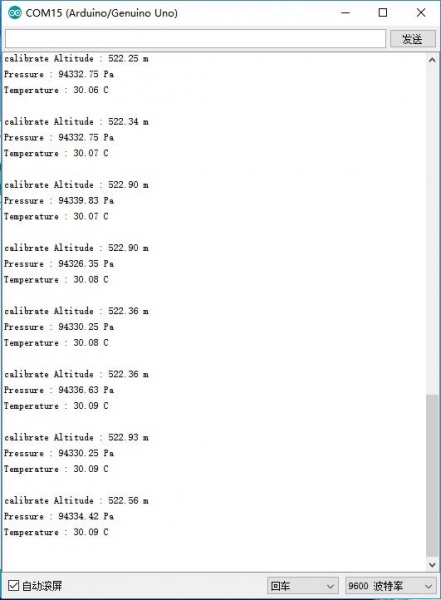
More Documents
For any other questions, advice or cool ideas to share, please visit the DFRobot Forum.