Introduction
This is a simple to use motion sensor. Power it up and wait 1-2 seconds for the sensor to get a snapshot of the still room. If anything moves after that period, the 'alarm' pin will go low.
Specification
- Type: Digital
- Supply Voltage: 3~5V
- Current: 50μA
- Working temperature: 0℃~+70℃
- Output level(HIGH): 4V
- Output level(LOW): 0.4V
- Detect angle: 110 Degree
- Detect distance: 7 meters
- Size: 28mm×36mm
- Weight: 25g
Application
- Automatic door
- Infrared burglar alarm
- The highway vehicle traffic counter
Pinout
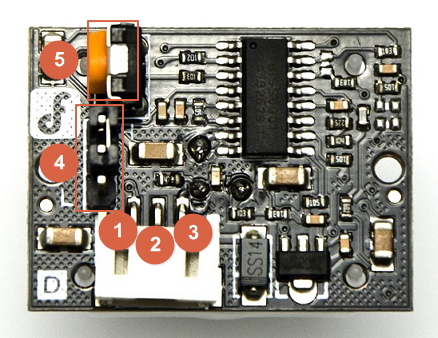
| Num | Label |
|---|---|
| 1 | Digital Signal Out |
| 2 | VCC |
| 3 | GND |
| 4 | Jumper Selection: Repeatable trigger and unrepeatable trigger selection. H: Repeatable trigger L: Unrepeatable trigger |
| 5 | Potentiometer: To adjust trigger latency from 0.5s to 50s. |
Tutorial
Connection Diagram
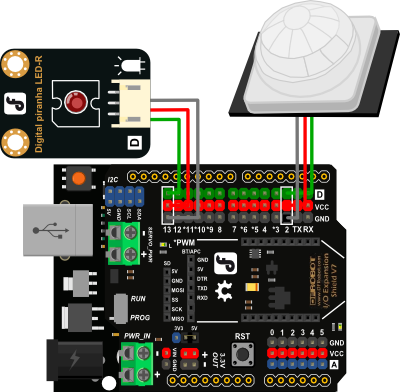
Sample Code
const int buttonPin = 2;
const int ledPin = 13;
void setup() {
pinMode(ledPin, OUTPUT);
pinMode(buttonPin, INPUT);
}
void loop()
{
if (digitalRead(buttonPin) == HIGH)
{
digitalWrite(ledPin, HIGH);
}
else {
digitalWrite(ledPin, LOW);
}
}
Result
When sensors detect people closed, the light will be lighted.
| Q&A | Some general Arduino Problems/FAQ/Tips |
|---|---|
| A | For any questions, advice or cool ideas to share, please visit the DFRobot Forum. |
