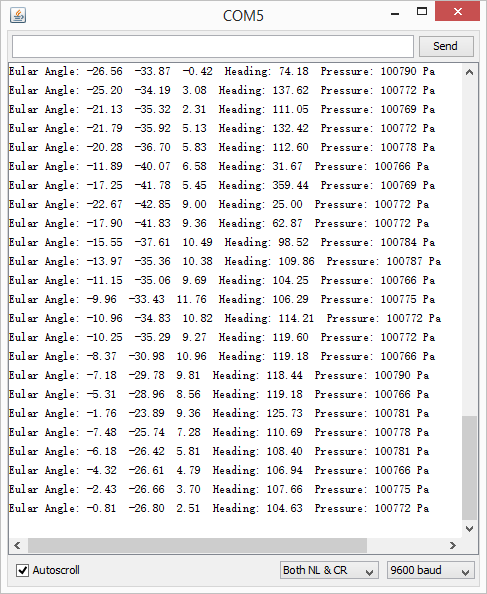Introduction
At the beginning,the inertial measurement unit is an electronic device that measures and reports on a craft's velocity, orientation, and gravitational forces, using a combination of accelerometers,gyroscopes, and magnetometers. Now IMUs are commonly used in the Human-computer interaction(HCI), navigational purposes and balancing technology used in the Segway Personal Transporter as we all known.
Version Upgrade: V2.0 has upgraded the barometer sensor IC to BMP280. Please visit V2.0 WiKi
Applications
- Aircraft
- Balancing robots
- Indoor inertial navigation
- Altimeter
- Human–computer Interaction (HCI)
Specification
- Wide power input range from 3 to 8 volts
- Low noise LDO regulator
- Low cost IMU
- Interface: I2C
- M3x2 mounting holes for easily fixing in your mobile platforms,robots,HCI or UAVs
- LED power indication
- Integrate 10 dof sensors
- Adxl345 accelerometer
- ITG3200 gyro
- HMC5883L Compass
- BMP085 pressure sensor
- Compact size design and easy-to-use
- Compatible with Arduino controllers
- Electricity gold PCB
- Size: 26x18mm
Connection Diagram
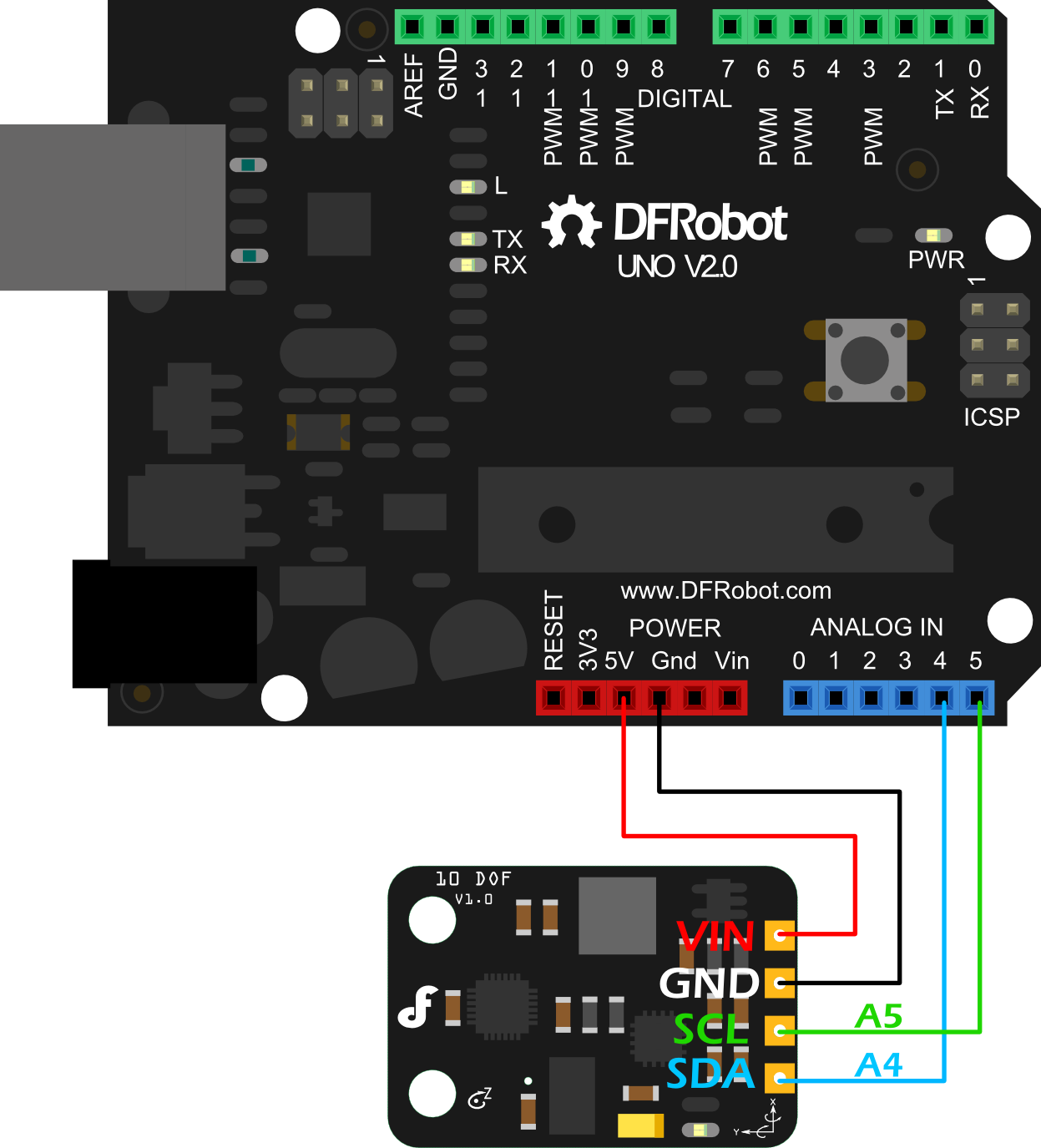
Sample Code
Please download the libraries for the all the IMU sensors first!
#include <Wire.h>
#include <FreeSixIMU.h>
#include <FIMU_ADXL345.h>
#include <FIMU_ITG3200.h>
#include <HMC5883L.h>
float angles[3]; // yaw pitch roll
float heading;
short temperature;
long pressure;
// Set the FreeSixIMU object
FreeSixIMU sixDOF = FreeSixIMU();
HMC5883L compass;
// Record any errors that may occur in the compass.
int error = 0;
void setup(){
Serial.begin(9600);
Wire.begin();
delay(5);
sixDOF.init(); //init the Acc and Gyro
delay(5);
compass = HMC5883L(); // init HMC5883
error = compass.SetScale(1.3); // Set the scale of the compass.
error = compass.SetMeasurementMode(Measurement_Continuous); // Set the measurement mode to Continuous
if(error != 0) // If there is an error, print it out.
Serial.println(compass.GetErrorText(error));
bmp085Calibration(); // init barometric pressure sensor
}
void loop(){
sixDOF.getEuler(angles);
temperature = bmp085GetTemperature(bmp085ReadUT());
pressure = bmp085GetPressure(bmp085ReadUP());
getHeading();
PrintData();
delay(300);
}
void getHeading(){
// Retrive the raw values from the compass (not scaled).
MagnetometerRaw raw = compass.ReadRawAxis();
// Retrived the scaled values from the compass (scaled to the configured scale).
MagnetometerScaled scaled = compass.ReadScaledAxis();
// Values are accessed like so:
int MilliGauss_OnThe_XAxis = scaled.XAxis;// (or YAxis, or ZAxis)
// Calculate heading when the magnetometer is level, then correct for signs of axis.
heading = atan2(scaled.YAxis, scaled.XAxis);
float declinationAngle = 0.0457;
heading = declinationAngle;
// Correct for when signs are reversed.
if(heading < 0)
heading = 2*PI;
// Check for wrap due to addition of declination.
if(heading > 2*PI)
heading -= 2*PI;
// Convert radians to degrees for readability.
heading = heading * 180/M_PI;
}
void PrintData(){
Serial.print("Eular Angle: ");
Serial.print(angles[0]);
Serial.print(" ");
Serial.print(angles[1]);
Serial.print(" ");
Serial.print(angles[2]);
Serial.print(" ");
Serial.print("Heading: ");
Serial.print(heading);
Serial.print(" ");
Serial.print("Pressure: ");
Serial.print(pressure, DEC);
Serial.println(" Pa");
}
Open the arduino IDE serial monitor, you will get: