APP Download
FAQ List
Q1. I cannot power on the Antbo.
- Try to power antbo via the onboard USB port. After that, touch the mental part for more than 3 seconds on the head part. The two LEDs should be on. It insures that the electronic part is properly worked.
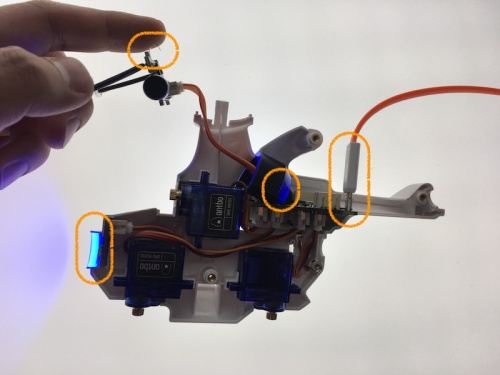
NOTE: The USB connecter cannot power the legs. It can only power other electronic parts.
- Try using your phone or pad to connect the antbo. The app should normally invoke a firmware update. After updating, both the LED will be on.

- Please make sure there is no gap between battery and the metal connector (Both the two sides). To make sure the battery is well connected, check the following steps:
Move the leg by hand like this:

Push the battery in this direction:
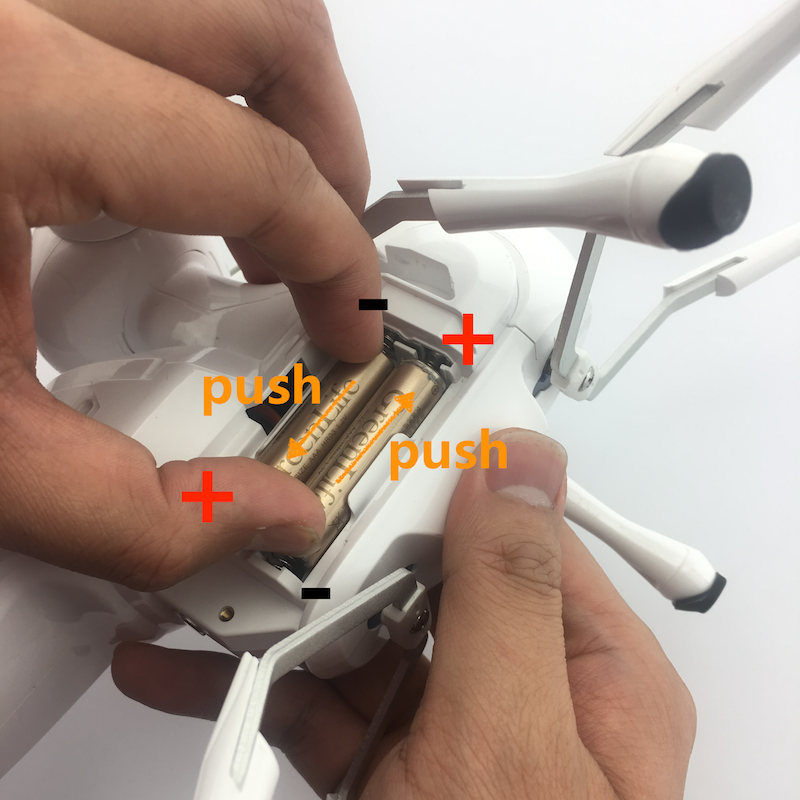
You can push the battery like this. If the leg is moving, it means that your antbo is well powered by battery. If this cannot work, you may have to disassemble it and continue to the next step.

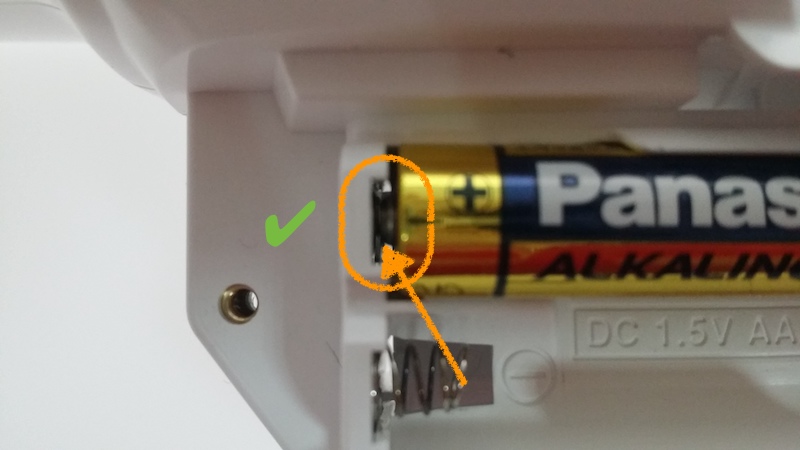 |
 |
|---|
- Please check whether the servo wire is well placed like the following left picture:
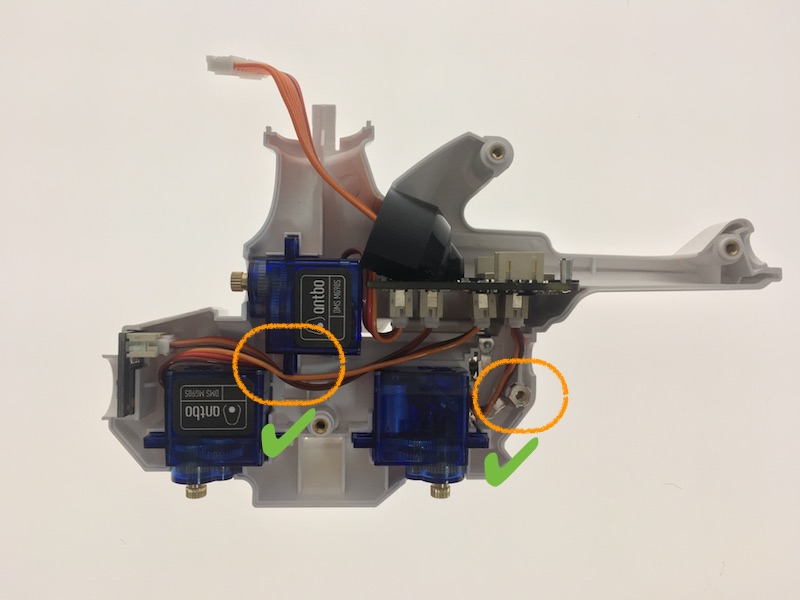 |
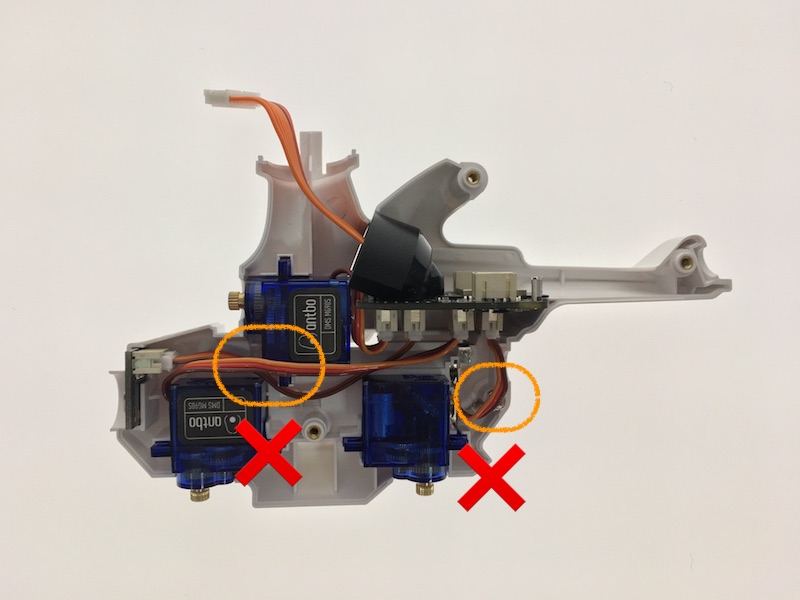 |
|---|
- Please check whether the main board is well placed like the following left picture:
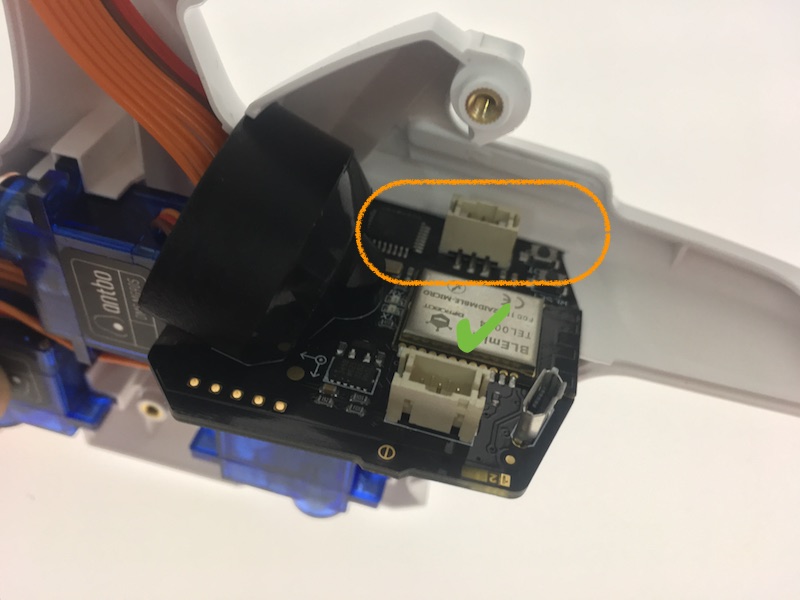 |
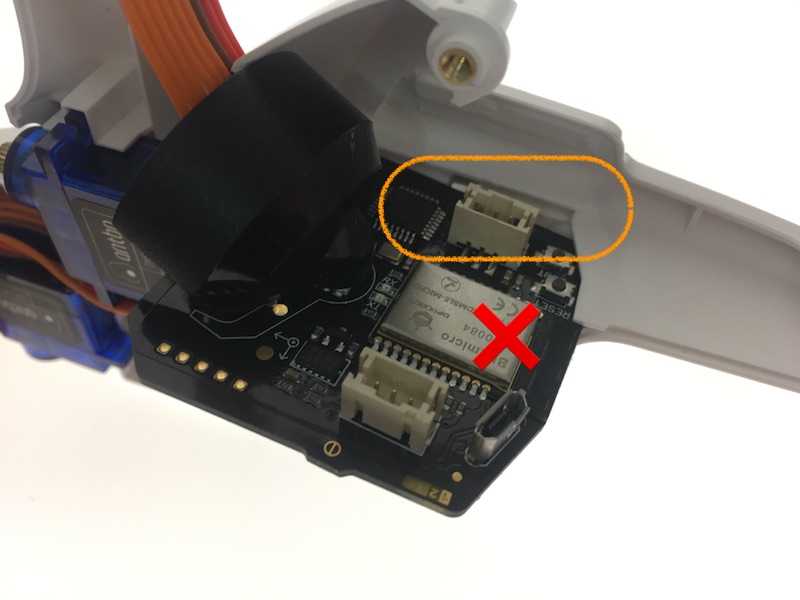 |
|---|
- Please check the metal contact is arched at the top (Like the following left picture):
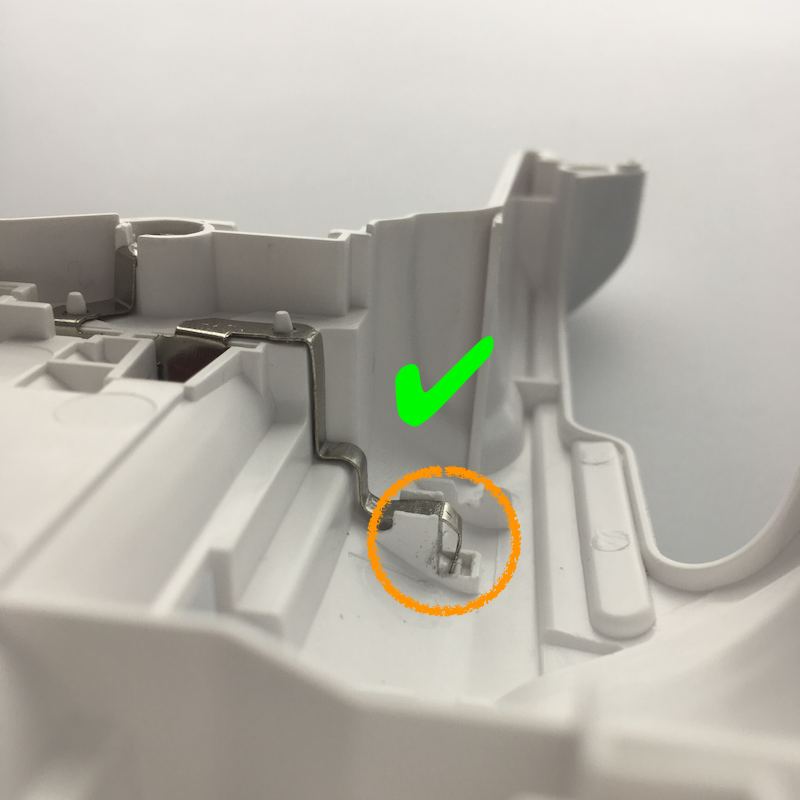 |
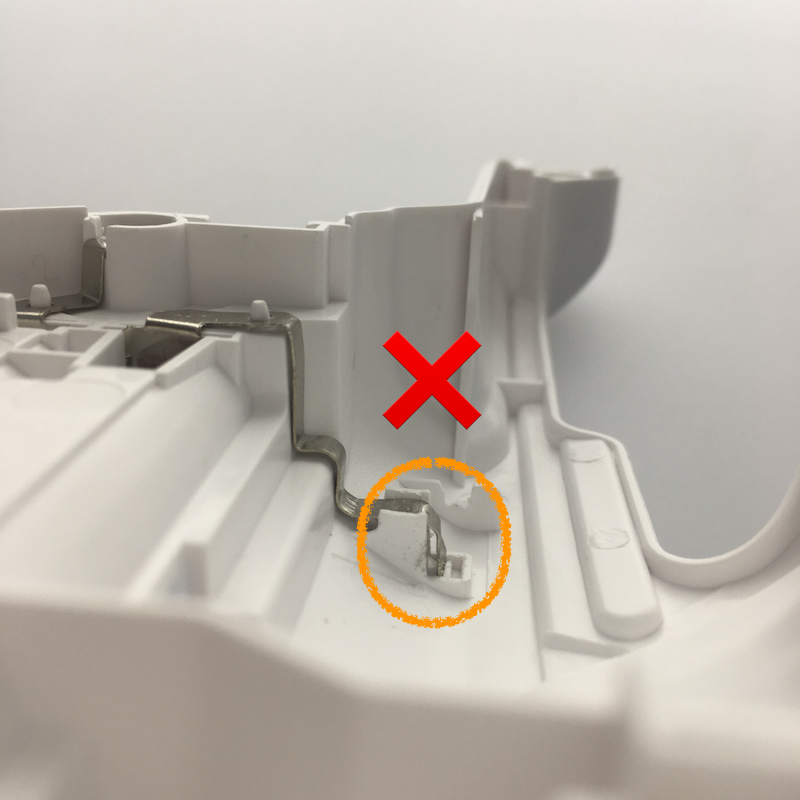 |
|---|
- You can use the screw driver to make it arced like this:
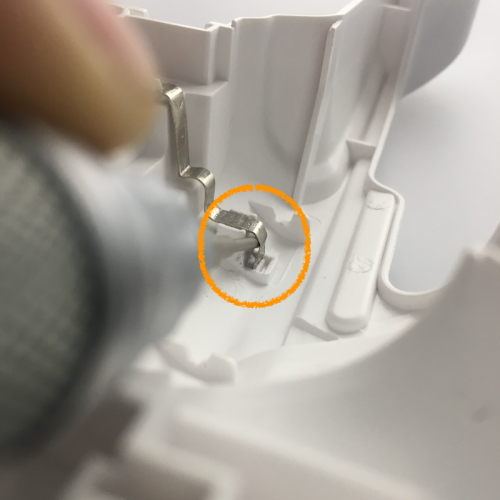
- The metal contact point is used to power the main board, so make sure that they are well touched (Both the two sides).
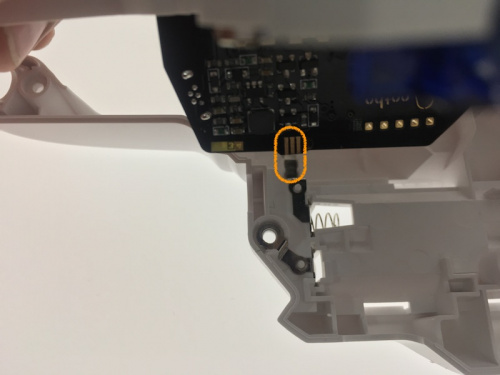
- Before further assembling , double touch the top metal part to make sure that antbo is well powered.

- If you have successfully run all above, but cannot power the antbo after assembling. The problem may lay on the copper sticker. Our touch sensor very sensitive and the large copper sticker make the sensor think that it is been touched. Try making the copper sticker smaller using art knife like the following right picture.
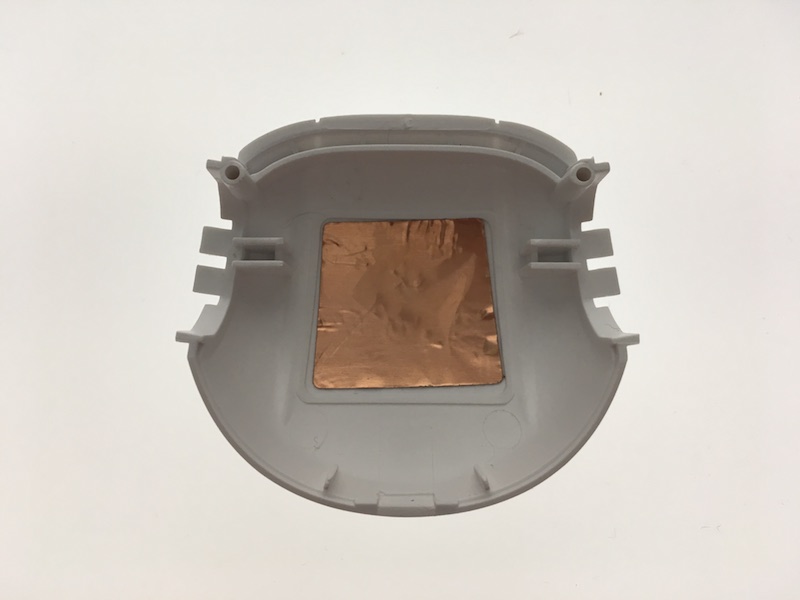 |
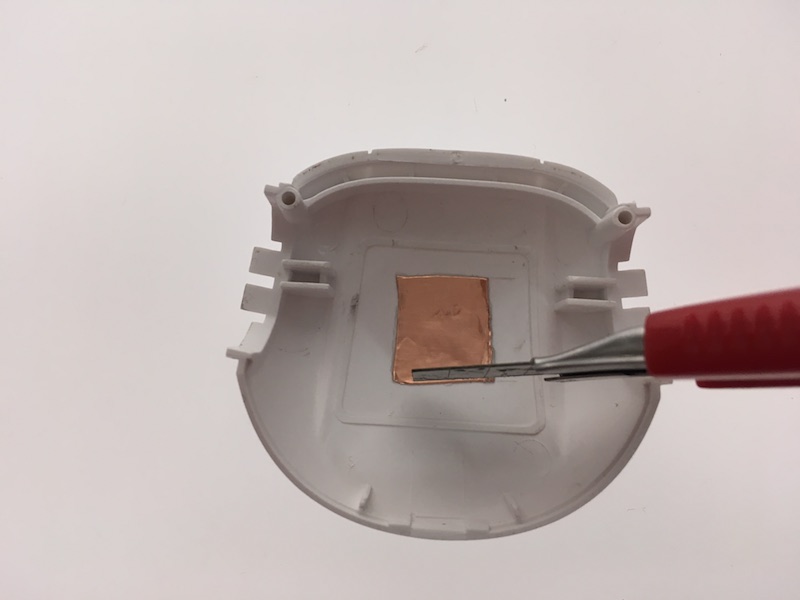 |
 |
|---|
Q2. Cannot connect to antbo using android phone.
Download the latest IOS or Android Version.
IOS: https://itunes.apple.com/us/app/antbo/id1170976925?mt=8
Android: https://play.google.com/store/apps/details?id=com.dfrobot.jason.antbo
Android directly download: https://raw.githubusercontent.com/jimaobian/AntboAndroidAPP/master/Antbo.apk
- Completely close Antbo APP.
- Disable Wifi and Bluetooth.
- Enable Bluetooth only.
- Touch head of Antbo for 3 seconds to wake it up.
- Run Antbo APP again.
- Keep your phone close to Antbo to make them connect together.
- After connected, you can enable Wifi.
- If it does not work, try to reboot your Android and try the above again.
Q3. Antbo can move but cannot properly go forward, go backward, turn left or turn right.
You need to adjust legs.
- Please enter the following setting page.
- Try moving the slider to adjust the leg.
 |
 |
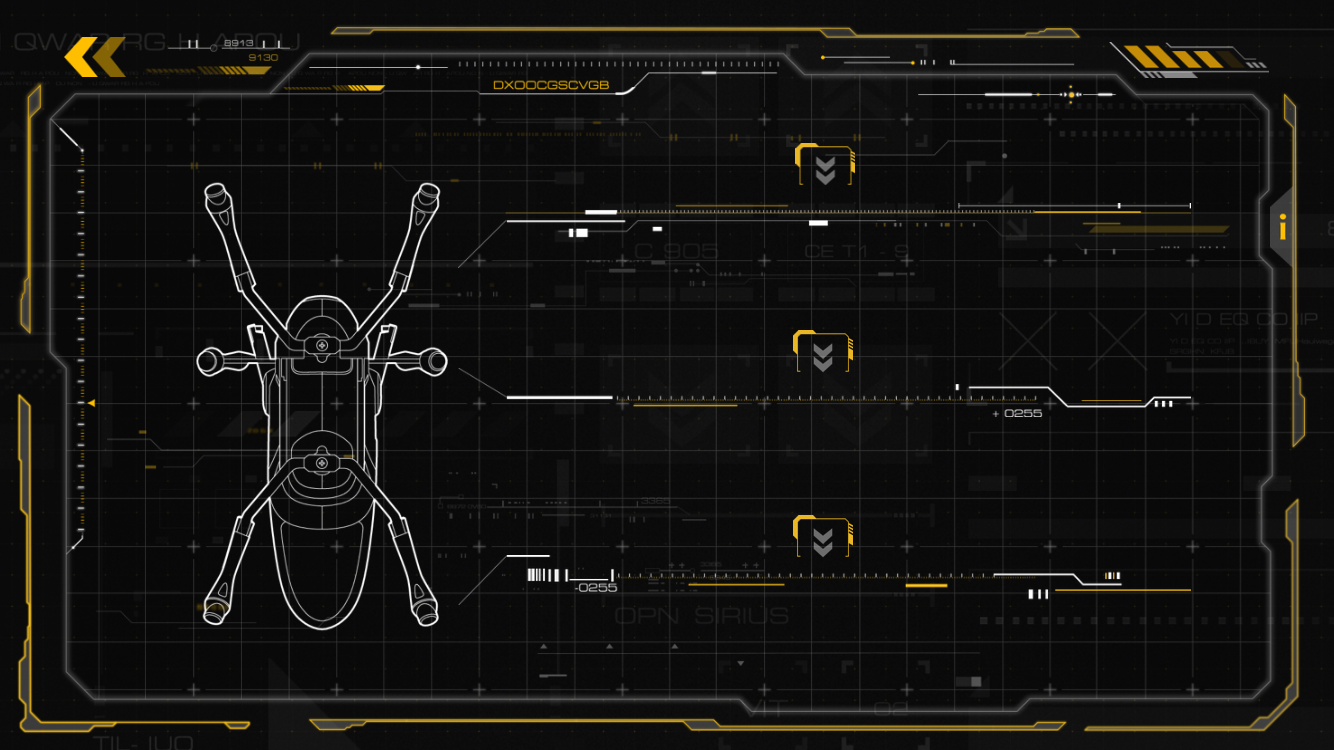 |
|---|
- Adjust the three legs to make them symmetric like the following left picture.
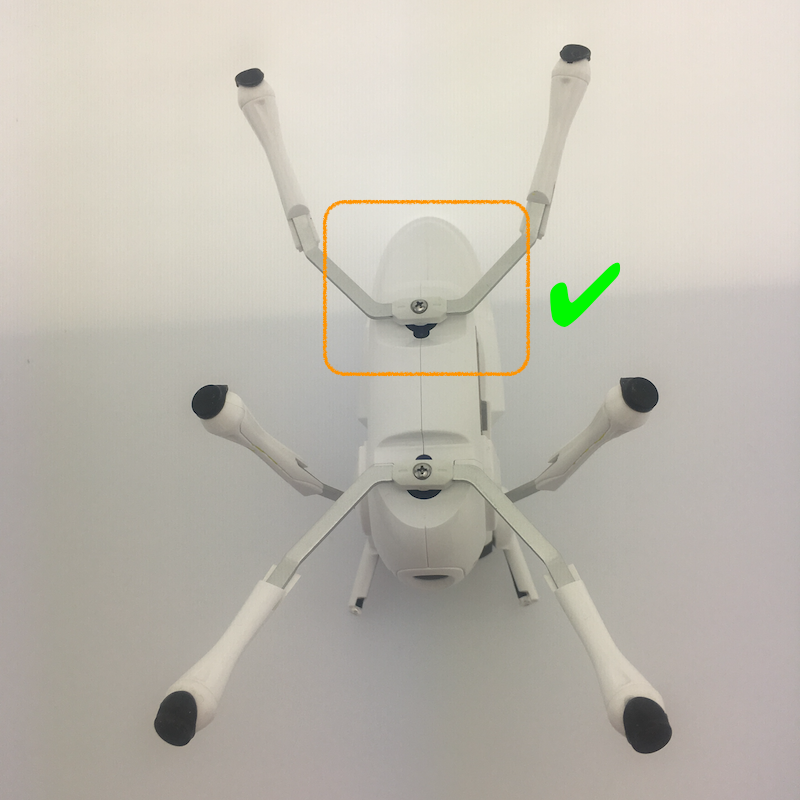 |
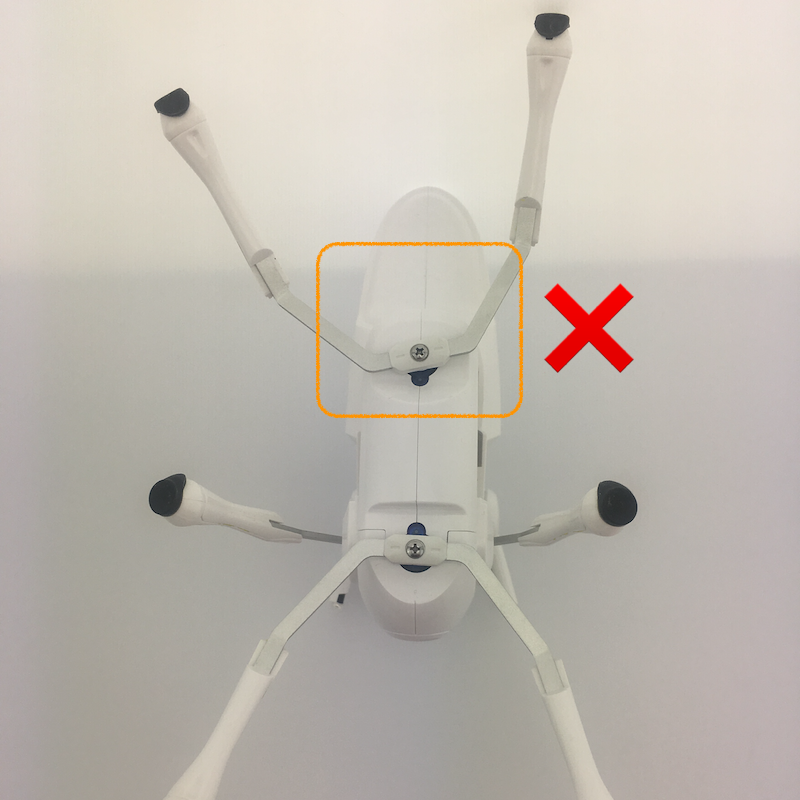 |
|---|