Boson AI Starter Kit for micro:bit
The Boson AI Starter Kit for micro:bit is an entry-level artificial intelligence learning kit designed for primary and secondary school students. At its core, the kit features the NeurOne module and the Boson micro:bit Mainboard, and comes with a variety of project recognition cards and rich hardware components, including a Yellow Push Button, 9g metal gear micro servo, Rotation Sensor, Smart Grayscale Sensor, Voice Recorder Module, 3W 8Ω square speaker, and a WS2812 RGB LED strip. The kit supports multiple expansion modules to meet diverse teaching needs and creative exploration, making it an ideal choice for AI education and future skill development.

Product Features
-
Equipped with the NeurOne single-neuron module and the Boson micro:bit Mainboard, the kit integrates a variety of sensors and actuators, including a yellow push button, 9g metal gear micro servo, rotation sensor, smart grayscale sensor, voice recorder module, speaker, and a WS2812 RGB LED strip, along with visual recognition cards. Combined with a structured project-based curriculum, it helps students gradually master core AI concepts and applications.
-
Supports the MakeCode graphical programming environment, making it easy to use and ideal for primary and secondary school students to get started quickly.
-
Compatible with various expansion modules, meeting diverse teaching needs and enabling creative project development.
Product Highlights
-
A rich combination of hardware components supports multi-scenario experiments and innovation, encouraging hands-on exploration and interdisciplinary learning.
-
Project-based teaching design covers core AI technologies such as machine learning, computer vision, and intelligent decision-making systems, emphasizing the integration of theory and practice.
-
Graphical programming lowers the learning barrier, enhancing students’ interest in coding and their computational thinking skills.
-
Through experiences like neuron simulation, motion data collection, and AI model training, students gain a deeper understanding and enthusiasm for artificial intelligence.
-
Highly flexible and expandable, the kit caters to different learning levels and personalized teaching needs.
Hardware List
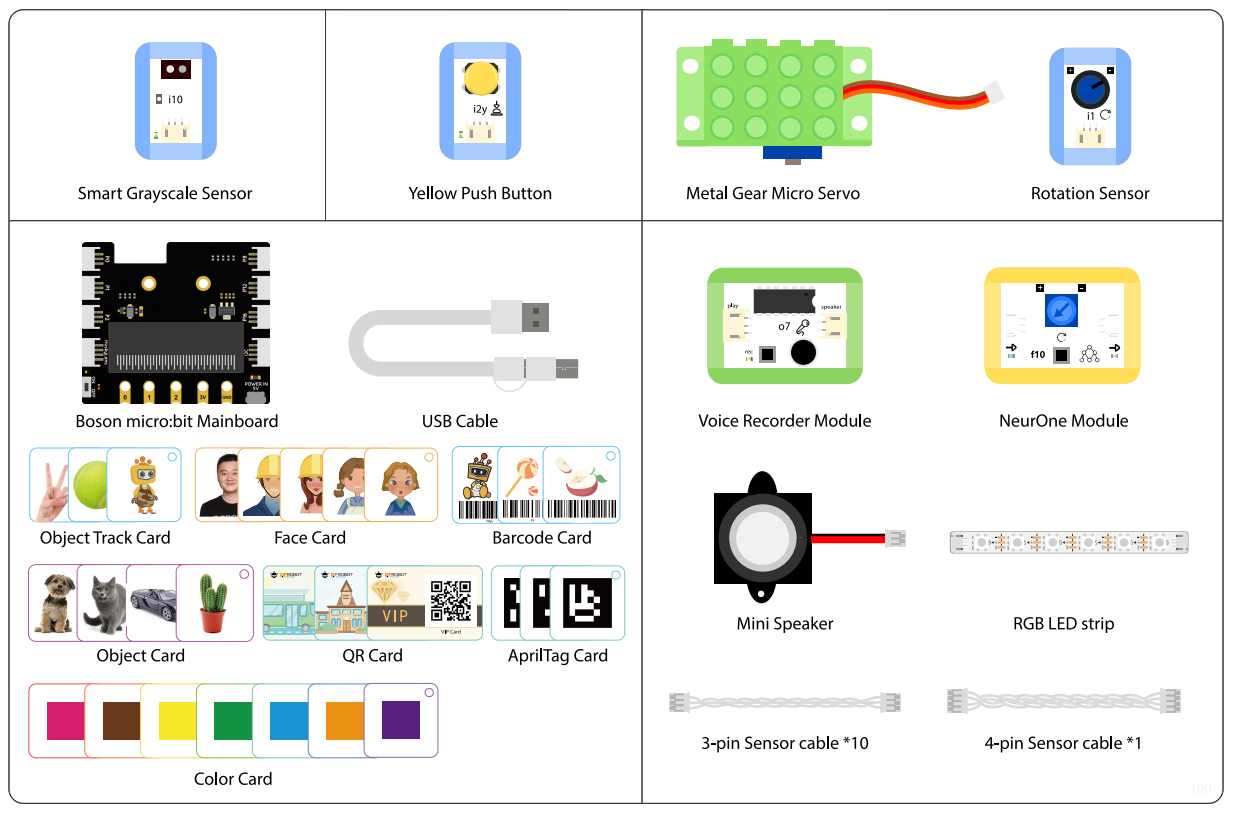
Course Introduction
The curriculum is based on the Boson AI Starter Kit for micro:bit, combining the Boson micro:bit Mainboard, the HuskyLens vision sensor, and the Boson NeurOne single-neuron module. It is specially designed for primary and secondary school students. Through 17 hands-on projects, students are guided to understand the fundamentals and applications of artificial intelligence, covering four major areas: computer vision, natural language processing, intelligent decision-making systems, and machine learning.
Students will use micro:bit CreateAI to collect motion data, train and deploy AI models, and experience the machine learning process. With the help of NeurOne, they will explore the response mechanisms of neurons. HuskyLens enables students to complete visual tasks such as color recognition and face tracking.
The course emphasizes MakeCode graphical programming and hands-on innovation, making it an excellent starting point for AI education and future skill development.

Project Descriptions
| No. | Project Title (with links) | Project Description (English) |
|---|---|---|
| 01 | Motion Capture Assistant | Use micro:bit as a “motion tracker” to collect body movement data, train a machine learning model, and accurately recognize different motion states. |
| 02 | Wireless Interactive Motion Tracking | Use two micro:bit devices to build an offline motion tracker: train the model to recognize walking, clapping, and stillness, then wirelessly broadcast results for real-time feedback using lights and servo. |
| 03 | Make a NeurOne Safe | Use micro:bit and the NeurOne module to set a button-press rhythm as a password; if matched, the servo unlocks the safe for 5 seconds, then automatically locks again. |
| 04 | Ignite the Light of Wisdom | Learn and input the Morse code “SOS” rhythm with a button and NeurOne; if correct, micro:bit controls the RGB LED to blink the SOS signal for emergency simulation. |
| 05 | Rotary Dial Telephone | Use the rotation sensor as a dial; NeurOne acts as a memory chip to learn and recognize a sequence of dialed angles, triggering the buzzer to ring on correct input. |
| 06 | Color Refection Exploration | Use the grayscale sensor to measure color reflectivity, and the NeurOne module to memorize a sequence of colors; when scanning matches the sequence, a green LED lights up. |
| 07 | Traffic Safety Needs Mutual Humility | System 1: Use the grayscale sensor to detect zebra crossing patterns and light a yellow LED to remind vehicles to slow down. System 2: Use the sound sensor to detect clapping or loud voices to trigger a green light for pedestrians for 20 seconds; otherwise, show a red light. |
| 08 | The Musical Magic Mirror | Use HuskyLens to learn a single face; if recognized, play “Jingle Bells”; if unknown, play “Twinkle Twinkle Little Star,” and display smiling or crying faces on the LED matrix. |
| 09 | Face Recognition Access Control | Use HuskyLens to learn multiple family members’ faces; if recognized, servo opens the door for 5 seconds, then closes; if stranger, display “×” on the LED matrix and trigger an alarm. |
| 10 | Colorful Piano | Use HuskyLens to learn various colors; map recognized color IDs to musical notes, playing sounds for each color card to form a simple color piano. |
| 11 | Vending Machine for Stray Cats & Dogs | Use HuskyLens object recognition to distinguish between cats and dogs; dispense corresponding food by controlling a servo and display the related icon on micro:bit screen. |
| 12 | Object Tracker | Use HuskyLens to learn the target’s features from multiple angles and output its screen coordinates; when target is lost (coordinates -1, -1), trigger the buzzer alarm. |
| 13 | Self-service Cashier | Use HuskyLens to recognize barcodes of products; display corresponding price and beep sound for each scanned item; use buttons to start and end scanning, then calculate and show the total price. |
| 14 | Energy Harvest | Use HuskyLens to recognize AprilTag labels; each scan generates a random energy value (0-9) which accumulates; when total energy reaches 50 or more, trigger a “energy synthesis” animation and sound; press button A to reset. |
| 15 | Smart Bus Ticketing Machine | Use HuskyLens to learn “student card” and “regular card” QR codes; upon scanning, deduct fare with discounts and display current payment and balance; voice prompt confirms successful payment. |
| 16 | Safety Helmet Reminder | Use HuskyLens object classification to detect whether safety helmets are worn: Helmet worn → open door and green light; No helmet → close door and red warning light; No person or incomplete training → yellow light reminder. |
| 17 | Decrypt Binary | Use HuskyLens to recognize two label cards representing “1” and “0”; read an 8-bit binary number in order, then convert it to decimal and display on the screen to complete a binary decryption game. |
Project Collection
Click Boson AI Starter Kit for micro:bit to view the complete project collection.
- For kit purchase, please contact your sales manager.
FAQ
For any questions, advice or cool ideas to share, please visit the DFRobot Forum.