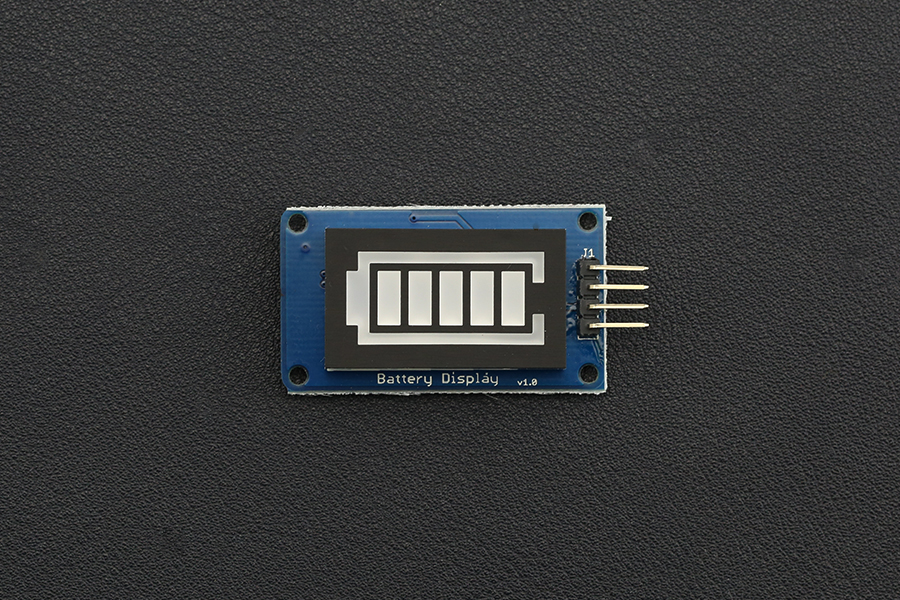Introduction
Sometimes battery information is not readily available or is hard to understand at a glance. Our Battery Capacity Indicator is a user friendly indicator interface that you can use in your projects.
Specification
- Working voltage: 3.3V - 5.5V
- 8 levels of brightness
- Size: 42mm x 24mm x 8mm
Board Overview
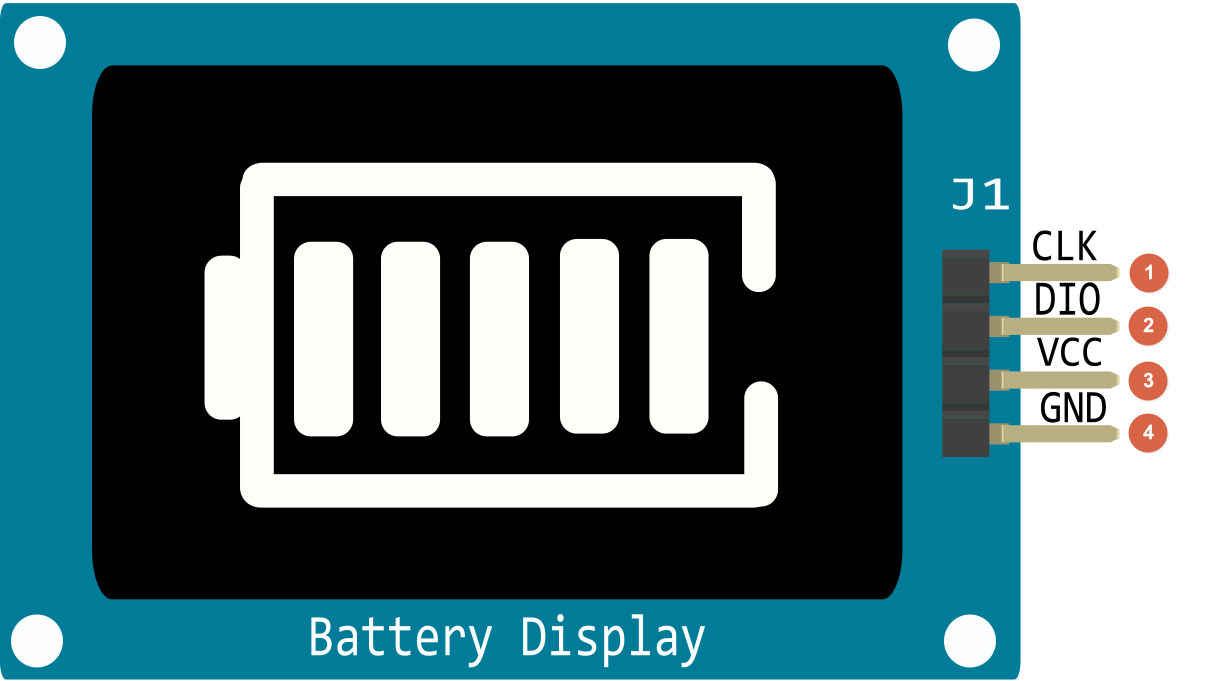 |
| LABEL | NAME | FUNCTION |
| 1 | CLK | CLOCK |
| 2 | DIO | DATA |
| 3 | VCC | Power Input +(3.3V-5.5V) |
| 4 | GND | GND |
Tutorial
This tutorial will demonstrate how to use the Battery Capacity Indicator.
Requirements
- Hardware
- UNO x1
- Battery Capacity Indicator x1
- Software
Connection Diagram
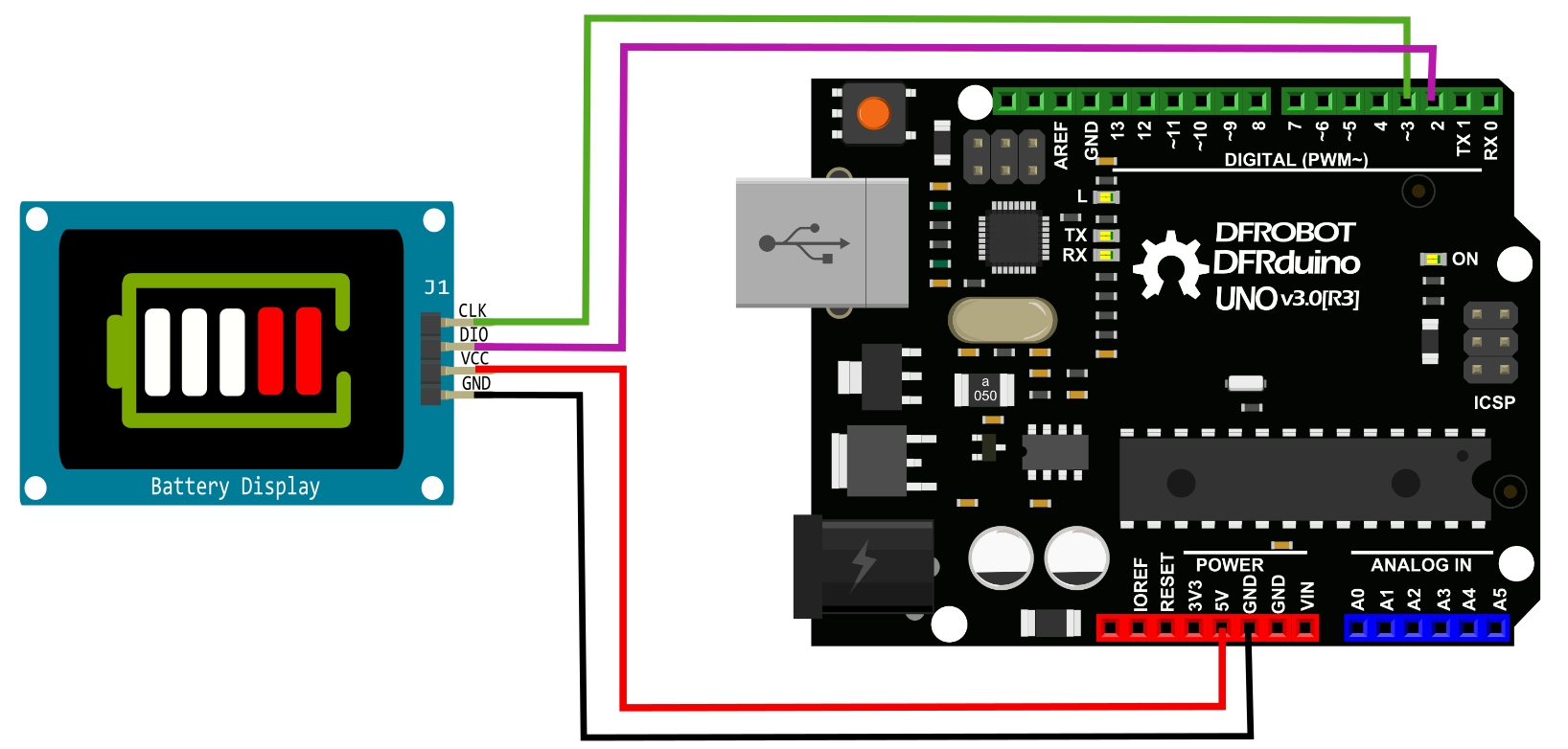
Sample Code
Battery Capacity Indicator libraries About Library installation.
#include "TM1651.h"
#define CLK 3//pins definitions for TM1651 and can be changed to other ports
#define DIO 2
TM1651 batteryDisplay(CLK,DIO);
void setup()
{
batteryDisplay.init();
batteryDisplay.set(5);//0 ~ 7 mean to different brightness;
batteryDisplay.frame(FRAME_ON);//light the frame of the battery display or FRAME_OFF to turn off the frame of the battery display
}
void loop()
{
charging();
}
void charging()
{
for(uint8_t level = 0; level < 6; level ++)
{
batteryDisplay.displayLevel(level);
delay(500);
}
}
FAQ
There are no questions about this product yet. If you have any problems or suggestions, you are welcome to email us or post on the DFRobot forum!
For any questions/advice/cool ideas to share, please visit the DFRobot Forum or email [email protected]
More Documents
Battery_Capacity_Indicator GITHUB
Battery_Capacity_Indicator Schematic.PDF