Introduction
Beetle CM-32U4, an upgraded version of DFRobot Beetle Board, adds a charge management function while retaining the original advantages like rich functions and small size. Users can use the battery pack to power the project or charge the battery via USB, which can greatly increase the service life when using this little board in "one-off" compact projects. There are 3 power supply methods: USB power supply; Battery pack power supply on the BAT pin; 5V external power supply on the VIN pin. Features like compact size, being rechargeable and diverse power supplies make this board more widely applicable to DIY projects, workshops, gift projects, E-Textiles wearable, and educational.
Beetle CM-32U4 is fully compatible with Arduino, please select “Arduino Leonardo” when using.
Feature
- Compact size and easy to integrate
- 3 power supply methods:
- USB power supply
- Battery pack power supply (Only 3.7V lithium battery can be connected to BAT port.)
- 5V VIN external power supply (The input voltage range of VIN is 4.5-6V. )
- Charging function: can charge 3.7V lithium battery
- 3 indicators onboard:
- Red: power indicator (PWR)
- Blue: normal LED (L)
- Green: charging indicator
Specification
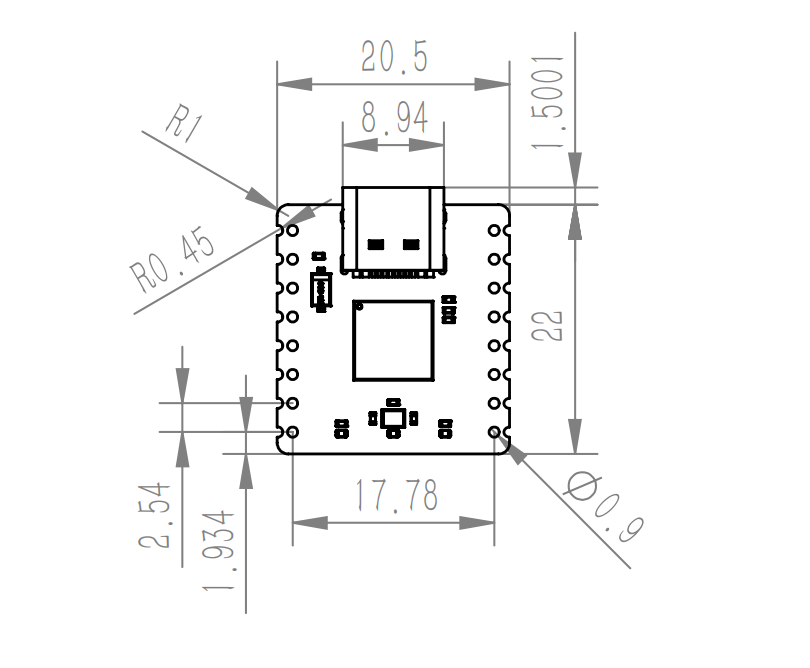
- Mainboard: Beetle CM-32U4
- Microcontroller: ATmega32U4
- Flash Memory:2 KB of which 4KB used by bootloader
- SRAM:2.5KB
- Clock Rate:16 MHz
- Charging chip: TP4056X
- Operating Voltage: 5V (DC)
- Operating Temperature: -40~125℃
- charging current: 200mA ~ 600mA
- I2C: 1 WIRE library
- SPI: 1 SPI library
- UART: 1
- Power Port: 3
- Dimension: 22 × 20.5mm/0.87 x 0.81”
Board Overview

Requirements
-
Hardware
- Beetle CM-32U4
- 1000mAh lithium Battery
- USB Cable
-
Software
Board Selection

For any questions, advice or cool ideas to share, please visit the DFRobot Forum(https://www.dfrobot.com/forum/).
Indicator Status description
| Status | Power Indicator(red) | LED Light(blue) | Charging Indicator(green) |
|---|---|---|---|
| OFF | Mainboard Power off | Can be set | Fully charged |
| ON | Mainboard Power on | Can be set | Charging |
| Flash | Burning Codes/Resetting | Resetting/can be set | No battery |
- The blue LED light can also be used as a normal LED, and you can download Blink.ino to control it. The pin number is 13.
Introduction of Charging Process
Prepare a 1000mAh lithium battery. Connect the positive of the battery to BAT on the Beetle CM-32U4 and the negative to GND, and then connect to the USB charging cable.

At this time, the BAT port will charge the battery with an input current of 200mA~600mA and the green charging light will present the current status of the battery:
| Status | Charging Indicator(green) |
|---|---|
| OFF | Fully charged |
| ON | Charging |
| Flash | No battery |
Introduction of Resetting


NOTE: Only the red power indicator and blue indicator will be affected during the RST process.