ESP32_CAMERA-QR_Tutorial
ESP32-CAM is a development board module with a size of 27×40mm. It can be integrated into a camera system with an ESP32 module and camera. ESP32-CAM can be widely used in various IoT applications. It is suitable for home smart devices, industrial wireless control, wireless monitoring, QR wireless identification, wireless positioning system signals and other IoT applications. It is an ideal solution for IoT applications.
Requirements
- Serial Tool
- DuPont Wires
- Camera Adapter Board
Download Preparation: connect all parts as the digram below.
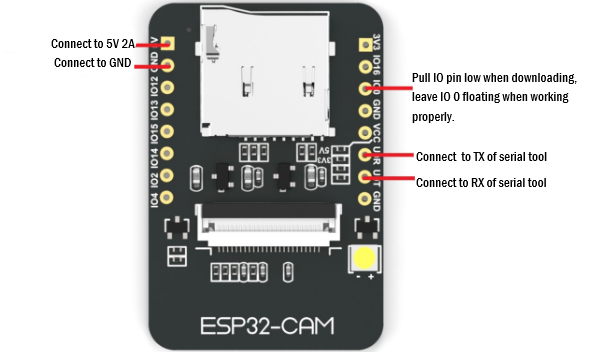
1. Build ESP32 Development environment
Build the environment: https://esp-idf.readthedocs.io/zh_CN/latest/get-started/index.html
Operations in virtual machine:
To help developers to get started easily, we integrate esp32 and esp8266 into lubuntu 32bit virtual machine. Please open the virtual machine on VMware12 environment above. Users need to download it by themselves.
Virtual machine setting recommendation
- 2-core CPU
- 1G memory at least
- Virtual machine account: ai-thinker
- Password: aithinker
Functions
- Integrate ESP32 and ESP8266
- Support one-click update
Operations steps
-
Download image, virtual machine image address: https://lubuntu.me/downloads/
-
Install VMware12, open VMware software, import the virtual machine image
-
Open LX terminal, enter catelogue: /home/ai-thinker/esp_demo/hello_world
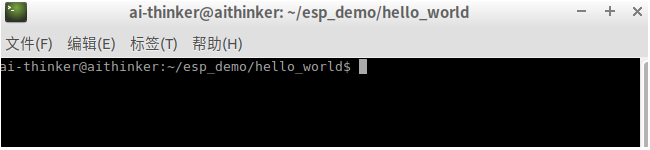
- Input make menuconfig, revise serial port at Serial flasher config→Default serial port
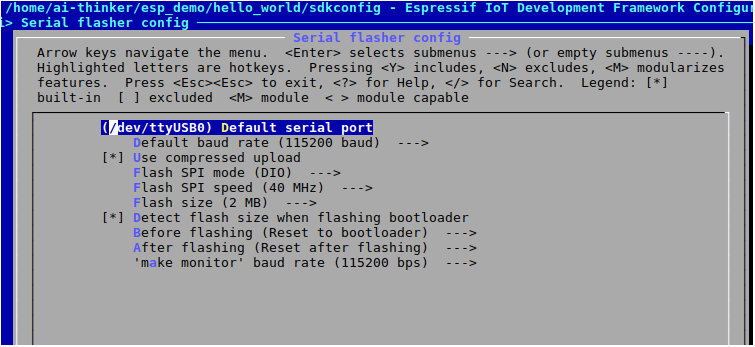
- Input make help to check compiling instruction.
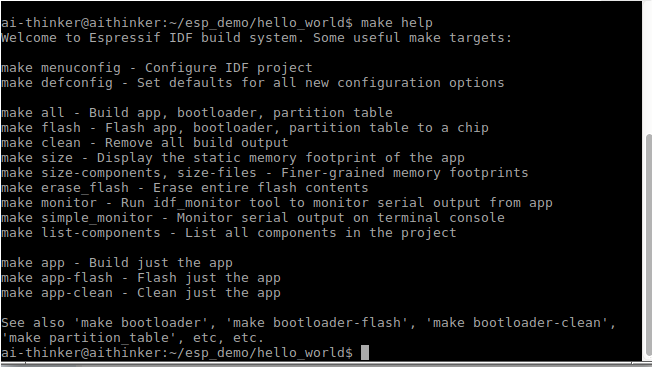
- Input make-j5 to compile source codes.
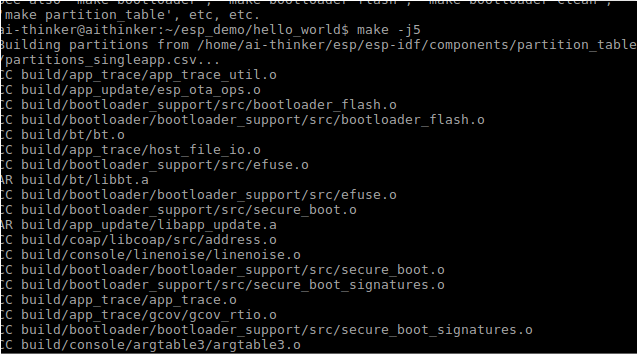
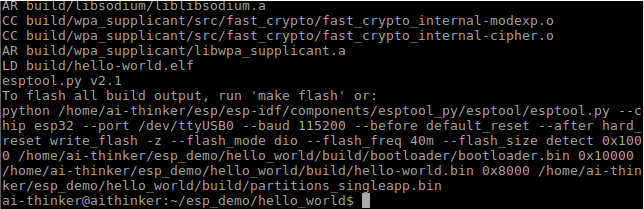
- Plug the esp32 module, connect to computer when detecting serial tool, and input command make flash monitor. then you can download binary files to esp32 moddule and check the serial port debug information.
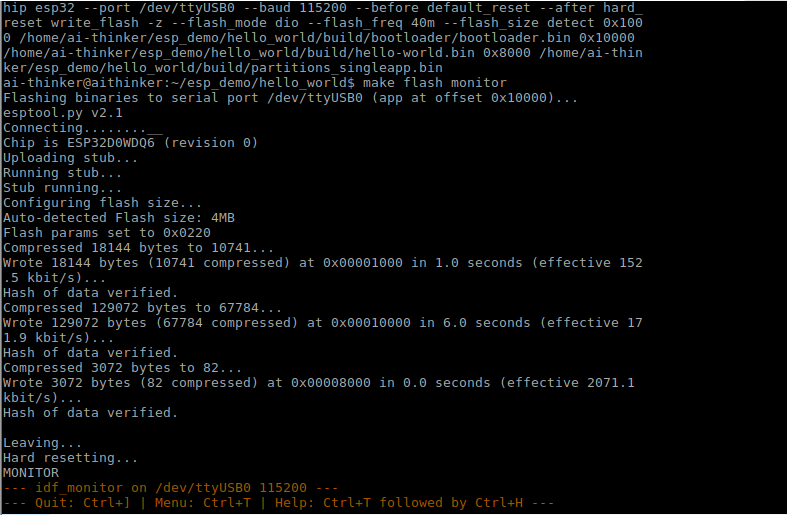
Note: do not change the files in /home/ai-thinker/esp catelogue, otherwise compiling error may happen.
The version of esp-idf used in this demo is 3.01-c(c2b39f4a5f4234d3276bec40d42132589739d655)
Download address: https://github.com/espressif/esp-idf/releases/tag/v3.0.1-rc
2. Download
- Download codes: git clone https://github.com/donny681/ESP32_CAMERA_QR.git
- Download submodule: git submodule update --init
3. Revise parameters
Input "make menuconfig", configure WIFI and Camera parameters.
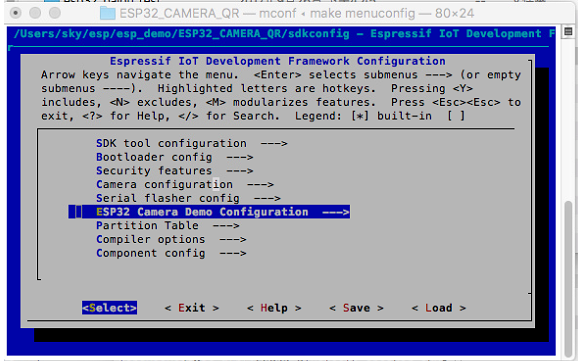
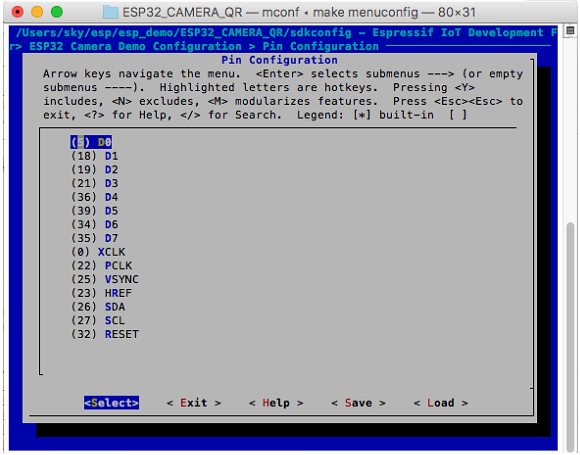
4. Open file app_main.c, revise CAMERA_FRAME_SIZE, MERA_FRAME_SIZE(picture size) macro define(default configure JPEG)
5. Input "make flash monitor" onto terminal, compile the project and burn.
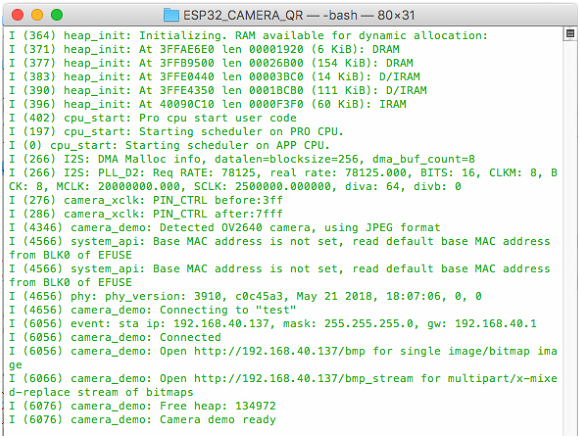
6. Check the serial port information or module IP information. Input http://module ip address+"/jpg to get the image, and please make sure that your computer and module are in the same LAN.
For example, the address the module got is 192.168.40.148.
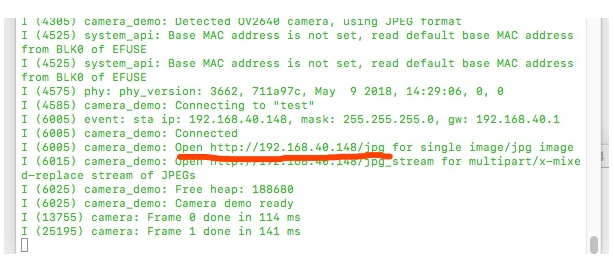
Input "http://192.168.40.148/jpg" into the broswer, then you can get the image information.