Introduction
BMP390L is an industrial-grade dedicated digital barometric pressure sensor newly developed by Bosch. It has extremely high temperature stability, low drift, low power consumption (sleep current is only 54μA, the highest power consumption in measurement mode is 650μA) and low noise impact (0.02Pa). The maximum deviation of the absolute accuracy of this product is less than 50Pa, and the relative accuracy can reach ±3Pa (equivalent to 25cm), which is 166.7% higher than the previous generation. In addition, with a 12-month long-term stability deviation of only 16Pa, the new model's long-term stability performance far exceeds that of the previous generation. Accurate, stable, low-power height detection makes this product very suitable for indoor positioning applications that cannot be covered by GPS signals. Since it offers extended availability up to 10 years, you can use this product with peace of mind.
Features
- High precision (absolute deviation <50Pa, relative accuracy <3Pa)
- High long-term stability (±16Pa/year)
- Extremely high temperature stability and low drift characteristics
- Low power consumption (sleep current: 54uA, working current <650uA)
Application
- Asset tracking & navigation(floor detection)
- Water-level measurement
- Vertical velocity indication(e.g. rise/sink speed)
- Enhancement of GPS navigation
- Outdoor navigation & applications
- Health care applications(e.g. spirometry)
- AR & VR applications
- Context awareness
- Flight stabilization
- Clogging detection
Specification
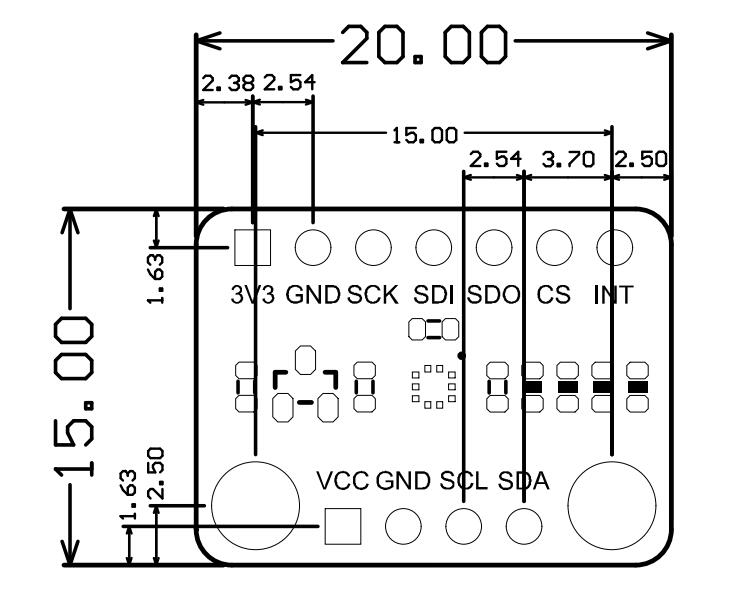
- Working Voltage: 3.3 V
- Working Current: sleep mode (54 μA) / normal mode (357~650 μA)
- Interface Mode: I2C/SPI
- I2C Address: 0×77 (default address)/0×76 (optional: SDO pin connects to GND)
- Pressure Sensing Range: 300~1250 hPa
- Relative Accuracy: ±0.03hPa (equivalent to 25cm) (@700~1100hPa, 25 to 40 °C)
- Absolute Accuracy: ±0.50hPa
- Temperature Deviation Coefficient: ±0.6Pa/K (@900hPa, 25~40 °C)
- Long-term Stability: ±0.16hPa/year
- ODR Accuracy: ±2~±12%
- Start-up Time: 2 ms
- Operating Temperature Range: -40 °C ~ +85 °C (full precision measurement can be used under 0 °C ~ +65 °C)
- Module Size: 15×20 (mm) / 0.59×0.79(inch)
Board Overview
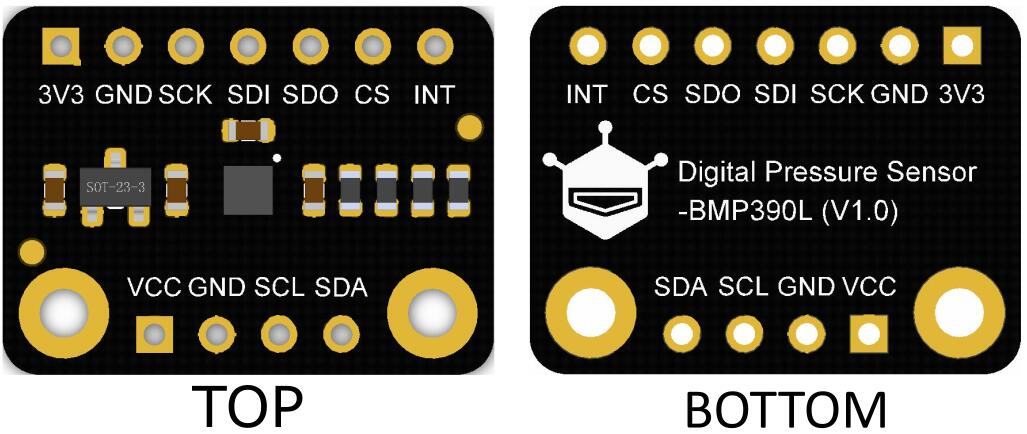
| Num | Label | Description |
|---|---|---|
| 1 | VCC | 3.3v~5.5v power input |
| 2 | 3V3 | 3.3v power output/input |
| 3 | GND | Power negative |
| 4 | SCL | I2C clock line |
| 5 | SDA | I2C data line |
| 6 | SCK | I2C data line |
| 7 | SDI | SPI data line (input) |
| 8 | SDO | SPI data line (output) |
| 9 | CS | SPI chip select line |
| 10 | INT | Interrupt pin |
Notice:
- All data output voltage is 3.3V
- Pull the SDO pin low to switch the I2C address: 0x77
Connection tips for different communication methods:
- I2C: 0x77 (default)
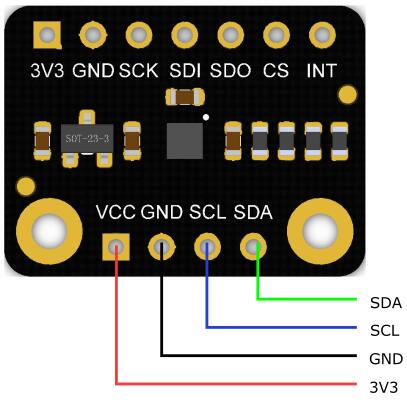
- I2C:0x76
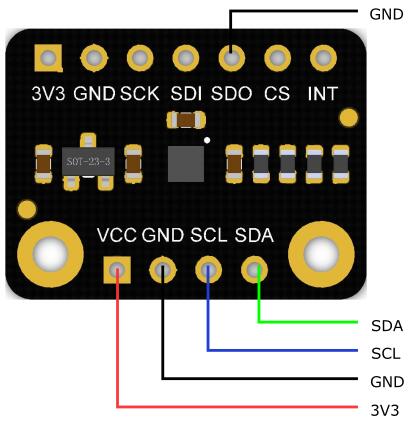
- SPI
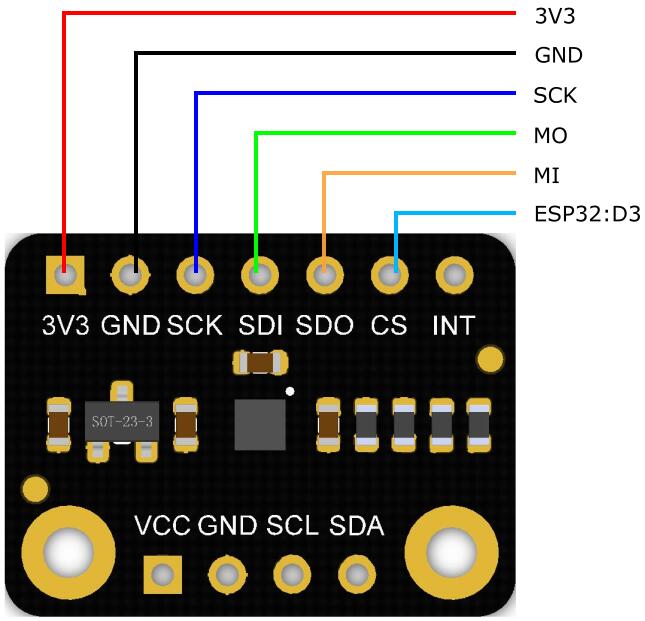
-
cs pin can choose the pin that does not conflict
-
Interrupt pin connection
| Motherboard | Default connection pin |
|---|---|
| UNO/MEGA2560 | D2 |
| Leonardo | D3 |
| Micro:bit | P0 |
| ESP32/ESP8266/ARDUINO_SAM_ZERO(M0) | ESP32/ESP8266/ARDUINO_SAM_ZERO(M0) |
| ESP32/ESP8266/ARDUINO_SAM_ZERO(M0) | GPIO25 |
Tutorial for M0
Please connect the sensor to M0 (or other motherboard) as shown in the wiring diagram.
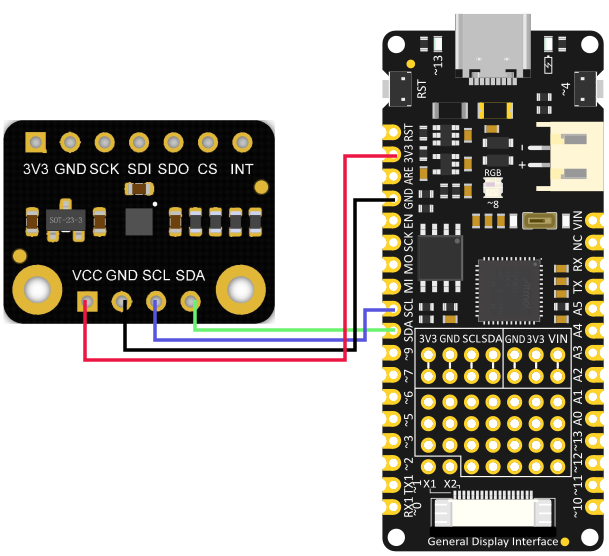
Requirements
-
Hardware
- Firebeetle Board-M0 x 1
- BMP390L digital barometric pressure sensor × 1
- Jumper wires
-
Software
- Arduino IDE
- Download and install the Library files and sample programs. (About how to install the library?) \
- Or get Library files from Arduino :


-
Sample Code
- Sample code 1-Read the measured frequency and data (temperature, air pressure, altitude) (getTempPress.ino)
- Sample code 2-data interrupt function (interruptDataDrdy.ino)
- Sample code 3-FIFO water level or full interrupt function (interruptUsingFIFO.ino)
- Sample code 4-data processing advanced setting function (set_ODR_OSR_IIR.ino)
 Notice: The tutorial example uses an altitude of 540 meters in Wenjiang District, Chengdu (China). Please change to the local altitude calibration when actually using it.
Notice: The tutorial example uses an altitude of 540 meters in Wenjiang District, Chengdu (China). Please change to the local altitude calibration when actually using it.
- List of main API interface functions
/**
* @brief Initialize function
* @return Return 0 to indicate initialization succeed, return other values indicate failed and return an error code
*/
virtual int begin(void);
/**
* @brief commonly used sampling modes that allows users to configure easily
* @param mode:
* eUltraLowPrecision,Ultra-low precision, suitable for monitoring weather (lowest power consumption), the power is mandatory mode.
* eLowPrecision,Low precision, suitable for random detection, power is normal mode
* eNormalPrecision1,Normal precision 1, suitable for dynamic detection on handheld devices (e.g on mobile phones), power is normal mode
* eNormalPrecision2,Normal precision 2, suitable for drones, power is normal mode
* eHighPrecision,High precision, suitable for low-power handled devices (e.g mobile phones), power is normal mode
* eUltraPrecision,Ultra-high precision, suitable for indoor navigation, its acquisition rate will be extremely low, and the acquisition cycle is 1000 ms.
* @return Return True indicate configuration succeed, False indicate failed and remain its original state
*/
bool setSamplingMode(ePrecisionMode_t mode);
/**
* @brief Get the sampling period in the current mode
* @return Return sampling period, unit: us
*/
uint32_t getSamplingPeriodUS(void);
/**
* @brief Get temperature measurement value from register, working range (-40 ‒ +85 °C)
* @return Return temperature measurements, unit: °C
*/
float readTempC(void);
/**
* @brief Get pressure measurement value from register, working range(300‒1250 hPa)
* @brief If the reference value is provided before, the absolute value of the current position pressure is calculated according to the calibrated sea level
* @n atmospheric pressure
* @return Return pressure measurements, unit: Pa
*/
float readPressPa(void);
/**
* @brief Take the given current location altitude as the reference value to eliminate the absolute difference for subsequent pressure and altitude data
* @param altitude Altitude in current position
* @return If pass in the reference value successfully, return turn. If failed, return false.
*/
bool calibratedAbsoluteDifference(float altitude);
/**
* @brief Calculate the altitude based on the atmospheric pressure measured by the sensor
* @brief If the reference value is provided before, the absolute value of the current sealevel is calculated according to the calibrated sea level atmospheric pressure
* @return Return altitude, unit: m
*/
float readAltitudeM(void);
/**
* @brief Get the cached data in the FIFO
* @brief Temperature unit: °C; Pressure unit: Pa
*/
void getFIFOData(float &FIFOTemperatureC, float &FIFOPressurePa);
/**
* @brief FIFO empty command and soft reset command of sensor
* @param mode Basic sensor commands, three types of commands:
* BMP3XX_CMD_NOP, Null command
* BMP3XX_CMD_FIFO_FLUSH, Clear all data in the FIFO without changing its settings
* BMP3XX_CMD_SOFTRESET, Trigger a reset, all user configuration settings will be overwritten by their default state
*/
void setCommand(uint8_t mode);
/**
* @brief FIFO water level settings configuration
* @param WTMSetting FIFO water level (0-511) needs to be set. That FIFO fills up to the water level will trigger an interrupt
*/
void setFIFOWTM(uint16_t WTMSetting);
/**
* @brief FIFO configuration 1 (FIFO1)
* @param mode The FIFO mode needs to set, the following modes add up to mode:
* eFIFODIS: Disable FIFO ,eFIFOEN: Enable FIFO
* eFIFOStopOnFullDIS: Continue writing when full ,eFIFOStopOnFullEN:Stop writing when full
* eFIFOTimeDIS: Disable ,eFIFOTimeEN: Enable return to the sensor time frame after the last valid data frame
* eFIFOPressDIS: Disable pressure data storage ,eFIFOPressEN:Enable pressure data storage
* eFIFOTempDIS: Disable temperature data storage,eFIFOTempEN:Enable temperature data storage
*/
void setFIFOMode1(uint8_t mode);
/**
* @brief FIFO Configuration 2(FIFO2)
* @param mode The FIFO mode needs to set, the following modes add up to mode:
* 8 FIFO sampling options for pressure and temperature data (1-128), the coefficient is 2^fifo_subsampling(0-7):
* eFIFOSubsampling0, eFIFOSubsampling1, eFIFOSubsampling2, eFIFOSubsampling3,
* eFIFOSubsampling4, eFIFOSubsampling5, eFIFOSubsampling6, eFIFOSubsampling7,
* eFIFODataSelectDIS: Unfiltered data (compensated or uncompensated) ,eFIFODataSelectEN: Filtered data (compensated or uncompensated), plus two retention states:
* the same as "unfilt"
*/
void setFIFOMode2(uint8_t mode);
/**
* @brief Interrupt configuration(INT)
* @param mode The interrupt mode needs to set. The following modes add up to mode:
* Interrupt pin output mode: eINTPinPP: Push pull,eINTPinOD:Open drain
* Interrupt pin active level: eINTPinActiveLevelLow: Active low ,eINTPinActiveLevelHigh:Active high
* Register interrupt latch: eINTLatchDIS: Disable,eINTLatchEN:Enable
* FIFO water level reached interrupt: eINTFWTMDIS: Disable,eINTFWTMEN:Enable
* FIFO full interrupt: eINTFFullDIS: Disable,eINTFFullEN: Enable
* Interrupt pin initial (invalid, non-interrupt) level: eINTInitialLevelLOW:low ,eINTInitialLevelHIGH:high
* Interrupt pin initial (invalid, non-interrupt) level: eINTDataDrdyDIS: Disable ,eINTDataDrdyEN: Enable
*/
void setINTMode(uint8_t mode);
/**
* @brief Configure measurement mode and power mode
* @param mode The measurement mode and power mode that need to set. The following modes add up to mode:
* ePressDIS:Disable pressure measurement ,ePressEN: Enable pressure measurement
* eTempDIS: Disable temperature measurement ,eTempEN: Enable temperature measurement
* eSleepMode, eForcedMode, eNormalMode Three modes:
* Sleep mode: It will be in sleep mode by default after power-on reset. In this mode, no measurement is performed and power consumption is minimal.
* All registers are accessible for reading the chip ID and compensation coefficient.
* Forced mode: In this mode, the sensor will take a single measurement according to the selected measurement and filtering options. After the measurement is
* completed, the sensor will return to sleep mode, and the measurement result can be obtained in the register.
* Normal mode: Continuously loop between the measurement period and the standby period. The output data rates are related to the ODR mode setting.
*/
void setPWRMode(uint8_t mode);
/**
* @brief Configure the oversampling when measuring pressure and temperature (OSR:over-sampling register)
* @param mode Oversampling mode of pressure and temperature measurement need to be set. The following modes add up to mode:
6 pressure oversampling modes:
ePressOSRMode1, Pressure sampling×1,16 bit / 2.64 Pa(Recommend temperature oversampling×1)
ePressOSRMode2, Pressure sampling×2,16 bit / 2.64 Pa(Recommend temperature oversampling×1)
ePressOSRMode4, Pressure sampling×4,18 bit / 0.66 Pa(Recommend temperature oversampling×1)
ePressOSRMode8, Pressure sampling×8,19 bit / 0.33 Pa(Recommend temperature oversampling×2)
ePressOSRMode16, Pressure sampling×16,20 bit / 0.17 Pa(Recommend temperature oversampling×2)
ePressOSRMode32, Pressure sampling×32,21 bit / 0.085 Pa(Recommend temperature oversampling×2)
6 temperature oversampling modes
eTempOSRMode1, Temperature sampling×1,16 bit / 0.0050 °C
eTempOSRMode2, Temperature sampling×2,16 bit / 0.0025 °C
eTempOSRMode4, Temperature sampling×4,18 bit / 0.0012 °C
eTempOSRMode8, Temperature sampling×8,19 bit / 0.0006 °C
eTempOSRMode16, Temperature sampling×16,20 bit / 0.0003 °C
eTempOSRMode32, Temperature sampling×32,21 bit / 0.00015 °C
*/
void setOSRMode(uint8_t mode);
/**
* @brief Set the output data rate setting in subdivision/sub-sampling mode(ODR:output data rates)
* @param mode The output data rate needs to be set, configurable mode:
* BMP3XX_ODR_200_HZ,BMP3XX_ODR_100_HZ,BMP3XX_ODR_50_HZ,BMP3XX_ODR_25_HZ,BMP3XX_ODR_12P5_HZ,
* BMP3XX_ODR_6P25_HZ,BMP3XX_ODR_3P1_HZ,BMP3XX_ODR_1P5_HZ,BMP3XX_ODR_0P78_HZ,BMP3XX_ODR_0P39_HZ,
* BMP3XX_ODR_0P2_HZ,BMP3XX_ODR_0P1_HZ,BMP3XX_ODR_0P05_HZ,BMP3XX_ODR_0P02_HZ,BMP3XX_ODR_0P01_HZ,
* BMP3XX_ODR_0P006_HZ,BMP3XX_ODR_0P003_HZ,BMP3XX_ODR_0P0015_HZ
* @return Return True indicate configuration succeed, False indicate failed and remains its original state
bool setODRMode(uint8_t mode);
/**
* @brief IIR filter coefficient configuration (IIR filtering)
* @param mode Set IIR filter coefficient, configurable mode:
* BMP3XX_IIR_CONFIG_COEF_0,BMP3XX_IIR_CONFIG_COEF_1,BMP3XX_IIR_CONFIG_COEF_3,
* BMP3XX_IIR_CONFIG_COEF_7,BMP3XX_IIR_CONFIG_COEF_15,BMP3XX_IIR_CONFIG_COEF_31,
* BMP3XX_IIR_CONFIG_COEF_63,BMP3XX_IIR_CONFIG_COEF_127
*/
void setIIRMode(uint8_t mode);
/**
* @brief Get FIFO cached data size
* @return Range of returned value: 0-511
*/
uint16_t getFIFOLength(void);
/**
* @brief Get the water level set by FIFO
* @return Range of returned value: 0-511
*/
uint16_t getFIFOWTMValue(void);
Sample Code 1 - Read the measured frequency and data (temperature, air pressure, altitude) (getTempPress.ino)
- Choose getTempPress.ino

- Burning program
/*!
* @file getTempPress.ino
* @brief Get measurement frequency and data of the sensor (temperature, pressure, altitude).
* @n You can write in the current altitude to calibrate the sensor, eliminating errors for measuring
* @n the barometric altitude.
* @n Get the current measurement frequency, temperature and pressure values.
* @n Altitude is calculated from barometric pressure measurements and calibration values.
* @copyright Copyright (c) 2010 DFRobot Co.Ltd (http://www.dfrobot.com)
* @licence The MIT License (MIT)
* @author [qsj]([email protected])
* @version V0.1
* @date 2021-4-30
* @get from https://www.dfrobot.com
* @url https://github.com/DFRobot/DFRobot_BMP3XX
*/
#include <DFRobot_BMP3XX.h>
/** If using Gravity products, choose these two interfaces and comment subsequent interfaces.*/
// DFRobot_BMP388_IIC sensor();
// DFRobot_BMP390L_IIC sensor();
/**
* Select the chip version BMP388/BMP390L
* Select communication interface IIC, please comment out SPI interface.
* IIC communication address settings: eSDOGND: connect SDO pin to GND, I2C address is 0×76 now.
* eSDOVDD: Connect SDO pin to VDDIO (3v3), I2C address is 0×77 now
*/
// DFRobot_BMP388_IIC sensor(&Wire, sensor.eSDOVDD);
DFRobot_BMP390L_IIC sensor(&Wire, sensor.eSDOVDD);
/**
* Select chip version BMP388/BMP390L
* Select communication port SPI, please comment out IIC port
* Set up digital pin according to the on-board pin connected with SPI chip-select pin.
* Notice: csPin used here is D3 digital pin on ESP32, other non-conflicting pins can also be selected
* as external interrupt pins.
*/
// uint8_t csPin = D3;
// DFRobot_BMP388_SPI sensor(&SPI, csPin);
// DFRobot_BMP390L_SPI sensor(&SPI, csPin);
/* If you do not need to eliminate the absolute difference of measurement, please comment the following line */
#define CALIBRATE_ABSOLUTE_DIFFERENCE
void setup(void)
{
Serial.begin(115200);
int rslt;
while( ERR_OK != (rslt = sensor.begin()) ){
if(ERR_DATA_BUS == rslt){
Serial.println("Data bus error!!!");
}else if(ERR_IC_VERSION == rslt){
Serial.println("Chip versions do not match!!!");
}
delay(3000);
}
Serial.println("Begin ok!");
/**
* 6 commonly used sampling modes that allows users to configure easily, mode:
* eUltraLowPrecision, Ultra-low precision, suitable for monitoring weather (lowest power consumption),
* the power is mandatory mode.
* eLowPrecision, Low precision, suitable for random detection, power is normal mode
* eNormalPrecision1, Normal precision 1, suitable for dynamic detection on handheld
* devices (e.g on mobile phones), power is normal mode.
* eNormalPrecision2, Normal precision 2, suitable for drones, power is normal mode.
* eHighPrecision, High precision, suitable for low-power handled devices (e.g mobile phones),
* power is in normal mode.
* eUltraPrecision, Ultra-high precision, suitable for indoor navigation, its acquisition rate will
* be extremely low, and the acquisition cycle is 1000 ms.
*/
while( !sensor.setSamplingMode(sensor.eUltraPrecision) ){
Serial.println("Set samping mode fail, retrying....");
delay(3000);
}
delay(100);
#ifdef CALIBRATE_ABSOLUTE_DIFFERENCE
/**
* Calibrate the sensor according to the current altitude
* In this example, we use an altitude of 540 meters in Wenjiang District of Chengdu (China).
* Please change to the local altitude when using it.
* If this interface is not called, the measurement data will not eliminate the absolute difference.
* Notice: This interface is only valid for the first call.
*/
if( sensor.calibratedAbsoluteDifference(540.0) ){
Serial.println("Absolute difference base value set successfully!");
}
#endif
/* Get the sampling period of the current measurement mode, unit: us */
float sampingPeriodus = sensor.getSamplingPeriodUS();
Serial.print("samping period : ");
Serial.print(sampingPeriodus);
Serial.println(" us");
/* Get the sampling frequency of the current measurement mode, unit: Hz */
float sampingFrequencyHz = 1000000 / sampingPeriodus;
Serial.print("samping frequency : ");
Serial.print(sampingFrequencyHz);
Serial.println(" Hz");
Serial.println();
delay(1000);
}
void loop()
{
/* Read currently measured temperature date directly, unit: °C */
float temperature = sensor.readTempC();
Serial.print("temperature : ");
Serial.print(temperature);
Serial.println(" C");
/* Directly read the currently measured pressure data, unit: pa */
float Pressure = sensor.readPressPa();
Serial.print("Pressure : ");
Serial.print(Pressure);
Serial.println(" Pa");
/* Read altitude, unit: m */
float altitude = sensor.readAltitudeM();
Serial.print("Altitude : ");
Serial.print(altitude);
Serial.println(" m");
Serial.println();
delay(1000);
}
Result

Sample Code 2-data interrupt function (interruptDataDrdy.ino)
- Choose interruptDataDrdy.ino

- Burning program
/*!
* @file interruptDataDrdy.ino
* @brief Demonstrate ready data (temperature/pressure) interrupt
* @n When measured data, the sensor will generate a 2.5 ms pulse signal by INT in the non-interrupt
* @n register locked state.
* @copyright Copyright (c) 2010 DFRobot Co.Ltd (http://www.dfrobot.com)
* @licence The MIT License (MIT)
* @author [qsj]([email protected])
* @version V0.1
* @date 2021-4-30
* @get from https://www.dfrobot.com
* @url https://github.com/DFRobot/DFRobot_BMP3XX
*/
#include <DFRobot_BMP3XX.h>
/**
* Select chip version BMP388/BMP390L
* Select IIC communication interface, please comment out SPI interface.
* IIC communication address settings: eSDOGND: connect SDO pin to GND, I2C address is 0×76 now.
* eSDOVDD: Connect SDO pin to VDDIO (3v3), I2C address is 0×77 now
* Notice: If using Gravity products, default IIC communication address is: 0×77(eSDOVDD)
*/
//DFRobot_BMP388_IIC sensor(&Wire, sensor.eSDOVDD);
DFRobot_BMP390L_IIC sensor(&Wire, sensor.eSDOVDD);
/**
* Select the chip version BMP388/BMP390L
* Select IIC communication interface, please comment out SPI interface.
* Set up digital pin according to the on-board pin connected with SPI chip-select pin.
* Notice: csPin used here is D3 digital pin on ESP32, other non-conflicting pins can also be selected
* as external interrupt pins.
*/
// uint8_t csPin = D3;
// DFRobot_BMP388_SPI sensor(&SPI, csPin);
// DFRobot_BMP390L_SPI sensor(&SPI, csPin);
/* If you do not need to eliminate the absolute difference of measurement, please comment the following line */
#define CALIBRATE_ABSOLUTE_DIFFERENCE
/* Interrupt flag */
volatile uint8_t flag = 0;
/* External interrupt flag */
void interrupt()
{
if(flag ==0){
flag = 1;
}
}
void setup(void)
{
Serial.begin(115200);
int rslt;
while( ERR_OK != (rslt = sensor.begin()) ){
if(ERR_DATA_BUS == rslt){
Serial.println("Data bus error!!!");
}else if(ERR_IC_VERSION == rslt){
Serial.println("Chip versions do not match!!!");
}
delay(3000);
}
Serial.println("Begin ok!");
/**
* Interrupt configuration
* mode The interrupt mode needs to set. The following modes add up to mode:
* Interrupt pin output mode: eINTPinPP: Push pull, eINTPinOD: Open drain
* Interrupt pin active level: eINTPinActiveLevelLow: Active low, eINTPinActiveLevelHigh: Active high
* Register interrupt latch: eINTLatchDIS: Disable, eINTLatchEN: Enable
* FIFO water level reached interrupt: eINTFWTMDIS: Disable, eINTFWTMEN: Enable
* FIFO full interrupt: eINTFFullDIS: Disable, eINTFFullEN: Enable
* Interrupt pin initial (invalid, non-interrupt) level: eINTInitialLevelLOW: Low, eINTInitialLevelHIGH: High
* Temperature/pressure data ready interrupt: eINTDataDrdyDIS: Disable, eINTDataDrdyEN: Enable
* Notice: In non-latching mode (eINTLatchDIS), interrupt signal is 2.5 ms pulse signal
* Note: When using eINTPinActiveLevelLow (Active low interrupt pin), you need to use eINTInitialLevelHIGH (Initial
* level of interrupt pin is high). Please use “FALLING” to trigger the following interrupt.
* When using eINTPinActiveLevelHigh (Active low interrupt pin), you need to use eINTInitialLevelLOW (Initial
* level of interrupt pin is high). Please use “RISING” to trigger the following interrupt.
*/
sensor.setINTMode(sensor.eINTPinPP +
sensor.eINTPinActiveLevelHigh +
sensor.eINTLatchDIS +
sensor.eINTFWTMDIS +
sensor.eINTFFullDIS +
sensor.eINTInitialLevelLOW +
sensor.eINTDataDrdyEN);
delay(100);
#ifdef CALIBRATE_ABSOLUTE_DIFFERENCE
/**
* Calibrate the sensor according to the current altitude
* In this example, we use an altitude of 540 meters in Wenjiang District of Chengdu (China).
* Please change to the local altitude when using it.
* If this interface is not called, the measurement data will not eliminate the absolute difference
* Note: This interface is only valid for the first call
*/
if( sensor.calibratedAbsoluteDifference(540.0) ){
Serial.println("Absolute difference base value set successfully!");
}
#endif
#if defined(ESP32) || defined(ESP8266)
//D6 pin is used as interrupt pin by default, other non-conflicting pins can also be selected as external
//interrupt pins.
attachInterrupt(digitalPinToInterrupt(D6)/*Query the interrupt number of the D6 pin*/,interrupt,CHANGE);
#elif defined(ARDUINO_SAM_ZERO)
//Pin 5 is used as interrupt pin by default, other non-conflicting pins can also be selected as external
// interrupt pins
attachInterrupt(digitalPinToInterrupt(5)/*Query the interrupt number of the 5 pin*/,interrupt,CHANGE);
#else
/* The Correspondence Table of AVR Series Arduino Interrupt Pins And Terminal Numbers
* ---------------------------------------------------------------------------------------
* | | DigitalPin | 2 | 3 | |
* | Uno, Nano, Mini, other 328-based |--------------------------------------------|
* | | Interrupt No | 0 | 1 | |
* |-------------------------------------------------------------------------------------|
* | | Pin | 2 | 3 | 21 | 20 | 19 | 18 |
* | Mega2560 |--------------------------------------------|
* | | Interrupt No | 0 | 1 | 2 | 3 | 4 | 5 |
* |-------------------------------------------------------------------------------------|
* | | Pin | 3 | 2 | 0 | 1 | 7 | |
* | Leonardo, other 32u4-based |--------------------------------------------|
* | | Interrupt No | 0 | 1 | 2 | 3 | 4 | |
* |--------------------------------------------------------------------------------------
*/
/* The Correspondence Table of micro:bit Interrupt Pins And Terminal Numbers
* ---------------------------------------------------------------------------------------------------------------------------------------------
* | micro:bit | DigitalPin |P0-P20 can be used as an external interrupt |
* | (When using as an external interrupt, |---------------------------------------------------------------------------------------------|
* |no need to set it to input mode with pinMode)|Interrupt No|Interrupt number is a pin digital value, such as P0 interrupt number 0, P1 is 1 |
* |-------------------------------------------------------------------------------------------------------------------------------------------|
*/
attachInterrupt(/*Interrupt No*/0,interrupt,CHANGE);//Open the external interrupt 0, connect INT1/2 to the digital pin of the main control:
//UNO(2), Mega2560(2), Leonardo(3), microbit(P0).
#endif
/* Get the sampling period of the current measurement mode, unit: us */
float sampingPeriodus = sensor.getSamplingPeriodUS();
Serial.print("samping period : ");
Serial.print(sampingPeriodus);
Serial.println(" us");
/* Get the sampling frequency of the current measurement mode, unit: Hz */
float sampingFrequencyHz = 1000000 / sampingPeriodus;
Serial.print("samping frequency : ");
Serial.print(sampingFrequencyHz);
Serial.println(" Hz");
Serial.println();
delay(1000);
}
void loop()
{
if(flag == 1){
flag = 0;
/* When data is ready and the interrupt is triggered, read altitude, unit: m */
float altitude = sensor.readAltitudeM();
Serial.print("Altitude : ");
Serial.print(altitude);
Serial.println(" m");
}
}
Result

Sample Code 3-FIFO water level or full interrupt function (interruptUsingFIFO.ino)
- Select interruptUsingFIFO.ino

- Burning program
/*!
* @file interruptUsingFIFO.ino
* @brief Demonstrate FIFO water level interrupt or FIFO full interrupt:
* @n Empty the FIFO first, and then start to obtain the cached measurement data in it
* @n When receiving FIFO water level interrupt signal generated by interrupt pin, read out all the data in it
* @n and calculate the average value before printing it out.
* @copyright Copyright (c) 2010 DFRobot Co.Ltd (http://www.dfrobot.com)
* @licence The MIT License (MIT)
* @author [qsj]([email protected])
* @version V0.1
* @date 2021-4-30
* @get from https://www.dfrobot.com
* @url https://github.com/DFRobot/DFRobot_BMP3XX
*/
#include <DFRobot_BMP3XX.h>
/**
* Select chip version BMP388/BMP390L
* Select communication interface IIC, please comment out SPI interface.
* IIC communication address settings: eSDOGND: connect SDO pin to GND, I2C address is 0×76 now
* eSDOVDD: Connect SDO pin to VDDIO (3v3), I2C address is 0×77 now
* Notice: If using Gravity products, default IIC communication address is: 0x77(eSDOVDD)
*/
// DFRobot_BMP388_IIC sensor(&Wire, sensor.eSDOVDD);
DFRobot_BMP390L_IIC sensor(&Wire, sensor.eSDOVDD);
/**
* Select the chip version BMP388/BMP390L
* Select SPI communication interface, please comment out IIC interface.
* Set up digital pin according to the on-board pin connected with SPI chip-select pin.
* Notice: csPin used here is D3 digital pin on ESP32, other non-conflicting pins can also be
* selected as external interrupt pins.
*/
// uint8_t csPin = D3;
// DFRobot_BMP388_SPI sensor(&SPI, csPin);
// DFRobot_BMP390L_SPI sensor(&SPI, csPin);
/*If you do not need to eliminate the absolute difference of measurement, please comment the following line*/
#define CALIBRATE_ABSOLUTE_DIFFERENCE
/* Interrupt flag */
volatile uint8_t flag = 0;
/* External interrupt pin */
void interrupt()
{
if(flag ==0){
flag = 1;
}
}
void setup(void)
{
Serial.begin(115200);
int rslt;
while( ERR_OK != (rslt = sensor.begin()) ){
if(ERR_DATA_BUS == rslt){
Serial.println("Data bus error!!!");
}else if(ERR_IC_VERSION == rslt){
Serial.println("Chip versions do not match!!!");
}
delay(3000);
}
Serial.println("Begin ok!");
/**
* FIFO configuration 1
* mode The FIFO mode needs to set, the following modes add up to mode:
* eFIFODIS: Disable FIFO, eFIFOEN: Enable FIFO
* eFIFOStopOnFullDIS: Continue writing when full, eFIFOStopOnFullEN: Stop writing when full
* eFIFOTimeDIS: Disable, eFIFOTimeEN: Enable return to the sensor time frame after the last valid data frame
* eFIFOPressDIS: Disable pressure data storage, eFIFOPressEN: Enable pressure data storage
* eFIFOTempDIS: Disable temperature data storage, eFIFOTempEN: Enable temperature data storage
*/
sensor.setFIFOMode1(sensor.eFIFOEN +
sensor.eFIFOStopOnFullDIS +
sensor.eFIFOTimeEN +
sensor.eFIFOPressEN +
sensor.eFIFOTempEN);
/**
* FIFO Configuration 2
* mode The FIFO mode needs to set, the following modes add up to mode:
* 8 FIFO sampling options for pressure and temperature data (1-128), the coefficient is 2^fifo_subsampling(0-7):
* eFIFOSubsampling0, eFIFOSubsampling1, eFIFOSubsampling2, eFIFOSubsampling3,
* eFIFOSubsampling4, eFIFOSubsampling5, eFIFOSubsampling6, eFIFOSubsampling7,
* eFIFODataSelectDIS: Unfiltered data (compensated or uncompensated), eFIFODataSelectEN: Filtered
* data (compensated or uncompensated), plus two retention states: the same as "unfilt"
*/
sensor.setFIFOMode2(sensor.eFIFOSubsampling2 +
sensor.eFIFODataSelectEN);
/**
* FIFO empty command and soft reset command of sensor
* mode Basic sensor commands, three types of commands:
* BMP3XX_CMD_NOP, Null command
* BMP3XX_CMD_FIFO_FLUSH, Clear all data in the FIFO without changing its settings
* BMP3XX_CMD_SOFTRESET, Trigger a reset, all user configuration settings will be overwritten by their
* default state.
*/
sensor.setCommand(BMP3XX_CMD_FIFO_FLUSH);
/**
* FIFO water level settings configuration
* WTMSetting FIFO water level (0-511) needs to set. That FIFO fills up to the water level will trigger an interrupt
*/
uint16_t FIFOWTM = 500;
sensor.setFIFOWTM(FIFOWTM);
/**
* Interrupt configuration
* mode The interrupt mode needs to set. The following modes add up to mode:
* Interrupt pin output mode: eINTPinPP: Push pull, eINTPinOD: Open drain
* Interrupt pin active level: eINTPinActiveLevelLow: Active low, eINTPinActiveLevelHigh: Active high
* Register interrupt latch: eINTLatchDIS: Disable, eINTLatchEN: Enable
* FIFO water level reached interrupt: eINTFWTMDIS: Disable, eINTFWTMEN: Enable
* FIFO full interrupt: eINTFFullDIS: Disbale, eINTFFullEN: Enable
* Initial(invalid, non-interrupt) interrupt pin level: eINTInitialLevelLOW: Low, eINTInitialLevelHIGH: High
* Temperature/pressure data ready interrupt: eINTDataDrdyDIS: Disable, eINTDataDrdyEN: Enable
* Note: In non-latching mode (eINTLatchDIS), interrupt signal is 2.5 ms pulse signal
* Reminder: When using eINTPinActiveLevelLow (Active low interrupt pin), you need to use eINTInitialLevelHIGH
* (Initial level of interrupt pin is high). Please use “FALLING” to trigger the following interrupt.
* When using eINTPinActiveLevelHigh (Active low interrupt pin), you need to use eINTInitialLevelLOW (Initial
* level of interrupt pin is high). Please use “RISING” to trigger the following interrupt.
*/
sensor.setINTMode(sensor.eINTPinPP +
sensor.eINTPinActiveLevelHigh +
sensor.eINTLatchDIS +
sensor.eINTFWTMEN +
sensor.eINTFFullDIS +
sensor.eINTInitialLevelLOW +
sensor.eINTDataDrdyDIS);
delay(100);
#ifdef CALIBRATE_ABSOLUTE_DIFFERENCE
/**
* Calibrate the sensor according to the current altitude
* In this example, we use an altitude of 540 meters in Wenjiang District of Chengdu (China).
* Please change to the local altitude when using it.
* If this interface is not called, the measurement data will not eliminate the absolute difference
* Note: This interface is only valid for the first call
*/
if( sensor.calibratedAbsoluteDifference(540.0) ){
Serial.println("Absolute difference base value set successfully!");
}
#endif
#if defined(ESP32) || defined(ESP8266)
//D6 pin is used as interrupt pin by default, other non-conflicting pins can also be selected as
//external interrupt pins
attachInterrupt(digitalPinToInterrupt(D6)/*Query the interrupt number of the D6 pin*/,interrupt,CHANGE);
#elif defined(ARDUINO_SAM_ZERO)
//Pin 5 is used as interrupt pin by default, other non-conflicting pins can also be selected as
//external interrupt pins
attachInterrupt(digitalPinToInterrupt(5)/*Query the interrupt number of the 5 pin*/,interrupt,CHANGE);
#else
/* The Correspondence Table of AVR Series Arduino Interrupt Pins And Terminal Numbers
* ---------------------------------------------------------------------------------------
* | | DigitalPin | 2 | 3 | |
* | Uno, Nano, Mini, other 328-based |--------------------------------------------|
* | | Interrupt No | 0 | 1 | |
* |-------------------------------------------------------------------------------------|
* | | Pin | 2 | 3 | 21 | 20 | 19 | 18 |
* | Mega2560 |--------------------------------------------|
* | | Interrupt No | 0 | 1 | 2 | 3 | 4 | 5 |
* |-------------------------------------------------------------------------------------|
* | | Pin | 3 | 2 | 0 | 1 | 7 | |
* | Leonardo, other 32u4-based |--------------------------------------------|
* | | Interrupt No | 0 | 1 | 2 | 3 | 4 | |
* |--------------------------------------------------------------------------------------
*/
/* The Correspondence Table of micro:bit Interrupt Pins And Terminal Numbers
* ---------------------------------------------------------------------------------------------------------------------------------------------
* | micro:bit | DigitalPin |P0-P20 can be used as an external interrupt |
* | (When using as an external interrupt, |---------------------------------------------------------------------------------------------|
* |no need to set it to input mode with pinMode)|Interrupt No|Interrupt number is a pin digital value, such as P0 interrupt number 0, P1 is 1 |
* |-------------------------------------------------------------------------------------------------------------------------------------------|
*/
attachInterrupt(/*Interrupt No*/0,interrupt,CHANGE);//Open the external interrupt 0, connect INT1/2 to the digital pin of the main control:
//UNO(2), Mega2560(2), Leonardo(3), microbit(P0).
#endif
/* Empty data in FIFO, and its settings remains unchanged. */
sensor.setCommand(BMP3XX_CMD_FIFO_FLUSH);
}
void loop()
{
float fifoTemperatureC, fifoPressurePa;
float fifoTemperatureSUM = 0, fifoPressureSUM = 0;
uint8_t count = 0;
if(flag == 1){
/* When the water level interrupt is triggered, read the altitude, unit: m */
float altitude = sensor.readAltitudeM();
Serial.print("Altitude : ");
Serial.print(altitude);
Serial.println(" m");
/* Read all the measurement data stored in the FIFO and sum them all */
while(sensor.getFIFOLength()){
sensor.getFIFOData(fifoTemperatureC, fifoPressurePa);
fifoTemperatureSUM += fifoTemperatureC;
fifoPressureSUM += fifoPressurePa;
count++;
}
Serial.print("The number of data read this time is:");
Serial.println(count);
Serial.println("Below is the average of the results:");
Serial.print("temperature : ");
/* At the same time, read and count the average temperature obtained in FIFO, unit: °C */
Serial.print(fifoTemperatureSUM/count);
Serial.println(" C");
Serial.print("Pressure : ");
/* At the same time, read and count the average pressure value obtained in FIFO, unit: pa */
Serial.print(fifoPressureSUM/count);
Serial.println(" Pa");
count = 0;
flag = 0;
}
sensor.getFIFOData(fifoTemperatureC, fifoPressurePa);
Serial.print("temperature : ");
/* Temperature data, unit: °C (When there is no temperature data in FIFO, its value will be 0.) */
Serial.print(fifoTemperatureC);
Serial.println(" C");
Serial.print("Pressure : ");
/* Pressure data, unit: pa (When there is no pressure data in FIFO, its value will be 0.) */
Serial.print(fifoPressurePa);
Serial.println(" Pa");
/* The number of bytes of data stored in the FIFO */
Serial.println(sensor.getFIFOLength());
Serial.println();
delay(300);
}
Result

Sample Code 4-data processing advanced setting function (set_ODR_OSR_IIR.ino)
- Select set_ODR_OSR_IIR.ino

- Burning program
/*!
* @file set_ODR_OSR_IIR.ino
* @brief Advanced data processing settings, configure more advanced data sampling and processing modes that meet your needs more.
* @n Configure measurement mode: sleep mode, enforcement mode, normal mode
* @n Configure pressure and temperature over-sampling mode (increase sampling times)
* @n Set the output data rate setting in subdivision/sub-sampling mode (set the data output rate, which must be less than the sampling frequency)
* @n IIR filter coefficient setting (filter noise)
* @copyright Copyright (c) 2010 DFRobot Co.Ltd (http://www.dfrobot.com)
* @licence The MIT License (MIT)
* @author [qsj]([email protected])
* @version V0.1
* @date 2021-4-30
* @get from https://www.dfrobot.com
* @url https://github.com/DFRobot/DFRobot_BMP3XX
*/
#include <DFRobot_BMP3XX.h>
/**
* Select the chip version BMP388/BMP390L
* Select communication interface IIC, please comment out SPI interface.
* IIC communication address settings: eSDOGND: connect SDO pin to GND, I2C address is 0×76 now.
* eSDOVDD: Connect SDO pin to VDDIO (3v3), I2C address is 0×77 now
* Notice: If using Gravity products, IIC communication address is 0×77 by default
*/
//DFRobot_BMP388_IIC sensor(&Wire, sensor.eSDOVDD);
DFRobot_BMP390L_IIC sensor(&Wire, sensor.eSDOVDD);
/**
* Select the chip version BMP388/BMP390L
* Select communication interface SPI, please comment out IIC interface.
* Set up digital pin according to the on-board pin connected with SPI chip-select pin.
* Notice: csPin used here is D3 digital pin on ESP32, other non-conflicting pins can also be selected as external interrupt pins
*/
// uint8_t csPin = D3;
// DFRobot_BMP388_SPI sensor(&SPI, csPin);
// DFRobot_BMP390L_SPI sensor(&SPI, csPin);
/* If you do not need to eliminate the absolute difference of measurement, please comment the following line */
#define CALIBRATE_ABSOLUTE_DIFFERENCE
void setup(void)
{
Serial.begin(115200);
int rslt;
while( ERR_OK != (rslt = sensor.begin()) ){
if(ERR_DATA_BUS == rslt){
Serial.println("Data bus error!!!");
}else if(ERR_IC_VERSION == rslt){
Serial.println("Chip versions do not match!!!");
}
delay(3000);
}
Serial.println("Begin ok!");
/**
* Configure measurement mode and power mode
* mode The measurement mode and power mode that need to set. The following modes add up to mode:
* ePressDIS: Disable pressure measurement, ePressEN: Enable pressure measurement
* eTempDIS: Disable temperature measurement, eTempEN: Enable temperature measurement
* eSleepMode, eForcedMode/, eNormalMode Three modes:
* Sleep mode: It will be in sleep mode by default after power-on reset. In this mode, no measurement is performed and power consumption is minimal. All registers
* are accessible for reading the chip ID and compensation coefficient.
* Enforcement mode: In enforcement mode, the sensor will take a single measurement according to the selected measurement and filtering options. After the measurement
* is completed, the sensor will return to sleep mode, and the measurement result can be obtained in the register.
* Normal mode: Continuously loop between the measurement period and the standby period. The measurement rate can be set in the odrSel register, and you can choose
* the prescaler with different sampling frequency Fsampling=200Hz.
*/
sensor.setPWRMode(sensor.ePressEN +
sensor.eTempEN +
sensor.eNormalMode);
/**
* Configure the oversampling when measuring pressure and temperature
* mode Oversampling mode of pressure and temperature measurement need to set. The following modes add up to mode:
* 6 pressure oversampling mode:
* ePressOSRMode1, Pressure sampling × 1, 16 bit / 2.64 Pa (Recommend temperature oversampling × 1)
* ePressOSRMode2, Pressure sampling × 2, 16 bit / 2.64 Pa (Recommend temperature oversampling × 1)
* ePressOSRMode4, Pressure sampling × 4, 18 bit / 0.66 Pa (Recommend temperature oversampling × 1)
* ePressOSRMode8, Pressure sampling × 8, 19 bit / 0.33 Pa (Recommend temperature oversampling × 2)
* ePressOSRMode16, Pressure sampling × 16, 20 bit / 0.17 Pa (Recommend temperature oversampling × 2)
* ePressOSRMode32, Pressure sampling × 32, 21 bit / 0.085 Pa (Recommend temperature oversampling × 2)
* 6 temperature oversampling mode
* eTempOSRMode1, Temperature sampling × 1, 16 bit / 0.0050 °C
* eTempOSRMode2, Temperature sampling × 2, 16 bit / 0.0025 °C
* eTempOSRMode4, Temperature sampling × 4, 18 bit / 0.0012 °C
* eTempOSRMode8, Temperature sampling × 8, 19 bit / 0.0006 °C
* eTempOSRMode16, Temperature sampling × 16, 20 bit / 0.0003 °C
* eTempOSRMode32, Temperature sampling × 32, 21 bit / 0.00015 °C
*/
sensor.setOSRMode(sensor.ePressOSRMode4 +
sensor.eTempOSRMode1);
/**
* Configure output data rate in subdivision/sub-sampling mode
* mode The output data rate needs to set, configurable mode
* BMP3XX_ODR_200_HZ,BMP3XX_ODR_100_HZ,BMP3XX_ODR_50_HZ,BMP3XX_ODR_25_HZ,BMP3XX_ODR_12P5_HZ,
* BMP3XX_ODR_6P25_HZ,BMP3XX_ODR_3P1_HZ,BMP3XX_ODR_1P5_HZ,BMP3XX_ODR_0P78_HZ,BMP3XX_ODR_0P39_HZ,
* BMP3XX_ODR_0P2_HZ,BMP3XX_ODR_0P1_HZ,BMP3XX_ODR_0P05_HZ,BMP3XX_ODR_0P02_HZ,BMP3XX_ODR_0P01_HZ,
* BMP3XX_ODR_0P006_HZ,BMP3XX_ODR_0P003_HZ,BMP3XX_ODR_0P0015_HZ
*/
while( !sensor.setODRMode(BMP3XX_ODR_50_HZ) ){
Serial.println("Set ODR mode fail! Please select lower frequency!");
delay(3000);
}
/**
* IIR filter coefficient configuration
* mode Set IIR filter coefficient, configurable mode:
* BMP3XX_IIR_CONFIG_COEF_0,BMP3XX_IIR_CONFIG_COEF_1,BMP3XX_IIR_CONFIG_COEF_3,
* BMP3XX_IIR_CONFIG_COEF_7,BMP3XX_IIR_CONFIG_COEF_15,BMP3XX_IIR_CONFIG_COEF_31,
* BMP3XX_IIR_CONFIG_COEF_63,BMP3XX_IIR_CONFIG_COEF_127
*/
sensor.setIIRMode(BMP3XX_IIR_CONFIG_COEF_3);
delay(100);
#ifdef CALIBRATE_ABSOLUTE_DIFFERENCE
/**
* Calibrate the sensor according to the current altitude
* In this example, we use an altitude of 540 meters in Wenjiang District of Chengdu (China). Please change to the local altitude when using it.
* If this interface is not called, the measurement data will not eliminate the absolute difference
* Note: This interface is only valid for the first call
*/
if( sensor.calibratedAbsoluteDifference(540.0) ){
Serial.println("Absolute difference base value set successfully!");
}
#endif
}
void loop()
{
/* Read currently measured temperature date directly, unit: °C */
float temperature = sensor.readTempC();
Serial.print("temperature : ");
Serial.print(temperature);
Serial.println(" C");
/* Directly read the currently measured pressure data, unit: pa */
float Pressure = sensor.readPressPa();
Serial.print("Pressure : ");
Serial.print(Pressure);
Serial.println(" Pa");
Serial.println();
delay(1000);
}
Result

Tutorial for Raspberry Pi
Requirements
-
Hardware
- Raspberry Pi 4th Generation Type B (or similar) main control board x 1
- BMP390L digital barometric pressure sensor × 1
- Jumper wires
-
Software
- Download and install the BMP3 series sensor python library. (About how to install the library?)
- RASPBIAN Raspberry Pi official operating system
Connection Diagram
- Connect the module to the Raspberry Pi according to the connection diagram.

Install driver
- Start the I2C interface of the Raspberry Pi. If it is already enabled, you can skip this step. Open the terminal (Terminal), type the following command, and press Enter:
sudo raspi-config
Then use the up and down keys to select "5 Interfacing Options", press Enter, select "P5 I2C", and press Enter to confirm "YES". Restart the Raspberry Pi main control board.
- To install Python dependent libraries and git, the Raspberry Pi needs to be connected to the Internet. If it is already installed, you can skip this step. In the terminal, type the following commands in sequence and press Enter:
sudo apt-get update
sudo apt-get install build-essential python-dev python-smbus git
- Download the BMP3 series driver library. In the terminal, type the following commands in sequence and press Enter:
cd Desktop
git clone https://github.com/cdjq/DFRobot_BMP3XX
Notice: If you choose to use I2C or SPI communication, you need to modify the demo to the corresponding communication. You may encounter a situation where you do not have permission to modify the sample program. The following is the solution:
- Query permissions under the file directory to be modified, the command is:
ls -al
- Modify the file permissions, the command is:
sudo chmod a+w XXX.py
At this point, everyone has write access to the file.
Sample code
- Sample code 1-Read the measured frequency and data (temperature, air pressure, altitude) (get_temp_press.py)
- Sample code 2-data interrupt function (interrupt_data_drdy.py)
- Sample code 3-FIFO water level or full interrupt function (interrupt_using_FIFO.py)
- Sample code 4-data processing advanced setting function (set_ODR_OSR_IIR.py)
Sample code 1-Read the measured frequency and data (temperature, air pressure, altitude) (get_temp_press.py)
- In the terminal, type the following command and press Enter to run the sample code:
cd DFRobot_BMP3XX/python/raspberrypi/example
python3 get_temp_press.py
- Result

Sample code 2-data interrupt function (interrupt_data_drdy.py)
- In the terminal, type the following command and press Enter to run the sample code:
cd DFRobot_BMP3XX/python/raspberrypi/example
python3 interrupt_data_drdy.py
- Result

Sample code 3-FIFO water level or full interrupt function (interrupt_using_FIFO.py)
- In the terminal, type the following command and press Enter to run the sample code:
cd DFRobot_BMP3XX/python/raspberrypi/example
python3 interrupt_using_FIFO.py
- Result

Sample code 4-data processing advanced setting function (set_ODR_OSR_IIR.py)
- In the terminal, type the following command and press Enter to run the sample code:
cd DFRobot_BMP3XX/python/raspberrypi/example
python3 set_ODR_OSR_IIR.py
- Result

FAQ
For any questions, advice or cool ideas to share, please visit the DFRobot Forum.
