Introduction
DFRobot FireBeetle series is the low-power consumption micro-controller intentionally designed for Internet of Things (IoT) projects. FireBeetle Board - ESP32 integrates a Dual-Core ESP-WROOM-32 module, which supports MCU and Wi-Fi & Bluetooth dual-mode communication. The FireBeetle is powered by USB or 3.7V external lithium battery. The Lipo battery can be charged directly by USB and external DC.
We have made a special hardware design for FireBeetle Board-ESP32 to make it compatible with Arduino IDE. You can make a download without switching boot-mode manually. It supports Arduino, IDF (linux), micropython etc. Moreover, FireBeetle made a pin mapping for Arduino IDE. So its GPIO ports can be configured just through Dx transport. The board is also compatible with UNO, which greatly reduced the entry barrier.
The small size and high performance makes FireBeetle become ideal solution for IOT low power consumption projects.
Please kindly note that developers are the most common users of FireBeetle Board-ESP32 and not all of the peripherals have examples for reference, and there are still some bugs being found and fixed. For Arduino IDE, all GPIO function, I2C/SPI communication has been working. But the other functions are still under development. We recommend this board to experienced engineers.
Feature
- Compatible with products in the DFRobot FireBeetle series
- Quick Response(the top frequency is 400KHz)
- Cost-effective
- Small size, convenient to install
Specification
- Operating voltage: 3.3V
- Input voltage: 3.3V~5.5V
- Support maximum discharge current: [email protected] LDO
- Support maximum charge current: 500mA
- Support USB charging.
- Processer: Tensilica LX6 dual core processer (One for high speed connection; one for independent programing).
- Frequency: 240MHz
- SRAM:520KB
- Flash:16MB
- Wi-Fi standard:FCC/CE/TELEC/KCC
- Wi-Fi protocol: 802.11 b/g/n/d/e/I/k/r (802.11n, high speed can reach to 150 Mbps), converge A-MPDU and A-MSDU, supporting 0.4us protecting interval.
- Frequency range: 2.4~2.5 GHz
- Bluetooth protocol: Comply with BR/EDR/BLE standard of Bluetooth v4.2.
- Bluetooth audio: the current under low power consumption of CVSD and SBC is 10μA
- Operating current: 80mA in average
- Frequency range: 2.4~2.5GHz
- Support one-key downloading.
- Support micropython.
- On-chip clock: 40MHz crystal and 32.768 KHz crystal.
- Digital I/O: 10 (default setting of arduino)
- Analog input: 5(default setting of arduino)
- SPI: 1 (default setting of arduino)
- I2C: 1 (default setting of arduino)
- I2S: 1 (default setting of arduino)
- LED_BUILTIN:D9
- Interface: FireBeetle series compatible
- Operating temperature: -40℃~+85℃
- Dimension: 29 × 58(mm)/1.142 x 2.283(inches)
- The dimension of mounting hole: inner diameter 3.1mm; outer diameter 6mm.
Board Overview
FireBeetle Board - ESP32 is not only compatible with ESP32 Pinout, but also compatible with Arduino IDE PinMap. Users can directly use Dx(x=0,1,2,3...9) to control the corresponding GPIO port when programming on Arduino IDE.
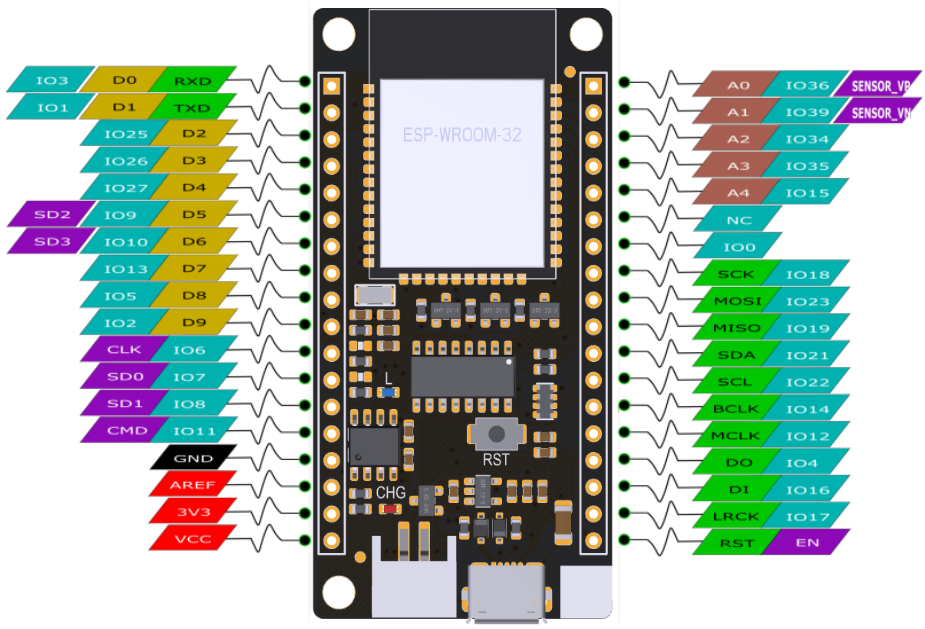
 NOTE:
NOTE:
- There is no electrical connection at NC port.
- The output voltage of the pin VCC is equal to power source's voltage. (Output USB voltage when powered by USB, output battery voltage under 3.7V lipo battery input)
- The VCC port usually is not used as the power supply port of the mainboard. If you have to use that port to power the mainboard, then the battery input pin should be left floating.
Tutorial
FireBeetle-ESP32 adopts CH340 serial chip that can be used without driver among most devices. If you find the driver is not installed automatically after plugging into the device, you can install it manually: click to download the CH340 driver program.
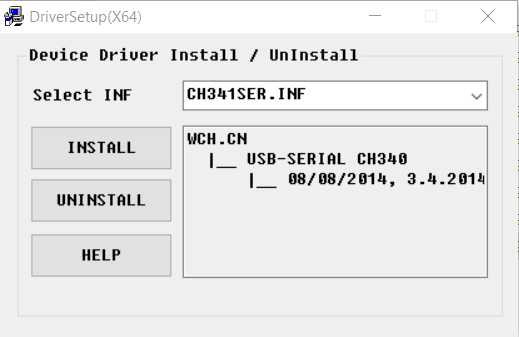
Requirements
-
Hardware
-
Software
- Arduino IDE (newest), Click to Download Arduino IDE from Arduino®
- Download FireBeetle ESP32 Window Driver Note: Win8 + need disable the digital signature
Arduino IDE Development Environment Setup
- Plug FireBeetle to your computer, install the driver manually.
- Add FireBeetle Board URL to Arduino IDE
- Open Arduino IDE, File->Preferences, find Additional Boards Manager URLs, copy the below link, and paste in the blank.
https://downloadcd.dfrobot.com.cn/boards/package_DFRobot_index.json
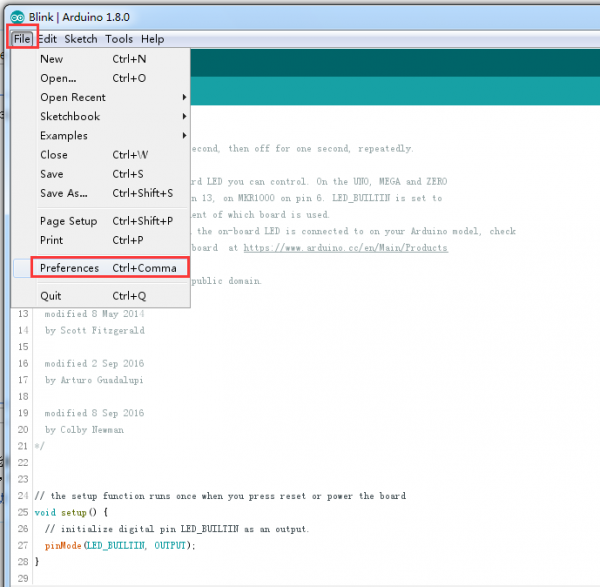
File->Preferences

paste url here
- Click OK
- Open Tools->Board->Boards Manager, waiting automatic update. You'll find FireBeetle-ESP32
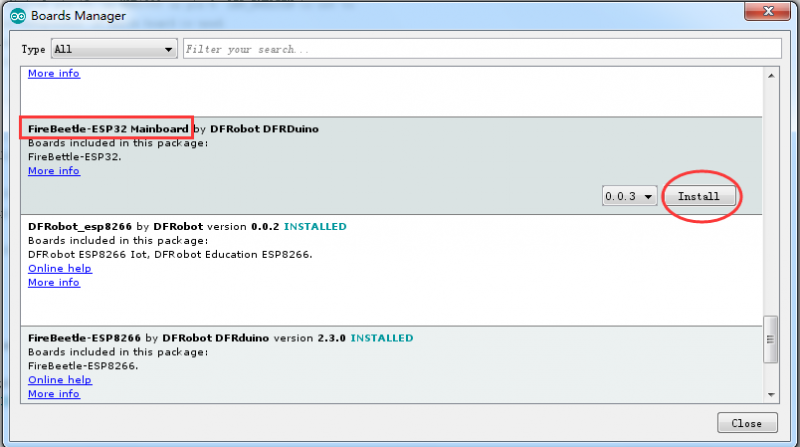
Now, the development environment has been installed, you can use it like a normal Arduino board.
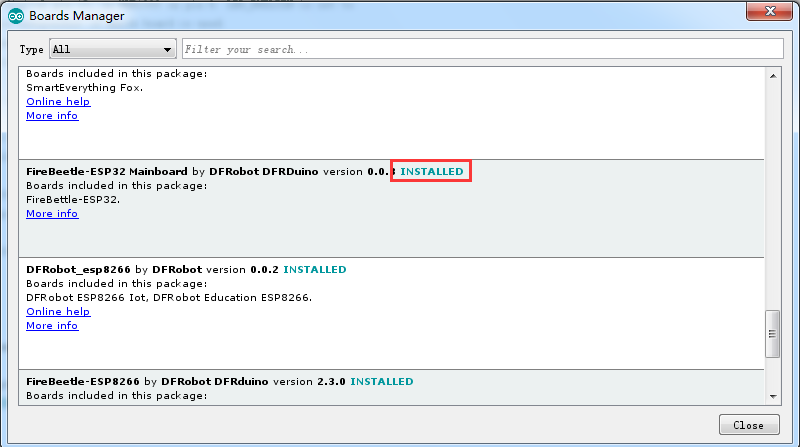
 NOTE: when the main board have been installed under the Linux or MAC environment, you need to install the pyserial module onto the terminal. (Install it by using command sudo easy_install pyserial)
NOTE: when the main board have been installed under the Linux or MAC environment, you need to install the pyserial module onto the terminal. (Install it by using command sudo easy_install pyserial)
Sample Code - Blink
The default LED for FireBeetle Board-ESP32 is D9, input following code:
// the setup function runs once when you press reset or power the board
void setup() {
// initialize digital pin LED_BUILTIN as an output.
pinMode(LED_BUILTIN, OUTPUT);
}
// the loop function runs over and over again forever
void loop() {
digitalWrite(LED_BUILTIN, HIGH); // turn the LED on (HIGH is the voltage level)
delay(1000); // wait for a second
digitalWrite(LED_BUILTIN, LOW); // turn the LED off by making the voltage LOW
delay(1000); // wait for a second
}
For more code and instructions, please refer to FireBeetle User Manual
Dimension
- Pin Spacing: 2.54mm
- Mounting Hole Space: 24mm/53mm
- Mounting Hole Size: 29.00mm×58.00mm
- Thickness: 1.6mm
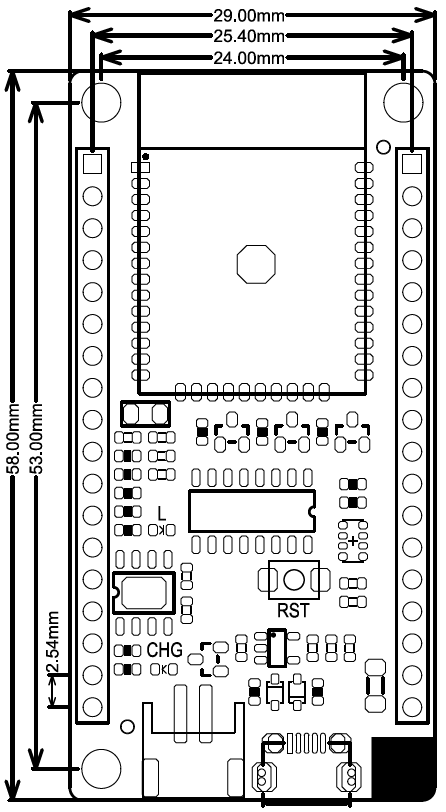
FAQ
| Q&A | Some general Arduino Problems/FAQ/Tips |
|---|
For any questions, advice or cool ideas to share, please visit the DFRobot Forum.
FireBeetle Board-ESP32 Projects - Let your cigarette lighter wearable
