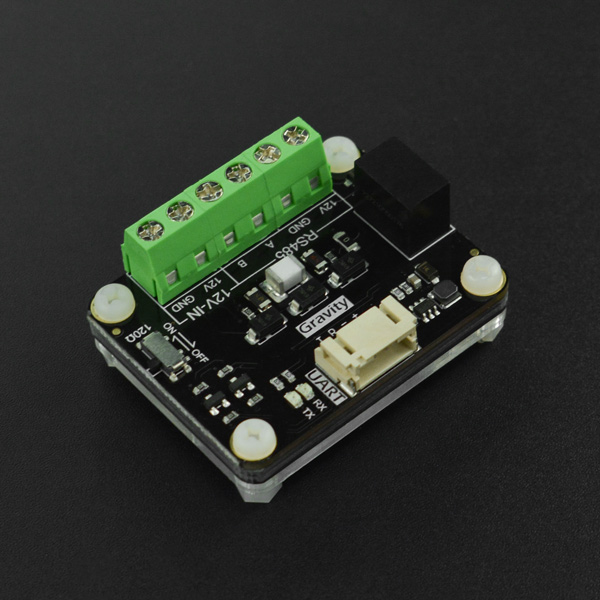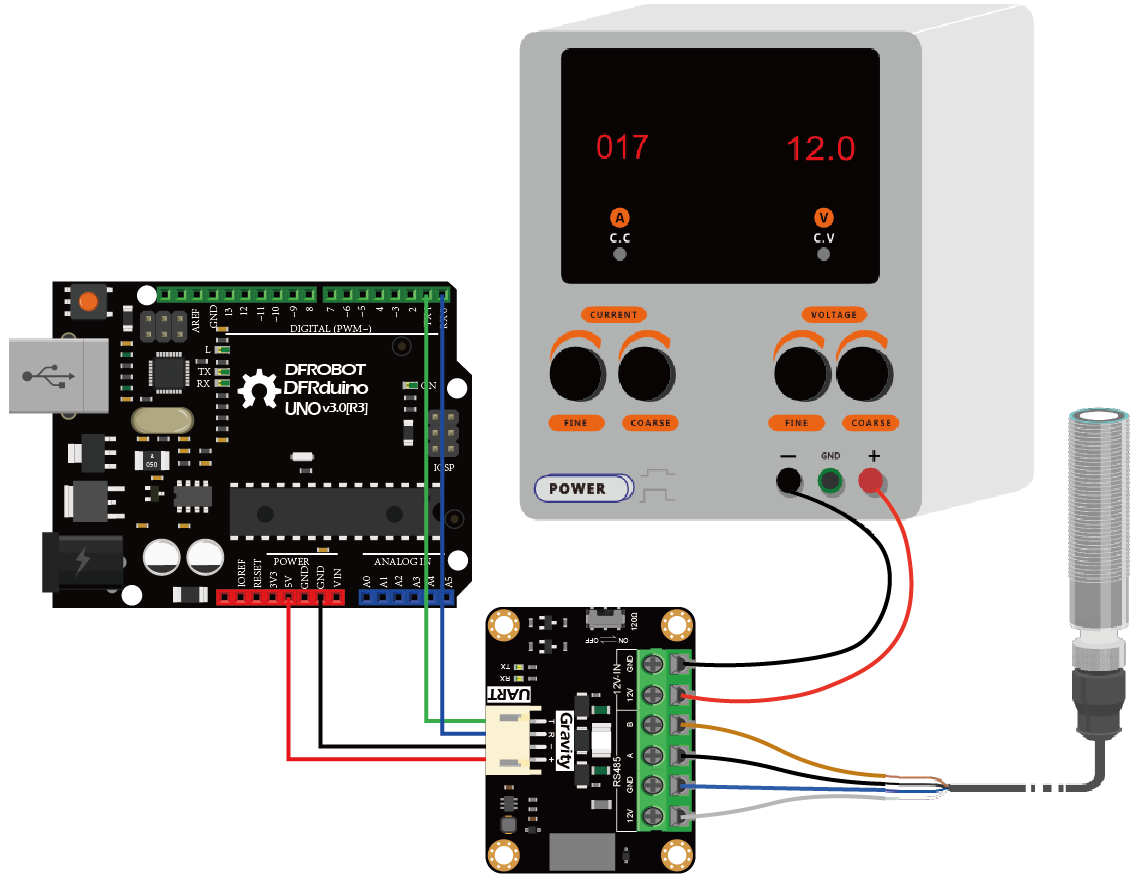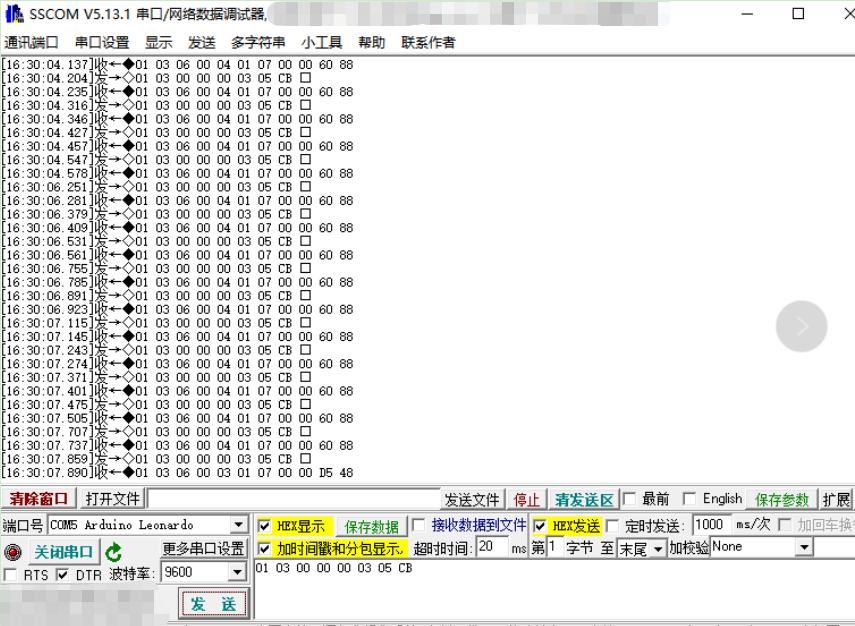Introduction
This active, isolated RS485 to UART signal transfer module comes with protection circuits such as power isolation and TVS. Compatible with most main controllers, it has the characteristics of fast communication speed, stable and reliable performance, high safety, etc., and can be applied to various industrial sensors, industrial control equipment or applications that require RS485 signal conversion.
Features
- Adopt Jinshengyang's UART to RS485 module and power module to ensure signal isolation and power isolation.
- Industrial-grade RS485 Connector for easy connection to various RS485 interface devices.
- 12V power output, the maximum output current is about 160mA, convenient for testing small load RS485 device.
- 3.3V, 5V level compatibility function at UART, supporting more main controllers.
- Immersion gold technology, high-quality PCB.
- Onboard 120Ω terminal matching resistance, which can be connected and disconnected through the switch control.
- Support 12V external power supply.
Specification
- Power Supply Voltage: 3.3~5V
- Communication baud rate up to 1M bps
- Up to 12V-2W power output (output current is about 160mA)
- Isolation voltage 3000 VDC
- Bus electrostatic protection capacity is up to 15kV
- 1/8 unit load, bus load capacity up to 256 nodes
- Bus fail protection and bus drive short circuit protection
- Operating temperature range: -40℃ to +105℃
Board Overview
[DFR0845 Gravity: Active Isolated RS485 to UART Signal Converter]()Gravity-UART
| Label | Name | Function description |
|---|---|---|
| 1 | T | UART data transmission-TX |
| 2 | R | UART data reception-RX |
| 3 | - | GND power supply negative |
| 4 | + | VCC power supply positive |
RS485
| Label | Name | Function description |
|---|---|---|
| 1 | 12V | 12V-2W output, connect to 485 device |
| 2 | GND | RS485 side isolated ground, connected to 485 device's GND |
| 3 | A | RS485 signal terminal A |
| 4 | B | RS485 signal terminal B |
12V-IN
| Label | Name | Function description |
|---|---|---|
| 1 | 12V | 12V external power input |
| 2 | GND | External power supply GND |
Tutorial
Use Gravity: Active Isolated RS485 to UART Signal Adapter Module to connect the RS485 device and the Arduino Leonardo main control, and test the transceiver function of the device through the serial monitor.
Note:
-
If the power supply requirement of the RS485 device is greater than 12V-160mA, 12V external power supply is required.
-
This product does not support hot pluggable.
Requirements
-
Hardware
- DFRduino UNO R3 (or similar) x 1
- DFR0845 Gravity: Active isolation type RS485 to UART signal transfer module ×1
- RS485 device ×1
-
Software
- Arduino IDE
- SSCOM32 serial port debugging tool
Use serial port to read sensor data
Connection Diagram
Sample code
- Connect the module and Arduino Leonardo according to the connection diagram above. Of course, you can also use it with Gravity I/O Expansion Board, which can complete the project prototype more conveniently and quickly.
- Open the Arduino IDE and upload the following code to Arduino Leonardo.
- Open the SSCOM32 serial port data debugger, adjust the baud rate to 9600, select the corresponding port, tick HEX display and HEX sending, and observe the serial port printing results.
void setup() {
//Communicate with PC through USB to UART, use Serial to call
Serial.begin(9600);
//Use Serial1 to call the serial UART of TXD and RXD marked on the development board
Serial1.begin(9600);
}
void loop() {
if (Serial.available())
Serial1.write(Serial.read());
if (Serial1.available())
Serial.write(Serial1.read());
}
Expected Results
Open the SSCOM32 serial port data debugger, send the Hex command, and get the data feedback.
FAQ
For any questions, advice or cool ideas to share, please visit the DFRobot Forum.