Introduction
LIS2DW12 Triple Axis Accelerometer, an ultral-low-power liner accelerometer, features two independent programmable interrupts and a dedicated internal engine that can achieve various motion and acceleration detection including free-fall, portrait/landscape detection, 6D/4D orientation detection, configurable single/double-tap recognition, stationary/motion detection, motion wakeup for smart power saving, etc. And for your convenience, we provide you with sample programs for the above functions. The sensor has user-selectable full scales of ±2 g/±4 g/±8 g/±16 g and is capable of measuring acceleration with output data rates from 1.6 Hz to 1600 Hz. Besides that, it offers multiple operating modes with multiple bandwidths, allowing you to choose freely based on your needs.
Note: The two programmable interrupts is not broken out on Gravity version, if you need to use advanced external interrupt function, please purchase the Breakout version.
Features
- Selectable scale: ±2 g /±4 g /±8 g /±16 g
- 16-bit data output
- Easy-to-use Gravity interface, no soldering required
- I2C address can be easily switched by toggle switch
Specification
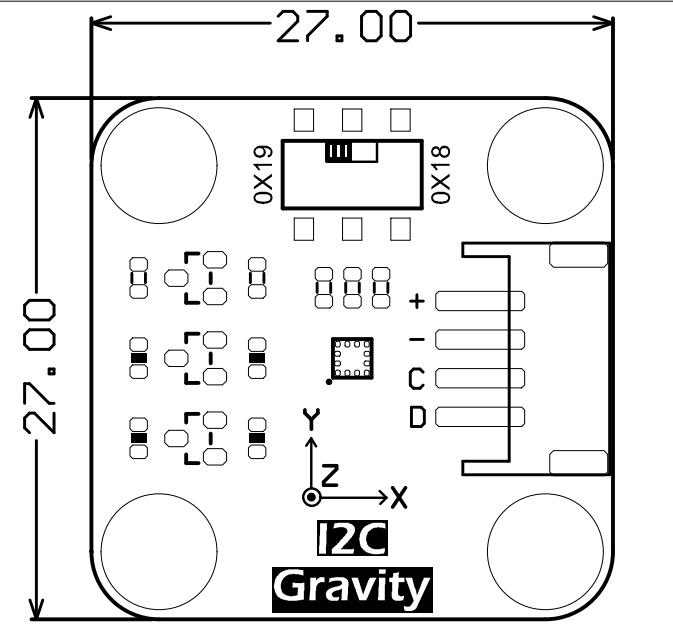
- Operating Voltage: 3.3 V - 5 V
- Operating Current: 8~10 μA (Low-noise mode)/0.12 mA (High-performance mode)
- Interface Mode: Gravity-I2C port
- I2C Address: 0×19 (Default)/0×18(Optional)
- Optional Scale: ±2 g/±4 g/±8 g/±16 g
- Frequency: 1.6Hz-1600Hz
- 16-bit data output
- Sleep to wake-up function
- Ultra-low Noise: 1.3 mg RMS (low power mode)
- 32-level FIFO (first-in first-out buffer zone)
- 10000 g high shock survivability
- ECOPACK®RoHS and “Green” compliant
- Operating Temperature: -40 °C ~ ﹢85 °C
- Module Size: 27×27 mm /1.06×1.06"
- Mounting Hole Size: Inner diameter 3.1 mm (0.12") /Outer diameter 6 mm (0.24")
Applications
- Free Fall Detection
- Activity Detection and Recording
- Single/Double Tap Detection
- Self-balancing Robot
- Aircraft
- Human Action Recognition
- Air Mouse
- Gamepad
- Impact Detection and Recording
Board Overview
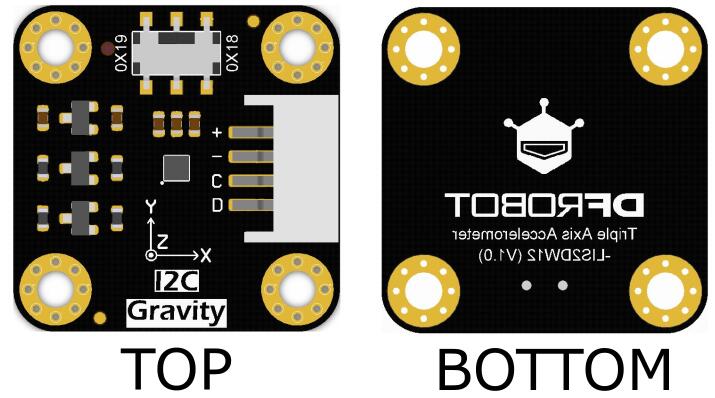
| Num | Label | Description |
|---|---|---|
| 1 | VCC/+ | 5V/3V3 |
| 2 | GND/- | GND |
| 3 | SCL/C | I2C Clock Line |
| 4 | SDA/D | I2C Data Line |
Note:The I2C address of micro:bit (v1.5 version) conflicts with the sensor I2C address 0×19, so please select 0×18
Tutorial for M0
Connect your sensor to an M0 controller (or others) according to the connection diagram below

Requirements
-
Hardware
- Firebeetle Board-M0 × 1
- LIS2DW12 Triple Axis Accelerometer ×1
- Jumper wires
-
Software
- Arduino IDE
- Download and install the LIS Series Library and Sample Code (About how to install the library?)
- About how to use Firebeetle Board-M0?
-
Sample Code
- Sample code 1-Read acceleration of x, y and z(getAcceleration.ino)
- Sample code 2-Wakeup function(wakeUp.ino)
- Sample code 3-Tap detection(tap.ino)
- Sample code 4-Tap interrupt function(tapInterrupt.ino)(Only available for Breakout version)
- Sample code 5-Free fall detection function(freeFall.ino)
- Sample code 6-Free fall interrupt function(freeFallInterrupt.ino)(Only available for Breakout version)
- Sample code 7-Motion detection(activityDetect.ino)
- Sample code 8-Orientation detection(orientation.ino)
-
API Function List
DFRobot_LIS2DW12();
/**
* @brief Initialize the function
* @return true(Initialization succeed)/fasle(Initialization failed)
*/
bool begin(void);
/**
* @brief Get chip id
* @return 8 bit serial number
*/
uint8_t getID();
/**
* @brief Software reset to restore the value of all registers to the default value
*/
void softReset();
/**
* @brief Enable the chip to continuously collect data
* @param enable true(continuous update)/false( output registers not updated until MSB and LSB read)
*/
void continRefresh(bool enable);
/**
* @brief Set the filter processing mode
* @param path path of filtering
eLPF = 0x00,/< low-pass filter path selected>/
eHPF = 0x10,/<high-pass filter path selected>/
*/
void setFilterPath(ePath_t path);
/**
* @brief Set the bandwidth of the data
* @param bw bandwidth
eRateDiv_2 ,/<Rate/2 (up to Rate = 800 Hz, 400 Hz when Rate = 1600 Hz)>/
eRateDiv_4 ,/<Rate/4 (High Power/Low power)>*
eRateDiv_10 ,/<Rate/10 (HP/LP)>/
eRateDiv_20 ,/<Rate/20 (HP/LP)>/
*/
void setFilterBandwidth(eBWFilter_t bw);
/**
* @brief Set power mode, there are two modes for the sensor to measure acceleration
* @n 1.Continuous measurement In this mode, the sensor will continuously measure and store data in its register
* @n 2.Single data conversion on demand mode In this mode, the sensor will not make a measurement unless it receives an external request
* @param mode power modes to choose from
eHighPerformance_14bit /<High-Performance Mode,14-bit resolution>/
eContLowPwr4_14bit /<Continuous measurement,Low-Power Mode 4(14-bit resolution)>/
eContLowPwr3_14bit /<Continuous measurement,Low-Power Mode 3(14-bit resolution)>/
eContLowPwr2_14bit /<Continuous measurement,Low-Power Mode 2(14-bit resolution)/
eContLowPwr1_12bit /<Continuous measurement,Low-Power Mode 1(12-bit resolution)>/
eSingleLowPwr4_14bit /<Single data conversion on demand mode,Low-Power Mode 4(14-bit resolution)>/
eSingleLowPwr3_14bit /<Single data conversion on demand mode,Low-Power Mode 3(14-bit resolution)>/
eSingleLowPwr2_14bit /<Single data conversion on demand mode,Low-Power Mode 2(14-bit resolution)>/
eSingleLowPwr1_12bit /<Single data conversion on demand mode,Low-Power Mode 1(12-bit resolution)>/
eHighPerformanceLowNoise_14bit /<High-Performance Mode,Low-noise enabled,14-bit resolution>/
eContLowPwrLowNoise4_14bit /<Continuous measurement,Low-Power Mode 4(14-bit resolution,Low-noise enabled)>/
eContLowPwrLowNoise3_14bit /<Continuous measurement,Low-Power Mode 3(14-bit resolution,Low-noise enabled)>/
eContLowPwrLowNoise2_14bit /<Continuous measurement,Low-Power Mode 2(14-bit resolution,Low-noise enabled)>/
eContLowPwrLowNoise1_12bit /<Continuous measurement,Low-Power Mode 1(12-bit resolution,Low-noise enabled)>/
eSingleLowPwrLowNoise4_14bit /<Single data conversion on demand mode,Low-Power Mode 4(14-bit resolution),Low-noise enabled>/
eSingleLowPwrLowNoise3_14bit /<Single data conversion on demand mode,Low-Power Mode 3(14-bit resolution),Low-noise enabled>/
eSingleLowPwrLowNoise2_14bit /<Single data conversion on demand mode,Low-Power Mode 2(14-bit resolution),Low-noise enabled>/
eSingleLowPwrLowNoise1_12bit /<Single data conversion on demand mode,Low-Power Mode 1(12-bit resolution),Low-noise enabled>/
*/
void setPowerMode(ePowerMode_t mode);
/**
* @brief Chip data collection rate setting
* @param rate Accelerometer frequency, 0-1600hz selection
eRate_0hz /<Measurement off>/
eRate_1hz6 /<1.6hz, use only under low-power mode>/
eRate_12hz5 /<12.5hz>/
eRate_25hz
eRate_50hz
eRate_100hz
eRate_200hz
eRate_400hz /<Use only under High-Performance mode>/
eRate_800hz /<Use only under High-Performance mode>/
eRate_1k6hz /<Use only under High-Performance mode>/
eSetSwTrig /<The software triggers a single measurement>/
*/
void setDataRate(eRate_t rate);
/**
* @brief Set the free fall time, or the number of free-fall samples. In a measurement, it will not be determined as a free fall event unless the samples are enough.
* @param dur Freefall samples, range:0~31
* @n time = dur * (1/rate)(unit:s)
| An example of a linear relationship between an argument and time |
|------------------------------------------------------------------------------------------------------------------------|
| | | | | |
| Data rate | 25 Hz | 100 Hz | 400 Hz | = 800 Hz |
|------------------------------------------------------------------------------------------------------------------------|
| time |dur*(1s/25)= dur*40ms| dur*(1s/100)= dur*10ms | dur*(1s/400)= dur*2.5ms | dur*(1s/800)= dur*1.25ms |
|------------------------------------------------------------------------------------------------------------------------|
*/
void setFreeFallDur(uint8_t dur);
/**
* @brief Select the interrupt event generated on the int1 pin
* @param event Interrupt event, when it occurs, a level jump will be generated on the int1 pin
eDoubleTap = 0x08,/<Double tap event>/
eFreeFall = 0x10,/<Free-fall event>/
eWakeUp = 0x20,/<Wake-up event>/
eSingleTap = 0x40,/<Single tap event>/
e6D = 0x80,/<An event that changes the status of facing up/down/left/right/forward/back>/
*/
void setInt1Event(eInt1Event_t event);
/**
* @brief Select the interrupt event generated on the int2 pin
* @param event Interrupt event, when it occurs, a level jump will be generated on the int2 pin
eSleepChange = 0x40,/<Sleep change status routed to INT2 pad>/
eSleepState = 0x80,/<Enable routing of SLEEP_STATE on INT2 pad>/
*/
void setInt2Event(eInt2Event_t event);
/**
* @brief Set wake-up duration, when using the detection mode of eDetectAct in setActMode() function, it will collect data at a normal rate
* @n after the chip is awakened. Then after a period of time, the chip will continue to hibernate, collecting data at a frequency of 12.5hz.
* @param dur duration,range: 0~3
@n time = dur * (1/rate)(unit:s)
| An example of a linear relationship between an argument and time |
|------------------------------------------------------------------------------------------------------------------------|
| | | | | |
| Data rate | 25 Hz | 100 Hz | 400 Hz | = 800 Hz |
|------------------------------------------------------------------------------------------------------------------------|
| time |dur*(1s/25)= dur*40ms| dur*(1s/100)= dur*10ms | dur*(1s/400)= dur*2.5ms | dur*(1s/800)= dur*1.25ms |
|------------------------------------------------------------------------------------------------------------------------|
*/
void setWakeUpDur(uint8_t dur);
/**
* @brief Set the wake-up threshold, when the acceleration in a certain direction is greater than this value, a wake-up event will be triggered
* @param th threshold ,unit:mg, the value is within the measurement range
*/
void setWakeUpThreshold(float th);
/**
* @brief Set the mode of motion detection, the first mode will not detect whether the module is moving; the second, once set, will measure data at a lower
* @n frequency to save consumption, and return to normal after detecting motion; the third can only detect whether the module is in sleep state.
* @param mode Motion detection mode
eNoDetection /<No detection>/
eDetectAct /<Detect movement,the chip automatically goes to 12.5 Hz rate in the low-power mode>/
eDetectStatMotion /<Detect Motion, the chip detects acceleration below a fixed threshold but does not change either rate or operating mode>/
*/
void setActMode(eActDetect_t mode);
/**
* @brief Set the range
* @param range 量程
e2_g = 2, /<±2g>/
e4_g = 4, /<±4g>/
e8_g = 8, /<±8g>/
e16_g = 16, /< ±16g>/
*/
void setRange(eRange_t range);
/**
* @brief Enable detect tap events in the Z direction
* @param enable ture(Enable tap detection)\false(Disable tap detection)
*/
void enableTapDetectionOnZ(bool enable);
/**
* @brief Enable detect tap events in the Y direction
* @param enable ture(Enable tap detection)\false(Disable tap detection)
*/
void enableTapDetectionOnY(bool enable);
/**
* @brief Enable detect tap events in the X direction
* @param enable ture(Enable tap detection)\false(Disable tap detection)
*/
void enableTapDetectionOnX(bool enable);
/**
* @brief Set the tap threshold in the X direction
* @param th Threshold(mg),Can only be used in the range of 0~2g
*/
void setTapThresholdOnX(float th);
/**
* @brief Set the tap threshold in the Y direction
* @param th Threshold(mg),Can only be used in the range of 0~2g
*/
void setTapThresholdOnY(float th);
/**
* @brief Set the tap threshold in the Z direction
* @param th Threshold(mg),Can only be used in the range of 0~2g
*/
void setTapThresholdOnZ(float th);
/**
* @brief Duration of maximum time gap for double-tap recognition. When double-tap
* @n recognition is enabled, this register expresses the maximum time between two
* @n successive detected taps to determine a double-tap event.
* @param dur duration, range:0~15
* @n time = dur * (1/rate)(unit:s)
| An example of a linear relationship between an argument and time |
|------------------------------------------------------------------------------------------------------------------------|
| | | | | |
| Data rate | 25 Hz | 100 Hz | 400 Hz | = 800 Hz |
|------------------------------------------------------------------------------------------------------------------------|
| time |dur*(1s/25)= dur*40ms| dur*(1s/100)= dur*10ms | dur*(1s/400)= dur*2.5ms | dur*(1s/800)= dur*1.25ms |
|------------------------------------------------------------------------------------------------------------------------|
*/
void setTapDur(uint8_t dur);
/**
* @brief Set the tap detection mode, detect single tap or both single tap and double tap
* @param mode Tap detection mode
eOnlySingle /<Detect single tap>/
eBothSingleDouble /<Detect both single tap and double tap>/
*/
void setTapMode(eTapMode_t mode);
/**
* @brief Set Thresholds for 4D/6D, when the threshold of rotation exceeds the specified angle, a direction change event will occur.
* @param degree eDegrees80 /<80°>/
eDegrees70 /<70°>/
eDegrees60 /<60°>/
eDegrees50 /<50°>/
*/
void set6DThreshold(e6DTh_t degree);
/**
* @brief Read the acceleration in the x direction
* @return Acceleration data from x(mg), the measurement range is ±2g, ±4g, ±8g or ±16g, set by the setRange() funciton.
*/
int16_t readAccX();
/**
* @brief Read the acceleration in the y direction
* @return Acceleration data from y(mg), the measurement range is ±2g, ±4g, ±8g or ±16g, set by the setRange() funciton.
*/
int16_t readAccY();
/**
* @brief Read the acceleration in the z direction
* @return Acceleration data from z(mg), the measurement range is ±2g, ±4g, ±8g or ±16g, set by the setRange() funciton.
*/
int16_t readAccZ();
/**
* @brief Detect motion
* @return true(Motion generated)/false(No motion)
*/
bool actDetected();
/**
* @brief Detect free fall
* @return true(Free-fall detected)/false(No free-fall)
*/
bool freeFallDetected();
/**
* @brief Detect whether the direction of the chip changes when the chip is facing up/down/left/right/forward/back (ie 6D)
* @return true(a change in position detected)/false(no event detected)
*/
bool oriChangeDetected();
/**
* @brief Only in 6D (facing up/down/left/right/forward/backward) state can the function get the orientation of the sensor relative to the positive z-axis.
* @return eXDown /<X is now down>/
eXUp /<X is now up>/
eYDown /<Y is now down>/
eYUp /<Y is now up>/
eZDown /<Z is now down>/
eZUp /<Z is now up>/
*/
eOrient_t getOrientation();
/**
* @brief Tap detection, can detect it is double tap or single tap
* @return eSTap /<Single Tap>/
eDTap /<double Tap>/
eNoTap, //No tap
*/
eTap_t tapDetect();
/**
* @brief Tap direction source detection
* @return eDirXUp /<Tap is detected in the positive direction of X>/
eDirXDown /<Tap is detected in the negative direction of X>/
eDirYUp /<Tap is detected in the positive direction of Y>/
eDirYDown /<Tap is detected in the negative direction of Y>/
eDirZUp /<Tap is detected in the positive direction of Z>/
eDirZDown /<Tap is detected in the negative direction of Z>/
*/
eTapDir_t getTapDirection();
/**
* @brief Wake-up motion direction detection
* @return eDirX /<The chip is woken up by the motion in X direction>/
eDirY /<The chip is woken up by the motion in Y direction>/
eDirZ /<The chip is woken up by the motion in Z direction>/
eDirError,/<Error detected>/
*/
eWakeUpDir_t getWakeUpDir();
/**
* @brief In Single data conversion on demand mode, request a measurement.
*/
void demandData();
Sample Code 1-Read acceleration of x, y and z(getAcceleration.ino)
- Select getAcceleration.ino

- Program Burning
/**!
* @file getAcceleration.ino
* @brief Get the acceleration in the three directions of xyz, the range can be ±2g, ±4g, ±8g or ±16g, set by the setRange() function
* @n In this example, the continuous measurement mode is selected by default -- the acceleration data will be measured continuously according to the measuring rate.
* @n You can also use the single data conversion on demand mode 1. You need to select a suitable conversion mode in the setPowerMode() function
* @n 2. Fill in the setDataRate() function with the eSetSwTrig parameter
* @n 3. Request a measurement by the demandData() function
* @n When using SPI, chip select pin can be modified by changing the value of LIS2DW12_CS
* @copyright Copyright (c) 2010 DFRobot Co.Ltd (http://www.dfrobot.com)
* @licence The MIT License (MIT)
* @author [fengli]([email protected])
* @version V1.0
* @date 2021-01-16
* @get from https://www.dfrobot.com
* @https://github.com/DFRobot/DFRobot_LIS
*/
#include <DFRobot_LIS2DW12.h>
//When using I2C communication, use the following program to construct an object by DFRobot_LIS2DW12_I2C
/*!
* @brief Constructor
* @param pWire I2c controller
* @param addr I2C address(0x18/0x19)
*/
//DFRobot_LIS2DW12_I2C acce(&Wire,0x18);
DFRobot_LIS2DW12_I2C acce;
//When using SPI communication, use the following program to construct an object by DFRobot_LIS2DW12_SPI
#if defined(ESP32) || defined(ESP8266)
#define LIS2DW12_CS D3
#elif defined(__AVR__) || defined(ARDUINO_SAM_ZERO)
#define LIS2DW12_CS 3
#elif (defined NRF5)
#define LIS2DW12_CS 2 //The pin on the development board with the corresponding silkscreen printed as P2
#endif
/*!
* @brief Constructor
* @param cs Chip selection pinChip selection pin
* @param spi SPI controller
*/
//DFRobot_LIS2DW12_SPI acce(/*cs = */LIS2DW12_CS,&SPI);
//DFRobot_LIS2DW12_SPI acce(/*cs = */LIS2DW12_CS);
void setup(void){
Serial.begin(9600);
while(!acce.begin()){
Serial.println("Communication failed, check the connection and I2C address setting when using I2C communication.");
delay(1000);
}
Serial.print("chip id : ");
Serial.println(acce.getID(),HEX);
//Chip soft reset
acce.softReset();
//Set whether to collect data continuously
acce.continRefresh(true);
/**!
Set the sensor data collection rate:
eRate_0hz /<Measurement off>/
eRate_1hz6 /<1.6hz, use only under low-power mode>/
eRate_12hz5 /<12.5hz>/
eRate_25hz
eRate_50hz
eRate_100hz
eRate_200hz
eRate_400hz /<Use only under High-Performance mode>/
eRate_800hz /<Use only under High-Performance mode>/
eRate_1k6hz /<Use only under High-Performance mode>/
eSetSwTrig /<The software triggers a single measurement>/
*/
acce.setDataRate(DFRobot_LIS2DW12::eRate_50hz);
/**!
Set the sensor measurement range:
e2_g /<±2g>/
e4_g /<±4g>/
e8_g /<±8g>/
e16_g /< ±16g>/
*/
acce.setRange(DFRobot_LIS2DW12::e2_g);
/**!
Filter settings:
eLPF (Low pass filter)
eHPF (High pass filter)
*/
acce.setFilterPath(DFRobot_LIS2DW12::eLPF);
/**!
Set bandwidth:
eRateDiv_2 /<Rate/2 (up to Rate = 800 Hz, 400 Hz when Rate = 1600 Hz)>/
eRateDiv_4 /<Rate/4 (High Power/Low power)>*
eRateDiv_10 /<Rate/10 (HP/LP)>/
eRateDiv_20 /< Rate/20 (HP/LP)>/
*/
acce.setFilterBandwidth(DFRobot_LIS2DW12::eRateDiv_4);
/**!
Set power mode:
eHighPerformance_14bit /<High-Performance Mode,14-bit resolution>/
eContLowPwr4_14bit /<Continuous measurement,Low-Power Mode 4(14-bit resolution)>/
eContLowPwr3_14bit /<Continuous measurement,Low-Power Mode 3(14-bit resolution)>/
eContLowPwr2_14bit /<Continuous measurement,Low-Power Mode 2(14-bit resolution)/
eContLowPwr1_12bit /<Continuous measurement,Low-Power Mode 1(12-bit resolution)>/
eSingleLowPwr4_14bit /<Single data conversion on demand mode,Low-Power Mode 4(14-bit resolution)>/
eSingleLowPwr3_14bit /<Single data conversion on demand mode,Low-Power Mode 3(14-bit resolution)>/
eSingleLowPwr2_14bit /<Single data conversion on demand mode,Low-Power Mode 2(14-bit resolution)>/
eSingleLowPwr1_12bit /<Single data conversion on demand mode,Low-Power Mode 1(12-bit resolution)>/
eHighPerformanceLowNoise_14bit /<High-Performance Mode,Low-noise enabled,14-bit resolution>/
eContLowPwrLowNoise4_14bit /<Continuous measurement,Low-Power Mode 4(14-bit resolution,Low-noise enabled)>/
eContLowPwrLowNoise3_14bit /<Continuous measurement,Low-Power Mode 3(14-bit resolution,Low-noise enabled)>/
eContLowPwrLowNoise2_14bit /<Continuous measurement,Low-Power Mode 2(14-bit resolution,Low-noise enabled)>/
eContLowPwrLowNoise1_12bit /<Continuous measurement,Low-Power Mode 1(12-bit resolution,Low-noise enabled)>/
eSingleLowPwrLowNoise4_14bit /<Single data conversion on demand mode,Low-Power Mode 4(14-bit resolution),Low-noise enabled>/
eSingleLowPwrLowNoise3_14bit /<Single data conversion on demand mode,Low-Power Mode 3(14-bit resolution),Low-noise enabled>/
eSingleLowPwrLowNoise2_14bit /<Single data conversion on demand mode,Low-Power Mode 2(14-bit resolution),Low-noise enabled>/
eSingleLowPwrLowNoise1_12bit /<Single data conversion on demand mode,Low-Power Mode 1(12-bit resolution),Low-noise enabled>/
*/
acce.setPowerMode(DFRobot_LIS2DW12::eContLowPwrLowNoise2_14bit);
Serial.print("Acceleration:\n");
delay(100);
}
void loop(void){
//Request a measurement under single data conversion on demand mode
//acce.demandData();
//The mearsurement range is ±2g,±4g,±8g or ±16g, set by the setRange() function.
Serial.print("x: ");
//Read the acceleration in the x direction
Serial.print(acce.readAccX());
Serial.print(" mg \ty: ");
//Read the acceleration in the y direction
Serial.print(acce.readAccY());
Serial.print(" mg \tz: ");
//Read the acceleration in the z direction
Serial.print(acce.readAccZ());
Serial.println(" mg");
delay(300);
}
Result

Sample Code 2-Wakeup function(wakeUp.ino)
- Select wakeUp.ino

- Program Burning
/**!
* @file wakeUp.ino
* @brief When the acceleration change in x, y or z direction is detected to exceed the threshold we set before, the chip will generate a wake-up event.
* @n By accessing the chip register, we can know which direction of movement wakes up the chip.
* @n In this example, it is necessary to set the wake-up duration by setWakeUpDur().
* @n When woken up, the chip will last for a while before it enters the sleep state.
* @n And to set the threshold by setWakeUpThreshold(). When the acceleration change exceeds this value, the eWakeUp event will be triggered.
* @n When using SPI, chip select pin can be modified by changing the value of LIS2DW12_CS
* @copyright Copyright (c) 2010 DFRobot Co.Ltd (http://www.dfrobot.com)
* @licence The MIT License (MIT)
* @author [fengli]([email protected])
* @version V1.0
* @date 2021-01-16
* @get from https://www.dfrobot.com
* @https://github.com/DFRobot/DFRobot_LIS
*/
#include <DFRobot_LIS2DW12.h>
//When using I2C communication, use the following program to construct an object by DFRobot_LIS2DW12_I2C
/*!
* @brief Constructor
* @param pWire I2c controller
* @param addr I2C address(0x18/0x19)
*/
//DFRobot_LIS2DW12_I2C acce(&Wire,0x18);
DFRobot_LIS2DW12_I2C acce;
//When using SPI communication, use the following program to construct an object by DFRobot_LIS2DW12_SPI
#if defined(ESP32) || defined(ESP8266)
#define LIS2DW12_CS D3
#elif defined(__AVR__) || defined(ARDUINO_SAM_ZERO)
#define LIS2DW12_CS 3
#elif (defined NRF5)
#define LIS2DW12_CS 2 //The pin on the development board with the corresponding silkscreen printed as P2
#endif
/*!
* @brief Constructor
* @param cs Chip selection pinChip selection pin
* @param spi SPI controller
*/
//DFRobot_LIS2DW12_SPI acce(/*cs = */LIS2DW12_CS,&SPI);
//DFRobot_LIS2DW12_SPI acce(/*cs = */LIS2DW12_CS);
void setup(void){
Serial.begin(9600);
while(!acce.begin()){
Serial.println("Communication failed, check the connection and I2C address setting when using I2C communication.");
delay(1000);
}
Serial.print("chip id : ");
Serial.println(acce.getID(),HEX);
//Chip soft reset
acce.softReset();
/**!
Set the sensor measurement range:
e2_g /<±2g>/
e4_g /<±4g>/
e8_g /<±8g>/
e16_g /< ±16g>/
*/
acce.setRange(DFRobot_LIS2DW12::e2_g);
/**!
Set power mode:
eHighPerformance_14bit /<High-Performance Mode,14-bit resolution>/
eContLowPwr4_14bit /<Continuous measurement,Low-Power Mode 4(14-bit resolution)>/
eContLowPwr3_14bit /<Continuous measurement,Low-Power Mode 3(14-bit resolution)>/
eContLowPwr2_14bit /<Continuous measurement,Low-Power Mode 2(14-bit resolution)/
eContLowPwr1_12bit /<Continuous measurement,Low-Power Mode 1(12-bit resolution)>/
eSingleLowPwr4_14bit /<Single data conversion on demand mode,Low-Power Mode 4(14-bit resolution)>/
eSingleLowPwr3_14bit /<Single data conversion on demand mode,Low-Power Mode 3(14-bit resolution)>/
eSingleLowPwr2_14bit /<Single data conversion on demand mode,Low-Power Mode 2(14-bit resolution)>/
eSingleLowPwr1_12bit /<Single data conversion on demand mode,Low-Power Mode 1(12-bit resolution)>/
eHighPerformanceLowNoise_14bit /<High-Performance Mode,Low-noise enabled,14-bit resolution>/
eContLowPwrLowNoise4_14bit /<Continuous measurement,Low-Power Mode 4(14-bit resolution,Low-noise enabled)>/
eContLowPwrLowNoise3_14bit /<Continuous measurement,Low-Power Mode 3(14-bit resolution,Low-noise enabled)>/
eContLowPwrLowNoise2_14bit /<Continuous measurement,Low-Power Mode 2(14-bit resolution,Low-noise enabled)>/
eContLowPwrLowNoise1_12bit /<Continuous measurement,Low-Power Mode 1(12-bit resolution,Low-noise enabled)>/
eSingleLowPwrLowNoise4_14bit /<Single data conversion on demand mode,Low-Power Mode 4(14-bit resolution),Low-noise enabled>/
eSingleLowPwrLowNoise3_14bit /<Single data conversion on demand mode,Low-Power Mode 3(14-bit resolution),Low-noise enabled>/
eSingleLowPwrLowNoise2_14bit /<Single data conversion on demand mode,Low-Power Mode 2(14-bit resolution),Low-noise enabled>/
eSingleLowPwrLowNoise1_12bit /<Single data conversion on demand mode,Low-Power Mode 1(12-bit resolution),Low-noise enabled>/
*/
acce.setPowerMode(DFRobot_LIS2DW12::eContLowPwrLowNoise1_12bit);
/**!
Set the sensor data collection rate:
eRate_0hz /<Measurement off>/
eRate_1hz6 /<1.6hz, use only under low-power mode>/
eRate_12hz5 /<12.5hz>/
eRate_25hz
eRate_50hz
eRate_100hz
eRate_200hz
eRate_400hz /<Use only under High-Performance mode>/
eRate_800hz /<Use only under High-Performance mode>/
eRate_1k6hz /<Use only under High-Performance mode>/
eSetSwTrig /<The software triggers a single measurement>/
*/
acce.setDataRate(DFRobot_LIS2DW12::eRate_200hz);
/**!
Filter settings:
eLPF(Low pass filter)
eHPF(High pass filter)
*/
acce.setFilterPath(DFRobot_LIS2DW12::eLPF);
/**
The wake-up duration – when woken up, the chip will last for a while before it enters the sleep state.
dur (0 ~ 3)
time = dur * (1/Rate)(unit:s)
| An example of a linear relationship between an argument and time |
|------------------------------------------------------------------------------------------------------------------------|
| | | | | |
| Data rate | 25 Hz | 100 Hz | 400 Hz | = 800 Hz |
|------------------------------------------------------------------------------------------------------------------------|
| time |dur*(1s/25)= dur*40ms| dur*(1s/100)= dur*10ms | dur*(1s/400)= dur*2.5ms | dur*(1s/800)= dur*1.25ms |
|------------------------------------------------------------------------------------------------------------------------|
*/
acce.setWakeUpDur(/*dur =*/2);
//Set wakeup threshold, when the acceleration change exceeds this value, the eWakeUp event will be triggered, unit:mg
//The value is within the range
acce.setWakeUpThreshold(/*threshold = */0.5);
/**!
Set the interrupt event of the int1 pin:
eDoubleTap(Double click)
eFreeFall(Free fall)
eWakeUp(wake)
eSingleTap(single-Click)
e6D(Orientation change check)
*/
acce.setInt1Event(DFRobot_LIS2DW12::eWakeUp);
/**!
Set the interrupt event of the int1 pin:
eSleepChange = 0x40,/<Sleep change status routed to INT2 pad>/
eSleepState = 0x80,/<Enable routing of SLEEP_STATE on INT2 pad>/
*/
//acce.setInt2Event(DFRobot_LIS2DW12::eSleepChange);
delay(100);
}
void loop(void){
//Wake-up event detected
if(acce.actDetected()){
Serial.print("wake-up event happened in ");
//Wake-up motion direction detection
DFRobot_LIS2DW12::eWakeUpDir_t dir = acce.getWakeUpDir();
if(dir == DFRobot_LIS2DW12::eDirX){
Serial.println("x direction");
}
if(dir == DFRobot_LIS2DW12::eDirY){
Serial.println("y direction");
}
if(dir == DFRobot_LIS2DW12::eDirZ){
Serial.println("z direction");
}
delay(100);
}
}
Result

Sample Code 3-Tap detection(tap.ino)
- Select tap.ino

- Program Burning
/**!
* @file tap.ino
* @brief Single tap and double tap detection, tapping the module or the desktop near the module both can trigger the tap event
* @n You can select to detect single tap or to detect both single tap and double tap by the setTapMode() function
* @n When using SPI, chip select pin can be modified by changing the value of LIS2DW12_CS
* @copyright Copyright (c) 2010 DFRobot Co.Ltd (http://www.dfrobot.com)
* @licence The MIT License (MIT)
* @author [fengli]([email protected])
* @version V1.0
* @date 2021-01-16
* @get from https://www.dfrobot.com
* @https://github.com/DFRobot/DFRobot_LIS
*/
#include <DFRobot_LIS2DW12.h>
//When using I2C communication, use the following program to construct an object by DFRobot_LIS2DW12_I2C
/*!
* @brief Constructor
* @param pWire I2c controller
* @param addr I2C address(0x18/0x19)
*/
//DFRobot_LIS2DW12_I2C acce(&Wire,0x18);
DFRobot_LIS2DW12_I2C acce;
//When using SPI communication, use the following program to construct an object by DFRobot_LIS2DW12_SPI
#if defined(ESP32) || defined(ESP8266)
#define LIS2DW12_CS D3
#elif defined(__AVR__) || defined(ARDUINO_SAM_ZERO)
#define LIS2DW12_CS 3
#elif (defined NRF5)
#define LIS2DW12_CS 2 //The pin on the development board with the corresponding silkscreen printed as P2
#endif
/*!
* @brief Constructor
* @param cs Chip selection pinChip selection pin
* @param spi SPI controller
*/
//DFRobot_LIS2DW12_SPI acce(/*cs = */LIS2DW12_CS,&SPI);
//DFRobot_LIS2DW12_SPI acce(/*cs = */LIS2DW12_CS);
void setup(void){
Serial.begin(9600);
while(!acce.begin()){
Serial.println("Communication failed, check the connection and I2C address setting when using I2C communication.");
delay(1000);
}
Serial.print("chip id : ");
Serial.println(acce.getID(),HEX);
//Chip soft reset
acce.softReset();
/**!
Set the sensor measurement range:
e2_g /<±2g>/
e4_g /<±4g>/
e8_g /<±8g>/
e16_g /< ±16g>/
*/
acce.setRange(DFRobot_LIS2DW12::e2_g);
/**!
Set power mode:
eHighPerformance_14bit /<High-Performance Mode,14-bit resolution>/
eContLowPwr4_14bit /<Continuous measurement,Low-Power Mode 4(14-bit resolution)>/
eContLowPwr3_14bit /<Continuous measurement,Low-Power Mode 3(14-bit resolution)>/
eContLowPwr2_14bit /<Continuous measurement,Low-Power Mode 2(14-bit resolution)/
eContLowPwr1_12bit /<Continuous measurement,Low-Power Mode 1(12-bit resolution)>/
eSingleLowPwr4_14bit /<Single data conversion on demand mode,Low-Power Mode 4(14-bit resolution)>/
eSingleLowPwr3_14bit /<Single data conversion on demand mode,Low-Power Mode 3(14-bit resolution)>/
eSingleLowPwr2_14bit /<Single data conversion on demand mode,Low-Power Mode 2(14-bit resolution)>/
eSingleLowPwr1_12bit /<Single data conversion on demand mode,Low-Power Mode 1(12-bit resolution)>/
eHighPerformanceLowNoise_14bit /<High-Performance Mode,Low-noise enabled,14-bit resolution>/
eContLowPwrLowNoise4_14bit /<Continuous measurement,Low-Power Mode 4(14-bit resolution,Low-noise enabled)>/
eContLowPwrLowNoise3_14bit /<Continuous measurement,Low-Power Mode 3(14-bit resolution,Low-noise enabled)>/
eContLowPwrLowNoise2_14bit /<Continuous measurement,Low-Power Mode 2(14-bit resolution,Low-noise enabled)>/
eContLowPwrLowNoise1_12bit /<Continuous measurement,Low-Power Mode 1(12-bit resolution,Low-noise enabled)>/
eSingleLowPwrLowNoise4_14bit /<Single data conversion on demand mode,Low-Power Mode 4(14-bit resolution),Low-noise enabled>/
eSingleLowPwrLowNoise3_14bit /<Single data conversion on demand mode,Low-Power Mode 3(14-bit resolution),Low-noise enabled>/
eSingleLowPwrLowNoise2_14bit /<Single data conversion on demand mode,Low-Power Mode 2(14-bit resolution),Low-noise enabled>/
eSingleLowPwrLowNoise1_12bit /<Single data conversion on demand mode,Low-Power Mode 1(12-bit resolution),Low-noise enabled>/
*/
acce.setPowerMode(DFRobot_LIS2DW12::eContLowPwrLowNoise1_12bit);
/**!
Set the sensor data collection rate:
eRate_0hz /<Measurement off>/
eRate_1hz6 /<1.6hz, use only under low-power mode>/
eRate_12hz5 /<12.5hz>/
eRate_25hz
eRate_50hz
eRate_100hz
eRate_200hz
eRate_400hz /<Use only under High-Performance mode>/
eRate_800hz /<Use only under High-Performance mode>/
eRate_1k6hz /<Use only under High-Performance mode>/
eSetSwTrig /<The software triggers a single measurement>/
*/
acce.setDataRate(DFRobot_LIS2DW12::eRate_800hz);
//Enable tap detection in the Z direction
acce.enableTapDetectionOnZ(true);
//Enable tap detection in Y direction
acce.enableTapDetectionOnY(true);
//Enable tap detection in the X direction
acce.enableTapDetectionOnX(true);
//The threshold setting in the X direction
//Threshold(mg),Can only be used in the range of ±2g
acce.setTapThresholdOnX(/*Threshold = */0.5);
//The threshold setting in the Y direction //Threshold(mg),Can only be used in the range of ±2g
acce.setTapThresholdOnY(/*Threshold = */0.5);
//The threshold setting in the Z direction //Threshold(mg),Can only be used in the range of ±2g)
acce.setTapThresholdOnZ(/*Threshold = */0.5);
/*
Set the interval time between two taps when detecting double tap
dur duration(0 ~ 15)
time = dur * (1/ODR)(unit:s)
| An example of a linear relationship between an argument and time |
|------------------------------------------------------------------------------------------------------------------------|
| | | | | |
| Data rate | 25 Hz | 100 Hz | 400 Hz | = 800 Hz |
|------------------------------------------------------------------------------------------------------------------------|
| time |dur*(1s/25)= dur*40ms| dur*(1s/100)= dur*10ms | dur*(1s/400)= dur*2.5ms | dur*(1s/800)= dur*1.25ms |
|------------------------------------------------------------------------------------------------------------------------|
*/
acce.setTapDur(/*dur=*/6);
/**!
Set tap detection mode:
eOnlySingle(Single tap)
eBothSingleDouble(Single tap and double tap)
*/
acce.setTapMode(DFRobot_LIS2DW12::eBothSingleDouble);
/**!
Set the interrupt source of the int1 pin:
eDoubleTap(Double tap)
eFreeFall(Free fall)
eWakeUp(wake)
eSingleTap(single-tap)
e6D(Orientation change check)
*/
acce.setInt1Event(DFRobot_LIS2DW12::eDoubleTap);
delay(1000);
}
void loop(void){
//tap detected
DFRobot_LIS2DW12:: eTap_t tapEvent = acce.tapDetect();
//Tap source detection
DFRobot_LIS2DW12::eTapDir_t dir = acce.getTapDirection();
uint8_t tap = 0;
if(tapEvent == DFRobot_LIS2DW12::eSTap){
Serial.print("Single Tap Detected :");
tap = 1;
}
if(tapEvent == DFRobot_LIS2DW12::eDTap){
Serial.print("Double Tap Detected :");
tap = 1;
}
if(tap == 1){
if(dir == DFRobot_LIS2DW12::eDirXUp){
Serial.println("tap is detected in the positive direction of X");
}else if(dir == DFRobot_LIS2DW12::eDirXDown){
Serial.println("tap is detected in the negative direction of X");
}else if(dir == DFRobot_LIS2DW12::eDirYUp){
Serial.println("tap is detected in the positive direction of Y");
}else if(dir == DFRobot_LIS2DW12::eDirYDown){
Serial.println("tap is detected in the negative direction of Y");
}else if(dir == DFRobot_LIS2DW12::eDirZUp){
Serial.println("tap is detected in the positive direction of Z");
}else if(dir == DFRobot_LIS2DW12::eDirZDown){
Serial.println("tap is detected in the negative direction of Z");
}
delay(500);
tap = 0;
}
}
Result

Sample Code 4-Tap interrupt function(tapInterrupt.ino)(Only available for Breakout version)
- Select tapInterrupt.ino

- Program Burning
/**!
* @file tapInterrupt.ino
* @brief tap interrupt detection, tapping the module and the desktop near the module can both trigger the interrupt level on pin int1.
* @n When using SPI, chip select pin can be modified by changing the value of macro LIS2DW12_CS
* @n In this example, the int2/int1 pin on the module needs to be connected to the interrupt pin on the motherboard. Default UNO(2),
* @n Mega2560(2), Leonardo(3), microbit(P0),FireBeetle-ESP8266(D6),FireBeetle-ESP32((D6),FireBeetle-M0(6)
* @copyright Copyright (c) 2010 DFRobot Co.Ltd (http://www.dfrobot.com)
* @licence The MIT License (MIT)
* @author [fengli]([email protected])
* @version V1.0
* @date 2021-01-16
* @get from https://www.dfrobot.com
* @https://github.com/DFRobot/DFRobot_LIS
*/
#include <DFRobot_LIS2DW12.h>
//When using I2C communication, use the following program to construct an object by DFRobot_LIS2DW12_I2C
/*!
* @brief Constructor
* @param pWire I2c controller
* @param addr I2C address(0x18/0x19)
*/
//DFRobot_LIS2DW12_I2C acce(&Wire,0x18);
DFRobot_LIS2DW12_I2C acce;
//When using SPI communication, use the following program to construct an object by DFRobot_LIS2DW12_SPI
#if defined(ESP32) || defined(ESP8266)
#define LIS2DW12_CS D3
#elif defined(__AVR__) || defined(ARDUINO_SAM_ZERO)
#define LIS2DW12_CS 3
#elif (defined NRF5)
#define LIS2DW12_CS 2 //The pin on the development board with the corresponding silkscreen printed as P2
#endif
/*!
* @brief Constructor
* @param cs Chip selection pinChip selection pin
* @param spi SPI controller
*/
//DFRobot_LIS2DW12_SPI acce(/*cs = */LIS2DW12_CS,&SPI);
//DFRobot_LIS2DW12_SPI acce(/*cs = */LIS2DW12_CS);
volatile uint8_t intFlag = 0;
void interEvent(){
intFlag = 1;
}
void setup(void){
Serial.begin(9600);
while(!acce.begin()){
Serial.println("Communication failed, check the connection and I2C address setting when using I2C communication.");
delay(1000);
}
Serial.print("chip id : ");
Serial.println(acce.getID(),HEX);
//Chip soft reset
acce.softReset();
#if defined(ESP32) || defined(ESP8266)
//The D6 pin is used as the interrupt pin by default, and other non-conflicting pins can also be selected as the external interrupt pin
attachInterrupt(digitalPinToInterrupt(D6)/*Query the interrupt number of the D6 pin*/,interEvent,CHANGE);
#elif defined(ARDUINO_SAM_ZERO)
//The 5 pin is used as the interrupt pin by default, and other non-conflicting pins can also be selected as the external interrupt pin
attachInterrupt(digitalPinToInterrupt(5)/*Query the interrupt number of the 5 pin*/,interEvent,CHANGE);
#else
/* The Correspondence Table of AVR Series Arduino Interrupt Pins And Terminal Numbers
* ---------------------------------------------------------------------------------------
* | | DigitalPin | 2 | 3 | |
* | Uno, Nano, Mini, other 328-based |--------------------------------------------|
* | | Interrupt No | 0 | 1 | |
* |-------------------------------------------------------------------------------------|
* | | Pin | 2 | 3 | 21 | 20 | 19 | 18 |
* | Mega2560 |--------------------------------------------|
* | | Interrupt No | 0 | 1 | 2 | 3 | 4 | 5 |
* |-------------------------------------------------------------------------------------|
* | | Pin | 3 | 2 | 0 | 1 | 7 | |
* | Leonardo, other 32u4-based |--------------------------------------------|
* | | Interrupt No | 0 | 1 | 2 | 3 | 4 | |
* |--------------------------------------------------------------------------------------
*/
/* The Correspondence Table of micro:bit Interrupt Pins And Terminal Numbers
* ---------------------------------------------------------------------------------------------------------------------------------------------
* | micro:bit | DigitalPin |P0-P20 can be used as an external interrupt |
* | (When using as an external interrupt, |---------------------------------------------------------------------------------------------|
* |no need to set it to input mode with pinMode)|Interrupt No|Interrupt number is a pin digital value, such as P0 interrupt number 0, P1 is 1 |
* |-------------------------------------------------------------------------------------------------------------------------------------------|
*/
attachInterrupt(/*Interrupt No*/0,interEvent,CHANGE);//Open the external interrupt 0, connect INT1/2 to the digital pin of the main control:
//UNO(2), Mega2560(2), Leonardo(3), microbit(P0).
#endif
/**!
Set the sensor measurement range:
e2_g /<±2g>/
e4_g /<±4g>/
e8_g /<±8g>/
e16_g /< ±16g>/
*/
acce.setRange(DFRobot_LIS2DW12::e2_g);
/**!
Set power mode:
eHighPerformance_14bit /<High-Performance Mode,14-bit resolution>/
eContLowPwr4_14bit /<Continuous measurement,Low-Power Mode 4(14-bit resolution)>/
eContLowPwr3_14bit /<Continuous measurement,Low-Power Mode 3(14-bit resolution)>/
eContLowPwr2_14bit /<Continuous measurement,Low-Power Mode 2(14-bit resolution)/
eContLowPwr1_12bit /<Continuous measurement,Low-Power Mode 1(12-bit resolution)>/
eSingleLowPwr4_14bit /<Single data conversion on demand mode,Low-Power Mode 4(14-bit resolution)>/
eSingleLowPwr3_14bit /<Single data conversion on demand mode,Low-Power Mode 3(14-bit resolution)>/
eSingleLowPwr2_14bit /<Single data conversion on demand mode,Low-Power Mode 2(14-bit resolution)>/
eSingleLowPwr1_12bit /<Single data conversion on demand mode,Low-Power Mode 1(12-bit resolution)>/
eHighPerformanceLowNoise_14bit /<High-Performance Mode,Low-noise enabled,14-bit resolution>/
eContLowPwrLowNoise4_14bit /<Continuous measurement,Low-Power Mode 4(14-bit resolution,Low-noise enabled)>/
eContLowPwrLowNoise3_14bit /<Continuous measurement,Low-Power Mode 3(14-bit resolution,Low-noise enabled)>/
eContLowPwrLowNoise2_14bit /<Continuous measurement,Low-Power Mode 2(14-bit resolution,Low-noise enabled)>/
eContLowPwrLowNoise1_12bit /<Continuous measurement,Low-Power Mode 1(12-bit resolution,Low-noise enabled)>/
eSingleLowPwrLowNoise4_14bit /<Single data conversion on demand mode,Low-Power Mode 4(14-bit resolution),Low-noise enabled>/
eSingleLowPwrLowNoise3_14bit /<Single data conversion on demand mode,Low-Power Mode 3(14-bit resolution),Low-noise enabled>/
eSingleLowPwrLowNoise2_14bit /<Single data conversion on demand mode,Low-Power Mode 2(14-bit resolution),Low-noise enabled>/
eSingleLowPwrLowNoise1_12bit /<Single data conversion on demand mode,Low-Power Mode 1(12-bit resolution),Low-noise enabled>/
*/
acce.setPowerMode(DFRobot_LIS2DW12::eContLowPwrLowNoise1_12bit);
/**!
Set the sensor data collection rate:
eRate_0hz /<Measurement off>/
eRate_1hz6 /<1.6hz, Measurement off>/
eRate_12hz5 /<12.5hz>/
eRate_25hz
eRate_50hz
eRate_100hz
eRate_200hz
eRate_400hz /<Use only under High-Performance mode>/
eRate_800hz /<Use only under High-Performance mode>/
eRate_1k6hz /<Use only under High-Performance mode>/
eSetSwTrig /<The software triggers a single measurement>/
*/
acce.setDataRate(DFRobot_LIS2DW12::eRate_800hz);
//Enable tap detection in the Z direction
acce.enableTapDetectionOnZ(true);
//Enable tap detection in Y direction
acce.enableTapDetectionOnY(true);
//Enable tap detection in the X direction
acce.enableTapDetectionOnX(true);
//The threshold setting in the X direction
//Threshold(mg),Can only be used in the range of ±2g
acce.setTapThresholdOnX(/*Threshold = */0.5);
//The threshold setting in the Y direction //Threshold(mg),Can only be used in the range of ±2g
acce.setTapThresholdOnY(/*Threshold = */0.5);
//The threshold setting in the Z direction //Threshold(mg),Can only be used in the range of ±2g)
acce.setTapThresholdOnZ(/*Threshold = */0.5);
/*
Set the interval time between two taps when detecting double tap
dur duration(0 ~ 15)
time = dur * (1/ODR)(unit:s)
| An example of a linear relationship between an argument and time |
|------------------------------------------------------------------------------------------------------------------------|
| | | | | |
| Data rate | 25 Hz | 100 Hz | 400 Hz | = 800 Hz |
|------------------------------------------------------------------------------------------------------------------------|
| time |dur*(1s/25)= dur*40ms| dur*(1s/100)= dur*10ms | dur*(1s/400)= dur*2.5ms | dur*(1s/800)= dur*1.25ms |
|------------------------------------------------------------------------------------------------------------------------|
*/
acce.setTapDur(/*dur=*/6);
/**!
Set tap detection mode:
eOnlySingle(single tap)
eBothSingleDouble(Single tap and double tap)
*/
acce.setTapMode(DFRobot_LIS2DW12::eBothSingleDouble);
/**!
Set the interrupt source of the int1 pin:
eDoubleTap(Double tap)
eFreeFall(Free fall)
eWakeUp(wake)
eSingleTap(single-tap)
e6D(Orientation change check)
*/
acce.setInt1Event(DFRobot_LIS2DW12::eDoubleTap);
delay(1000);
}
void loop(void){
if(intFlag == 1){
//Tap detected
DFRobot_LIS2DW12:: eTap_t tapEvent = acce.tapDetect();
//Tap direction source detection
DFRobot_LIS2DW12::eTapDir_t dir = acce.getTapDirection();
if(tapEvent == DFRobot_LIS2DW12::eSTap){
Serial.print("Single Tap Detected :");
}
if(tapEvent == DFRobot_LIS2DW12::eDTap){
Serial.print("Double Tap Detected :");
}
if(dir == DFRobot_LIS2DW12::eDirXUp){
Serial.println("tap is detected in the positive direction of X");
}else if(dir == DFRobot_LIS2DW12::eDirXDown){
Serial.println("tap is detected in the negative direction of X");
}else if(dir == DFRobot_LIS2DW12::eDirYUp){
Serial.println("tap is detected in the positive direction of Y");
}else if(dir == DFRobot_LIS2DW12::eDirYDown){
Serial.println("tap is detected in the negative direction of Y");
}else if(dir == DFRobot_LIS2DW12::eDirZUp){
Serial.println("tap is detected in the positive direction of Z");
}else if(dir == DFRobot_LIS2DW12::eDirZDown){
Serial.println("tap is detected in the negative direction of Z");
}
delay(500)
intFlag = 0;
}
}
Sample Code 5-Free fall detection function(freeFall.ino)
- Select freeFall.ino

- Program Burning
/**!
* @file freeFall.ino
* @brief Sensor module free fall detection, set the free fall time with the setFrDur() function to adjust the sensitivity of the detection.
* @n The shorter the free fall time we set, the easier for the module to detect the free fall event
* @n When using SPI, chip select pin can be modified by changing the value of LIS2DW12_CS
* @copyright Copyright (c) 2010 DFRobot Co.Ltd (http://www.dfrobot.com)
* @licence The MIT License (MIT)
* @author [fengli]([email protected])
* @version V1.0
* @date 2021-01-16
* @get from https://www.dfrobot.com
* @https://github.com/DFRobot/DFRobot_LIS
*/
#include <DFRobot_LIS2DW12.h>
//When using I2C communication, use the following program to construct an object by DFRobot_LIS2DW12_I2C
/*!
* @brief Constructor
* @param pWire I2c controller
* @param addr I2C address(0x18/0x19)
*/
//DFRobot_LIS2DW12_I2C acce(&Wire,0x18);
DFRobot_LIS2DW12_I2C acce;
//When using SPI communication, use the following program to construct an object by DFRobot_LIS2DW12_SPI
#if defined(ESP32) || defined(ESP8266)
#define LIS2DW12_CS D3
#elif defined(__AVR__) || defined(ARDUINO_SAM_ZERO)
#define LIS2DW12_CS 3
#elif (defined NRF5)
#define LIS2DW12_CS 2 //The pin on the development board with the corresponding silkscreen printed as P2
#endif
/*!
* @brief Constructor
* @param cs Chip selection pinChip selection pin
* @param spi SPI controller
*/
//DFRobot_LIS2DW12_SPI acce(/*cs = */LIS2DW12_CS);
//DFRobot_LIS2DW12_SPI acce(/*cs = */LIS2DW12_CS,&SPI);
void setup(void){
Serial.begin(9600);
while(!acce.begin()){
Serial.println("Communication failed, check the connection and I2C address setting when using I2C communication.");
delay(1000);
}
Serial.print("chip id : ");
Serial.println(acce.getID(),HEX);
//Chip soft reset
acce.softReset();
//Set whether to collect data continuously
acce.continRefresh(true);
/**!
Set power mode:
eHighPerformance_14bit /<High-Performance Mode,14-bit resolution>/
eContLowPwr4_14bit /<Continuous measurement,Low-Power Mode 4(14-bit resolution)>/
eContLowPwr3_14bit /<Continuous measurement,Low-Power Mode 3(14-bit resolution)>/
eContLowPwr2_14bit /<Continuous measurement,Low-Power Mode 2(14-bit resolution)/
eContLowPwr1_12bit /<Continuous measurement,Low-Power Mode 1(12-bit resolution)>/
eSingleLowPwr4_14bit /<Single data conversion on demand mode,Low-Power Mode 4(14-bit resolution)>/
eSingleLowPwr3_14bit /<Single data conversion on demand mode,Low-Power Mode 3(14-bit resolution)>/
eSingleLowPwr2_14bit /<Single data conversion on demand mode,Low-Power Mode 2(14-bit resolution)>/
eSingleLowPwr1_12bit /<Single data conversion on demand mode,Low-Power Mode 1(12-bit resolution)>/
eHighPerformanceLowNoise_14bit /<High-Performance Mode,Low-noise enabled,14-bit resolution>/
eContLowPwrLowNoise4_14bit /<Continuous measurement,Low-Power Mode 4(14-bit resolution,Low-noise enabled)>/
eContLowPwrLowNoise3_14bit /<Continuous measurement,Low-Power Mode 3(14-bit resolution,Low-noise enabled)>/
eContLowPwrLowNoise2_14bit /<Continuous measurement,Low-Power Mode 2(14-bit resolution,Low-noise enabled)>/
eContLowPwrLowNoise1_12bit /<Continuous measurement,Low-Power Mode 1(12-bit resolution,Low-noise enabled)>/
eSingleLowPwrLowNoise4_14bit /<Single data conversion on demand mode,Low-Power Mode 4(14-bit resolution),Low-noise enabled>/
eSingleLowPwrLowNoise3_14bit /<Single data conversion on demand mode,Low-Power Mode 3(14-bit resolution),Low-noise enabled>/
eSingleLowPwrLowNoise2_14bit /<Single data conversion on demand mode,Low-Power Mode 2(14-bit resolution),Low-noise enabled>/
eSingleLowPwrLowNoise1_12bit /<Single data conversion on demand mode,Low-Power Mode 1(12-bit resolution),Low-noise enabled>/
*/
acce.setPowerMode(DFRobot_LIS2DW12::eContLowPwr4_14bit);
/**!
Set the sensor data collection rate:
eRate_0hz /<Measurement off>/
eRate_1hz6 /<1.6hz, use only under low-power mode>/
eRate_12hz5 /<12.5hz>/
eRate_25hz
eRate_50hz
eRate_100hz
eRate_200hz
eRate_400hz /<Use only under High-Performance mode>/
eRate_800hz /<Use only under High-Performance mode>/
eRate_1k6hz /<Use only under High-Performance mode>/
eSetSwTrig /<The software triggers a single measurement>/
*/
acce.setDataRate(DFRobot_LIS2DW12::eRate_100hz);
/**!
Set the sensor measurement range:
e2_g /<±2g>/
e4_g /<±4g>/
e8_g /<±8g>/
e16_g /< ±16g>/
*/
acce.setRange(DFRobot_LIS2DW12::e2_g);
/**
* Set the free fall time (Or the number of free-fall samples. In a measurement, it will not be determined as a free-fall event unless the free-fall samples are sufficient.)
dur (0 ~ 31)
time = dur * (1/Rate)(unit:s)
| An example of a linear relationship between an argument and time |
|------------------------------------------------------------------------------------------------------------------------|
| | | | | |
| Data rate | 25 Hz | 100 Hz | 400 Hz | = 800 Hz |
|------------------------------------------------------------------------------------------------------------------------|
| time |dur*(1s/25)= dur*40ms| dur*(1s/100)= dur*10ms | dur*(1s/400)= dur*2.5ms | dur*(1s/800)= dur*1.25ms |
|------------------------------------------------------------------------------------------------------------------------|
*/
acce.setFreeFallDur(/*dur = */3);
/**!
Set the interrupt source of the int1 pin:
eDoubleTap(Double click)
eFreeFall(Free fall)
eWakeUp(wake)
eSingleTap(single-Click)
e6D(Orientation change check)
*/
acce.setInt1Event(DFRobot_LIS2DW12::eFreeFall);
delay(100);
}
void loop(void){
//Free fall event detected
if(acce.freeFallDetected()){
Serial.println("free fall detected");
delay(300);
}
}
Result

Sample Code 6-Free fall interrupt function(freeFallInterrupt.ino)(Only available for Breakout version)
- Select freeFallInterrupt.ino

- Program Burning
/**!
* @file freeFallInterrupt.ino
* @brief Interrupt detection of free fall, an interrupt signal will be generated in int1 once a free fall event occurs.
* @n When a free-fall motion is detected, it will be printed on the serial port.
* @n When using SPI, chip select pin can be modified by changing the value of LIS2DW12_CS
* @n In this example, the int2/int1 pin on the module needs to be connected to the interrupt pin on the motherboard. Default UNO(2),
* @n Mega2560(2), Leonardo(3), microbit(P0),FireBeetle-ESP8266(D6),FireBeetle-ESP32((D6),FireBeetle-M0(6)
* @copyright Copyright (c) 2010 DFRobot Co.Ltd (http://www.dfrobot.com)
* @licence The MIT License (MIT)
* @author [fengli]([email protected])
* @version V1.0
* @date 2021-01-16
* @get from https://www.dfrobot.com
* @https://github.com/DFRobot/DFRobot_LIS
*/
#include <DFRobot_LIS2DW12.h>
//When using I2C communication, use the following program to construct an object by DFRobot_LIS2DW12_I2C
/*!
* @brief Constructor
* @param pWire I2c controller
* @param addr I2C address(0x18/0x19)
*/
//DFRobot_LIS2DW12_I2C acce(&Wire,0x18);
DFRobot_LIS2DW12_I2C acce;
//When using SPI communication, use the following program to construct an object by DFRobot_LIS2DW12_SPI
#if defined(ESP32) || defined(ESP8266)
#define LIS2DW12_CS D3
#elif defined(__AVR__) || defined(ARDUINO_SAM_ZERO)
#define LIS2DW12_CS 3
#elif (defined NRF5)
#define LIS2DW12_CS P3
#endif
/*!
* @brief Constructor
* @param cs Chip selection pinChip selection pin
* @param spi SPI controller
*/
//DFRobot_LIS2DW12_SPI acce(/*cs = */LIS2DW12_CS,&SPI);
//DFRobot_LIS2DW12_SPI acce(/*cs = */LIS2DW12_CS);
volatile uint8_t intFlag = 0;
void interEvent(){
intFlag = 1;
}
void setup(void){
Serial.begin(9600);
while(!acce.begin()){
Serial.println("Communication failed, check the connection and I2C address setting when using I2C communication.");
delay(1000);
}
Serial.print("chip id : ");
Serial.println(acce.getID(),HEX);
#if defined(ESP32) || defined(ESP8266)
//By default, the D6 pin is used as the interrupt pin, and other non-conflicting pins can also be selected as the external interrupt pin.
attachInterrupt(digitalPinToInterrupt(D6)/*Query the interrupt number of the D6 pin*/,interEvent,CHANGE);
#elif defined(ARDUINO_SAM_ZERO)
//By default, the 5 pin is used as the interrupt pin, and other non-conflicting pins can also be selected as the external interrupt pin.
attachInterrupt(digitalPinToInterrupt(5)/*Query the interrupt number of the pin 5*/,interEvent,CHANGE);
#else
/* The Correspondence Table of AVR Series Arduino Interrupt Pins And Terminal Numbers
* ---------------------------------------------------------------------------------------
* | | DigitalPin | 2 | 3 | |
* | Uno, Nano, Mini, other 328-based |--------------------------------------------|
* | | Interrupt No | 0 | 1 | |
* |-------------------------------------------------------------------------------------|
* | | Pin | 2 | 3 | 21 | 20 | 19 | 18 |
* | Mega2560 |--------------------------------------------|
* | | Interrupt No | 0 | 1 | 2 | 3 | 4 | 5 |
* |-------------------------------------------------------------------------------------|
* | | Pin | 3 | 2 | 0 | 1 | 7 | |
* | Leonardo, other 32u4-based |--------------------------------------------|
* | | Interrupt No | 0 | 1 | 2 | 3 | 4 | |
* |--------------------------------------------------------------------------------------
*/
/* The Correspondence Table of micro:bit Interrupt Pins And Terminal Numbers
* ---------------------------------------------------------------------------------------------------------------------------------------------
* | micro:bit | DigitalPin |P0-P20 can be used as an external interrupt |
* | (When using as an external interrupt, |---------------------------------------------------------------------------------------------|
* |no need to set it to input mode with pinMode)|Interrupt No|Interrupt number is a pin digital value, such as P0 interrupt number 0, P1 is 1 |
* |-------------------------------------------------------------------------------------------------------------------------------------------|
*/
attachInterrupt(/*Interrupt No*/0,interEvent,CHANGE);//Enable the external interrupt 0, connect INT1/2 to the digital pin of the main control:
//UNO(2), Mega2560(2), Leonardo(3), microbit(P0).
#endif
//Chip soft reset
acce.softReset();
//Set whether to collect data continuously
acce.continRefresh(true);
/**!
Set power mode:
eHighPerformance_14bit /<High-Performance Mode,14-bit resolution>/
eContLowPwr4_14bit /<Continuous measurement,Low-Power Mode 4(14-bit resolution)>/
eContLowPwr3_14bit /<Continuous measurement,Low-Power Mode 3(14-bit resolution)>/
eContLowPwr2_14bit /<Continuous measurement,Low-Power Mode 2(14-bit resolution)/
eContLowPwr1_12bit /<Continuous measurement,Low-Power Mode 1(12-bit resolution)>/
eSingleLowPwr4_14bit /<Single data conversion on demand mode,Low-Power Mode 4(14-bit resolution)>/
eSingleLowPwr3_14bit /<Single data conversion on demand mode,Low-Power Mode 3(14-bit resolution)>/
eSingleLowPwr2_14bit /<Single data conversion on demand mode,Low-Power Mode 2(14-bit resolution)>/
eSingleLowPwr1_12bit /<Single data conversion on demand mode,Low-Power Mode 1(12-bit resolution)>/
eHighPerformanceLowNoise_14bit /<High-Performance Mode,Low-noise enabled,14-bit resolution>/
eContLowPwrLowNoise4_14bit /<Continuous measurement,Low-Power Mode 4(14-bit resolution,Low-noise enabled)>/
eContLowPwrLowNoise3_14bit /<Continuous measurement,Low-Power Mode 3(14-bit resolution,Low-noise enabled)>/
eContLowPwrLowNoise2_14bit /<Continuous measurement,Low-Power Mode 2(14-bit resolution,Low-noise enabled)>/
eContLowPwrLowNoise1_12bit /<Continuous measurement,Low-Power Mode 1(12-bit resolution,Low-noise enabled)>/
eSingleLowPwrLowNoise4_14bit /<Single data conversion on demand mode,Low-Power Mode 4(14-bit resolution),Low-noise enabled>/
eSingleLowPwrLowNoise3_14bit /<Single data conversion on demand mode,Low-Power Mode 3(14-bit resolution),Low-noise enabled>/
eSingleLowPwrLowNoise2_14bit /<Single data conversion on demand mode,Low-Power Mode 2(14-bit resolution),Low-noise enabled>/
eSingleLowPwrLowNoise1_12bit /<Single data conversion on demand mode,Low-Power Mode 1(12-bit resolution),Low-noise enabled>/
*/
acce.setPowerMode(DFRobot_LIS2DW12::eContLowPwr4_14bit);
/**!
Set the sensor data collection rate:
eRate_0hz /<Measurement off>/
eRate_1hz6 /<1.6hz, use only under low-power mode>/
eRate_12hz5 /<12.5hz>/
eRate_25hz
eRate_50hz
eRate_100hz
eRate_200hz
eRate_400hz /<Use only under High-Performance mode>/
eRate_800hz /<Use only under High-Performance mode>/
eRate_1k6hz /<Use only under High-Performance mode>/
eSetSwTrig /<The software triggers a single measurement.>/
*/
acce.setDataRate(DFRobot_LIS2DW12::eRate_100hz);
/**!
Set the sensor measurement range:
e2_g /<±2g>/
e4_g /<±4g>/
e8_g /<±8g>/
e16_g /< ±16g>/
*/
acce.setRange(DFRobot_LIS2DW12::e2_g);
//The duration of free fall (0~31), the larger the value, the longer it takes to detect a free fall event
/**
* Set the free fall time (Or the number of free-fall samples. In a measurement, it will not be determined as a free fall event unless the samples are enough.)
dur range(0 ~ 31)
time = dur * (1/Rate)(unit:s)
| An example of a linear relationship between an argument and time |
|------------------------------------------------------------------------------------------------------------------------|
| | | | | |
| Data rate | 25 Hz | 100 Hz | 400 Hz | = 800 Hz |
|------------------------------------------------------------------------------------------------------------------------|
| time |dur*(1s/25)= dur*40ms| dur*(1s/100)= dur*10ms | dur*(1s/400)= dur*2.5ms | dur*(1s/800)= dur*1.25ms |
|------------------------------------------------------------------------------------------------------------------------|
*/
acce.setFreeFallDur(/*dur = */3);
/**!
Set the interrupt source of the int1 pin:
eDoubleTap(Double click)
eFreeFall(Free fall)
eWakeUp(wake)
eSingleTap(single-Click)
e6D(Orientation change check)
*/
acce.setInt1Event(DFRobot_LIS2DW12::eFreeFall);
delay(100);
}
void loop(void){
if(intFlag == 1){
//Free fall event detected
delay(100);
if(acce.freeFallDetected()){
Serial.println("free fall detected");
delay(200);
}
intFlag = 0;
}
}
Sample Code 7-Motion detection(activityDetect.ino)
- Select activityDetect.ino

- Program Burning
/**!
* @file activityDetect.ino
* @brief Motion detection, can detect whether the module is moving
* @n It’s necessary to go into low power mode before using this function. Then call setActMode() to make the chip in sleep mode.
* @n In this state, the measurement rate is 12.5hz.
* @n When the acceleration change in a certain direction is detected to exceed the threshold, the measurement rate will be increased
* @n to the normal rate we set before. The threshold can be set by the setWakeUpThreshold() function.
* @n But if the move stops moving, also, the acceleration change in the three directions is less than the threshold, the chip will turn into sleep
* @n mode after a period of time. This duration time can be set by the setWakeUpDur() function.
* @n When using SPI, chip select pin can be modified by changing the value of LIS2DW12_CS.
* @copyright Copyright (c) 2010 DFRobot Co.Ltd (http://www.dfrobot.com)
* @licence The MIT License (MIT)
* @author [fengli]([email protected])
* @version V1.0
* @date 2021-01-16
* @get from https://www.dfrobot.com
* @https://github.com/DFRobot/DFRobot_LIS
*/
#include <DFRobot_LIS2DW12.h>
//When using I2C communication, use the following program to construct an object by DFRobot_LIS2DW12_I2C
/*!
* @brief Constructor
* @param pWire I2c controller
* @param addr I2C address(0x18/0x19)
*/
//DFRobot_LIS2DW12_I2C acce(&Wire,0x18);
DFRobot_LIS2DW12_I2C acce;
//When using SPI communication, use the following program to construct an object by DFRobot_LIS2DW12_SPI
#if defined(ESP32) || defined(ESP8266)
#define LIS2DW12_CS D3
#elif defined(__AVR__) || defined(ARDUINO_SAM_ZERO)
#define LIS2DW12_CS 3
#elif (defined NRF5)
#define LIS2DW12_CS 2 //The pin on the development board with the corresponding silkscreen printed as P2
#endif
/*!
* @brief Constructor
* @param cs Chip selection pinChip selection pin
* @param spi SPI controller
*/
//DFRobot_LIS2DW12_SPI acce(/*cs = */LIS2DW12_CS);
//DFRobot_LIS2DW12_SPI acce(/*cs = */LIS2DW12_CS,&SPI);
void setup(void){
Serial.begin(9600);
while(!acce.begin()){
Serial.println("Communication failed, check the connection and I2C address setting when using I2C communication.");
delay(1000);
}
Serial.print("chip id : ");
Serial.println(acce.getID(),HEX);
//Software reset
acce.softReset();
/**!
Set the sensor measurement range:
e2_g /<±2g>/
e4_g /<±4g>/
e8_g /<±8g>/
e16_g /<±16g>/
*/
acce.setRange(DFRobot_LIS2DW12::e2_g);
/**!
Filter settings:
eLPF(Low pass filter)
eHPF(High pass filter)
*/
acce.setFilterPath(DFRobot_LIS2DW12::eLPF);
/**!
Set bandwidth:
eRateDiv_2 ,/<Rate/2 (up to Rate = 800 Hz, 400 Hz when Rate = 1600 Hz)>/
eRateDiv_4 ,/<Rate/4 (High Power/Low power)>*
eRateDiv_10 ,/<Rate/10 (HP/LP)>/
eRateDiv_20 ,/< Rate/20 (HP/LP)>/
*/
acce.setFilterBandwidth(DFRobot_LIS2DW12::eRateDiv_4);
/**
Wake-up duration: when using the detection mode of eDetectAct in the setActMode() function, it will collect data
at a normal rate after the chip is awakened. Then after a period of time, the chip will continue to hibernate, collecting data at a frequency of 12.5hz.
dur (0 ~ 3)
time = dur * (1/Rate)(unit:s)
| An example of a linear relationship between an argument and time |
|------------------------------------------------------------------------------------------------------------------------|
| | | | | |
| Data rate | 25 Hz | 100 Hz | 400 Hz | = 800 Hz |
|------------------------------------------------------------------------------------------------------------------------|
| time |dur*(1s/25)= dur*40ms| dur*(1s/100)= dur*10ms | dur*(1s/400)= dur*2.5ms | dur*(1s/800)= dur*1.25ms |
|------------------------------------------------------------------------------------------------------------------------|
*/
acce.setWakeUpDur(/*dur = */2);
//Set wakeup threshold, when the acceleration change exceeds this value, the eWakeUp event will be triggered, unit:mg
//The value is within the range.
acce.setWakeUpThreshold(/*threshold = */0.2);
/**!
Set power mode:
eHighPerformance_14bit /<High-Performance Mode,14-bit resolution>/
eContLowPwr4_14bit /<Continuous measurement,Low-Power Mode 4(14-bit resolution)>/
eContLowPwr3_14bit /<Continuous measurement,Low-Power Mode 3(14-bit resolution)>/
eContLowPwr2_14bit /<Continuous measurement,Low-Power Mode 2(14-bit resolution)/
eContLowPwr1_12bit /<Continuous measurement,Low-Power Mode 1(12-bit resolution)>/
eSingleLowPwr4_14bit /<Single data conversion on demand mode,Low-Power Mode 4(14-bit resolution)>/
eSingleLowPwr3_14bit /<Single data conversion on demand mode,Low-Power Mode 3(14-bit resolution)>/
eSingleLowPwr2_14bit /<Single data conversion on demand mode,Low-Power Mode 2(14-bit resolution)>/
eSingleLowPwr1_12bit /<Single data conversion on demand mode,Low-Power Mode 1(12-bit resolution)>/
eHighPerformanceLowNoise_14bit /<High-Performance Mode,Low-noise enabled,14-bit resolution>/
eContLowPwrLowNoise4_14bit /<Continuous measurement,Low-Power Mode 4(14-bit resolution,Low-noise enabled)>/
eContLowPwrLowNoise3_14bit /<Continuous measurement,Low-Power Mode 3(14-bit resolution,Low-noise enabled)>/
eContLowPwrLowNoise2_14bit /<Continuous measurement,Low-Power Mode 2(14-bit resolution,Low-noise enabled)>/
eContLowPwrLowNoise1_12bit /<Continuous measurement,Low-Power Mode 1(12-bit resolution,Low-noise enabled)>/
eSingleLowPwrLowNoise4_14bit /<Single data conversion on demand mode,Low-Power Mode 4(14-bit resolution),Low-noise enabled>/
eSingleLowPwrLowNoise3_14bit /<Single data conversion on demand mode,Low-Power Mode 3(14-bit resolution),Low-noise enabled>/
eSingleLowPwrLowNoise2_14bit /<Single data conversion on demand mode,Low-Power Mode 2(14-bit resolution),Low-noise enabled>/
eSingleLowPwrLowNoise1_12bit /<Single data conversion on demand mode,Low-Power Mode 1(12-bit resolution),Low-noise enabled>/
*/
acce.setPowerMode(DFRobot_LIS2DW12::eContLowPwrLowNoise1_12bit);
/**!
Set the mode of motion detection:
eNoDetection /<No detection>/
eDetectAct /<If set this mode, the rate of the chip will drop to 12.5hz and turn into normal measurement frequency
after the eWakeUp event is generated.>/
eDetectStatMotion /<In this mode, it can only detect if the chip is in sleep mode without changing the measurement frequency
and power mode, continuously measuring the data at normal frequency.>/
*/
acce.setActMode(DFRobot_LIS2DW12::eDetectAct);
/**!
Set the interrupt source of the int1 pin:
eDoubleTap(Double click)
eFreeFall(Free fall)
eWakeUp(wake up)
eSingleTap(single-Click)
e6D(Orientation change check)
*/
acce.setInt1Event(DFRobot_LIS2DW12::eWakeUp);
/**!
Set the sensor data collection rate:
eRate_0hz /<Measurement off>/
eRate_1hz6 /<1.6hz, use only under low-power mode>/
eRate_12hz5 /<12.5hz>/
eRate_25hz
eRate_50hz
eRate_100hz
eRate_200hz
eRate_400hz /<Use only under High-Performance mode>/
eRate_800hz /<Use only under High-Performance mode>/
eRate_1k6hz /<Use only under High-Performance mode>/
eSetSwTrig /<The software triggers a single measurement>/
*/
acce.setDataRate(DFRobot_LIS2DW12::eRate_200hz);
delay(100);
}
void loop(void){
//Motion detected
if(acce.actDetected()){
Serial.println("Activity Detected!");
Serial.print("x: ");
Serial.print(acce.readAccX());
Serial.print(" mg \t y: ");
Serial.print(acce.readAccY());
Serial.print(" mg \t z: ");
Serial.print(acce.readAccZ());
Serial.println(" mg");
delay(100);
}
}
Result

Sample Code 8-Orientation detection(orientation.ino)
- Select orientation.ino

- Program Burning
/**!
* @file orientation.ino
* @brief When detecting the orientation of the module, the sensor can detect the following six events:
* @n Positive z-axis is facing up
* @n Positive z-axis is facing down
* @n Positive y-axis is facing up
* @n Positive y-axis is facing down
* @n Positive x-axis is facing up
* @n Positive x-axis is facing down
* @n When using SPI, chip select pin can be modified by changing the value of macro LIS2DW12_CS
* @copyright Copyright (c) 2010 DFRobot Co.Ltd (http://www.dfrobot.com)
* @licence The MIT License (MIT)
* @author [fengli]([email protected])
* @version V1.0
* @date 2021-01-16
* @get from https://www.dfrobot.com
* @https://github.com/DFRobot/DFRobot_LIS
*/
#include <DFRobot_LIS2DW12.h>
//When using I2C communication, use the following program to construct an object by DFRobot_LIS2DW12_I2C
/*!
* @brief Constructor
* @param pWire I2c controller
* @param addr I2C address(0x18/0x19)
*/
//DFRobot_LIS2DW12_I2C acce(&Wire,0x18);
DFRobot_LIS2DW12_I2C acce;
//When using SPI communication, use the following program to construct an object by DFRobot_LIS2DW12_SPI
#if defined(ESP32) || defined(ESP8266)
#define LIS2DW12_CS D3
#elif defined(__AVR__) || defined(ARDUINO_SAM_ZERO)
#define LIS2DW12_CS 3
#elif (defined NRF5)
#define LIS2DW12_CS 2 //The pin on the development board with the corresponding silkscreen printed as P2
#endif
/*!
* @brief Constructor
* @param cs Chip selection pinChip selection pin
* @param spi SPI controller
*/
//DFRobot_LIS2DW12_SPI acce(/*cs = */LIS2DW12_CS,&SPI);
//DFRobot_LIS2DW12_SPI acce(/*cs = */LIS2DW12_CS);
int lastOrientation = 0; //No event happened
void setup(void){
Serial.begin(9600);
while(!acce.begin()){
Serial.println("Communication failed, check the connection and I2C address setting when using I2C communication.");
delay(1000);
}
Serial.print("chip id : ");
Serial.println(acce.getID(),HEX);
//Chip soft reset
acce.softReset();
/**!
Set the sensor measurement range:
e2_g /<±2g>/
e4_g /<±4g>/
e8_g /<±8g>/
e16_g /< ±16g>/
*/
acce.setRange(DFRobot_LIS2DW12::e2_g);
/**!
Set power mode:
eHighPerformance_14bit /<High-Performance Mode,14-bit resolution>/
eContLowPwr4_14bit /<Continuous measurement,Low-Power Mode 4(14-bit resolution)>/
eContLowPwr3_14bit /<Continuous measurement,Low-Power Mode 3(14-bit resolution)>/
eContLowPwr2_14bit /<Continuous measurement,Low-Power Mode 2(14-bit resolution)/
eContLowPwr1_12bit /<Continuous measurement,Low-Power Mode 1(12-bit resolution)>/
eSingleLowPwr4_14bit /<Single data conversion on demand mode,Low-Power Mode 4(14-bit resolution)>/
eSingleLowPwr3_14bit /<Single data conversion on demand mode,Low-Power Mode 3(14-bit resolution)>/
eSingleLowPwr2_14bit /<Single data conversion on demand mode,Low-Power Mode 2(14-bit resolution)>/
eSingleLowPwr1_12bit /<Single data conversion on demand mode,Low-Power Mode 1(12-bit resolution)>/
eHighPerformanceLowNoise_14bit /<High-Performance Mode,Low-noise enabled,14-bit resolution>/
eContLowPwrLowNoise4_14bit /<Continuous measurement,Low-Power Mode 4(14-bit resolution,Low-noise enabled)>/
eContLowPwrLowNoise3_14bit /<Continuous measurement,Low-Power Mode 3(14-bit resolution,Low-noise enabled)>/
eContLowPwrLowNoise2_14bit /<Continuous measurement,Low-Power Mode 2(14-bit resolution,Low-noise enabled)>/
eContLowPwrLowNoise1_12bit /<Continuous measurement,Low-Power Mode 1(12-bit resolution,Low-noise enabled)>/
eSingleLowPwrLowNoise4_14bit /<Single data conversion on demand mode,Low-Power Mode 4(14-bit resolution),Low-noise enabled>/
eSingleLowPwrLowNoise3_14bit /<Single data conversion on demand mode,Low-Power Mode 3(14-bit resolution),Low-noise enabled>/
eSingleLowPwrLowNoise2_14bit /<Single data conversion on demand mode,Low-Power Mode 2(14-bit resolution),Low-noise enabled>/
eSingleLowPwrLowNoise1_12bit /<Single data conversion on demand mode,Low-Power Mode 1(12-bit resolution),Low-noise enabled>/
*/
acce.setPowerMode(DFRobot_LIS2DW12::eContLowPwrLowNoise1_12bit);
/**!
Set the sensor data collection rate:
eRate_0hz /<Measurement off>/
eRate_1hz6 /<1.6hz, use only under low-power mode>/
eRate_12hz5 /<12.5hz>/
eRate_25hz
eRate_50hz
eRate_100hz
eRate_200hz
eRate_400hz /<Use only under High-Performance mode>/
eRate_800hz /<Use only under High-Performance mode>/
eRate_1k6hz /<Use only under High-Performance mode>/
eSetSwTrig /<The software triggers a single measurement>/
*/
acce.setDataRate(DFRobot_LIS2DW12::eRate_200hz);
/**!
Set the threshold of the angle when turning:
eDegrees80 (80°)
eDegrees70 (70°)
eDegrees60 (60°)
eDegrees50 (50°)
*/
acce.set6DThreshold(DFRobot_LIS2DW12::eDegrees60);
/**!
Set the interrupt source of the int1 pin:
eDoubleTap(Double click)
eFreeFall(Free fall)
eWakeUp(wake)
eSingleTap(single-Click)
e6D(Orientation change check)
*/
acce.setInt1Event(DFRobot_LIS2DW12::e6D);
delay(1000);
}
void loop(void){
//check Changes detected in six directions
if(acce.oriChangeDetected()){
DFRobot_LIS2DW12::eOrient_t orientation = acce.getOrientation();
if(lastOrientation != orientation){
if(orientation == DFRobot_LIS2DW12::eXDown){
Serial.println("X is down now");
}
if(orientation == DFRobot_LIS2DW12::eXUp){
Serial.println("X is up now");
}
if(orientation == DFRobot_LIS2DW12::eYDown){
Serial.println("Y is down now");
}
if(orientation == DFRobot_LIS2DW12::eYUp){
Serial.println("Y is up now");
}
if(orientation == DFRobot_LIS2DW12::eZDown){
Serial.println("Z is down now");
}
if(orientation == DFRobot_LIS2DW12::eZUp){
Serial.println("Z is up now");
}
lastOrientation = orientation;
}
}
}
Result

Tutorial for Raspberry Pi
Requirements
-
Hardware
- Raspberry Pi 4B(or similar) × 1
- LIS2DW12 Triple Axis Accelerometer × 1
- Jumper wires
-
Software
- Download and install the LIS Series Python Library.
Connection
- Connect the module to the Raspberry Pi according to the connection diagram. The default I2C address is 0x19.
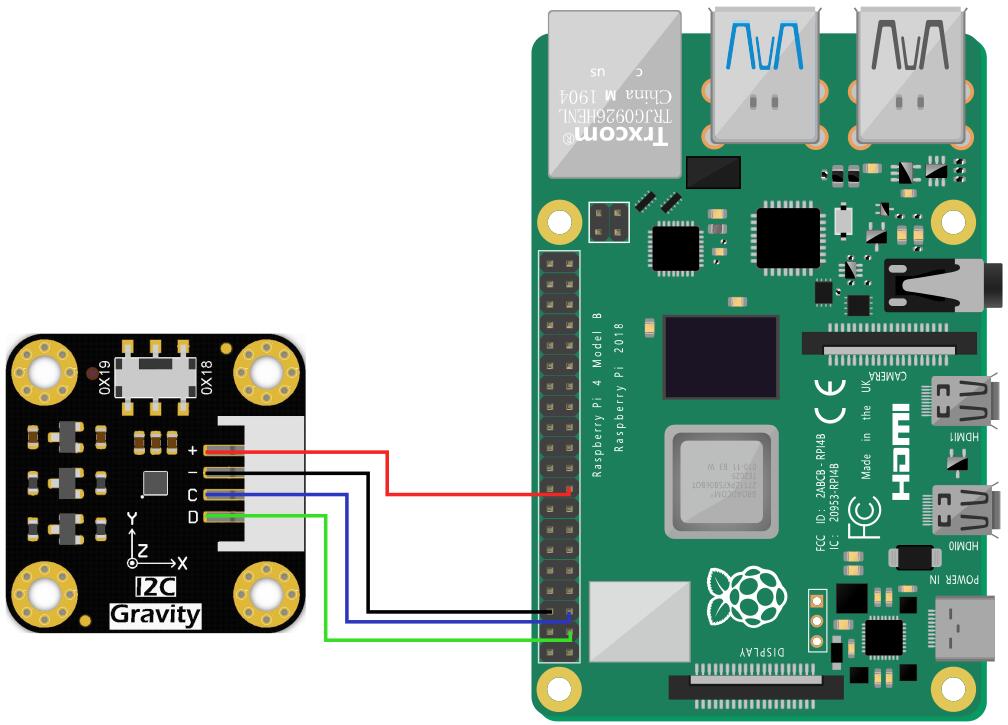
Driver Installtion
- Enable the I2C interface of the Raspberry Pi. If it is already enabled, you can skip this step. Open Terminal, type the following command, and press Enter:
sudo raspi-config
Then use the up and down keys to select "5 Interfacing Options", press Enter, select "P5 I2C", and press Enter to confirm "YES". Restart the Raspberry Pi main control board.
- To install Python dependent libraries and git, the Raspberry Pi needs to be connected to the Internet. If it is already installed, you can skip this step. In the terminal, type the following commands in sequence, and press Enter:
sudo apt-get update
sudo apt-get install build-essential python-dev python-smbus git
- Download the LIS series driver library. In the terminal, type the following commands in sequence and press Enter:
cd Desktop
git clone https://github.com/DFRobot/DFRobot_LIS
Note: If you choose to use I2C (0X18) and SPI communication methods, you need to modify the demo to the corresponding communication. You may encounter situations where you do not have the authority to modify the sample program. The following is the solution:
- Query permissions under the file directory which needs to be modified, the command is:
ls -al
- Modify the file permissions, the command is:
sudo chmod a+w XXX.py
At this point, the file write permission is available for everyone.
Sample Code
- Sample code 1-Read - acceleration of x, y and z(get_acceleration.py)
- Sample code 2-Wakeup function(wake_up.py)
- Sample code 3-Tap detection(tap.py)
- Sample code 4-Free fall detection function(free_fall.py)
- Sample code 5-Free fall interrupt function(interrupt.py)(Only available for Breakout version)
- Sample code 6-Motion detection(activity_detect.py)
- Sample code 7-Orientation detection(orientation.py)
Sample code 1-Read acceleration of x, y and z(get_acceleration.py)
- In the terminal, type the following command and press Enter, run the sample code:
cd /home/pi/Desktop/DFRobot_LIS/python/raspberrypi/examples/LIS2DW12
cd get_acceleration
python get_acceleration.py
- Result

Sample code 2-Wakeup function(wake_up.py)
- In the terminal, type the following command and press Enter, run the sample code:
cd /home/pi/Desktop/DFRobot_LIS/Python/raspberrypi/examples/LIS2DW12
cd wake_up
python wake_up.py
- Result

Sample code 3-Tap detection(tap.py)
- In the terminal, type the following command and press Enter, run the sample code:
cd /home/pi/Desktop/DFRobot_LIS/Python/raspberrypi/examples/LIS2DW12
cd tap
python tap.py
- Result

Sample code 4-Free fall detection function(free_fall.py)
- In the terminal, type the following command and press Enter, run the sample code:
cd /home/pi/Desktop/DFRobot_LIS/Python/raspberrypi/examples/LIS2DW12
cd free_fall
python free_fall.py
- Result

Sample code 5-Free fall interrupt function(interrupt.py)(Only available for Breakout version)
- In the terminal, type the following command and press Enter, run the sample code:
cd /home/pi/Desktop/DFRobot_LIS/Python/raspberrypi/examples/LIS2DW12
cd interrupt
python interrupt.py
Sample code 6-Motion detection(activity_detect.py)
- In the terminal, type the following command and press Enter, run the sample code:
cd /home/pi/Desktop/DFRobot_LIS/Python/raspberrypi/examples/LIS2DW12
cd activity_detect
python activity_detect.py
- Result

Sample code 7-Orientation detection(orientation.py)
- In the terminal, type the following command and press Enter, run the sample code:
cd /home/pi/Desktop/DFRobot_LIS/Python/raspberrypi/examples/LIS2DW12
cd orientation
python orientation.py
- Result

FAQ
For any questions, advice or cool ideas to share, please visit the DFRobot Forum.
