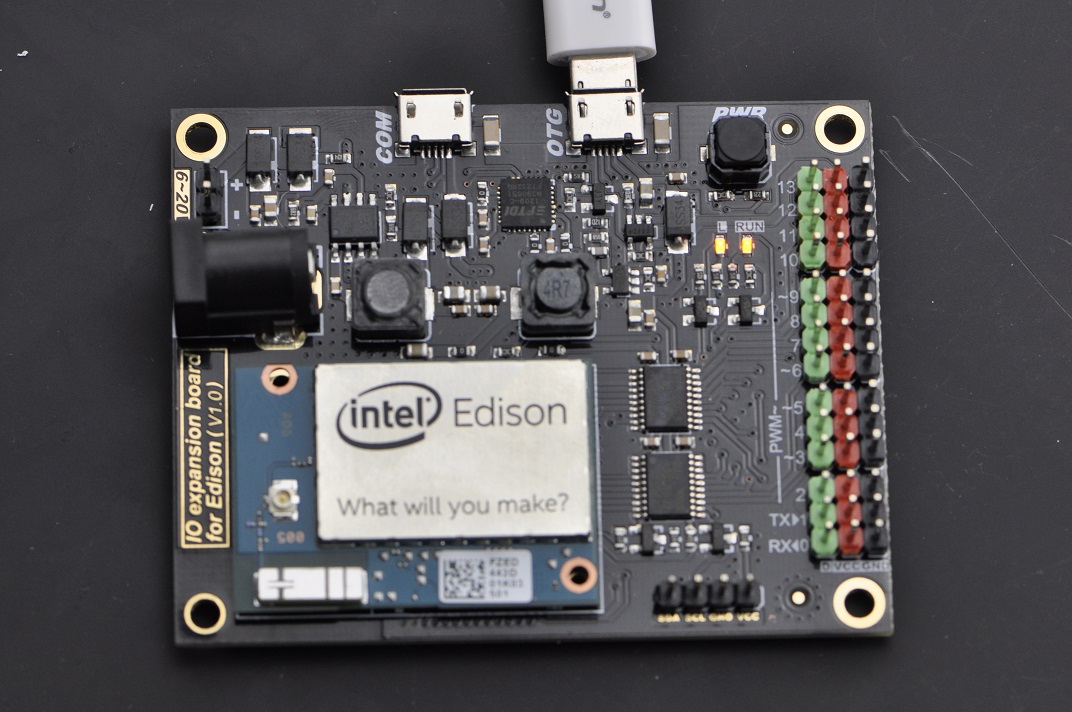Introduction
IO expansion board for Edison is a multi-purpose, all-in-one development platform based on Intel Edison and Arduino SoC. IO expansion board for Edison is compatible with Arduino open source platform and Linux, and supports Java and C development environment. It can also be used as a standalone communication platform for software like flash, processing, Max/MSP and VVVV.
Application
- Digital I/O pins :D0-D13
- PWM Output interface :4 (Digital pins D3, D5, D6 and D9)
- Support USB power and external power supply switch
- Support 1 x I2C interface
- Support Broadcom 43340 802.11 a/b/g/n dual band (2.4G and 5GHz) WiFi
- Support Bluetooth 4.0
Pinout Diagram
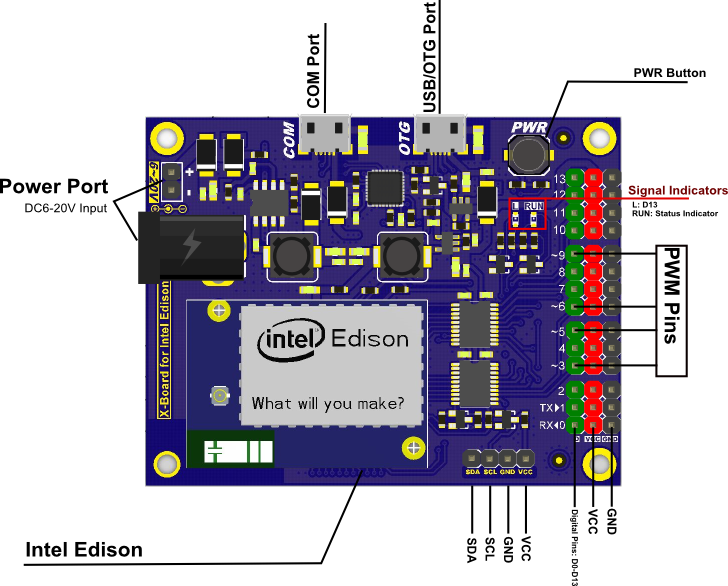
Tutorial
IO expansion board for Edison Quick Start
The Construction of the Hardware Environment
Part List:
- IO expansion board x1
- Edison module x1
- micro USB x1
- Computer x1
Hardware Connection Diagram
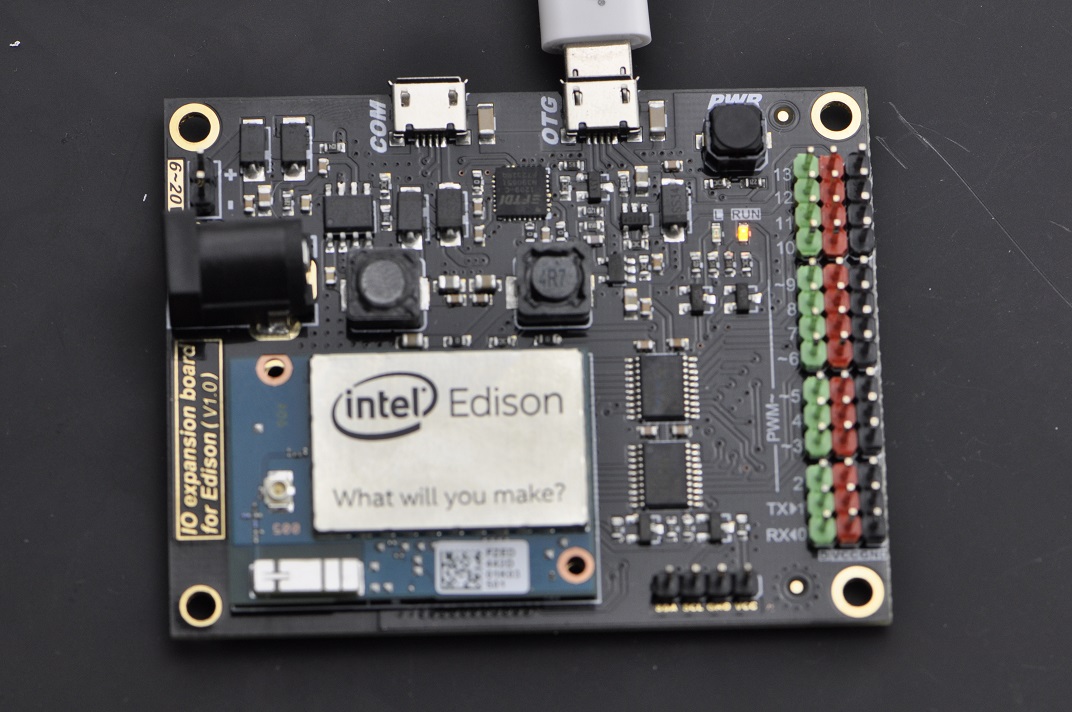
The Construction of the Software Environment
Software Environment
Operating System
Windows 8.1
Compile Environment
A.Edison Arduion IDE
Download Edison Arduion IDE(winwos version)
Extract to your local folder.
NOTE: There is a bug with Edison Arduion IDE, you have to change your PC location to U.S to avoid IDE FC.
Control Panel-->Change data, time or number formats-->Format-->English(United States)
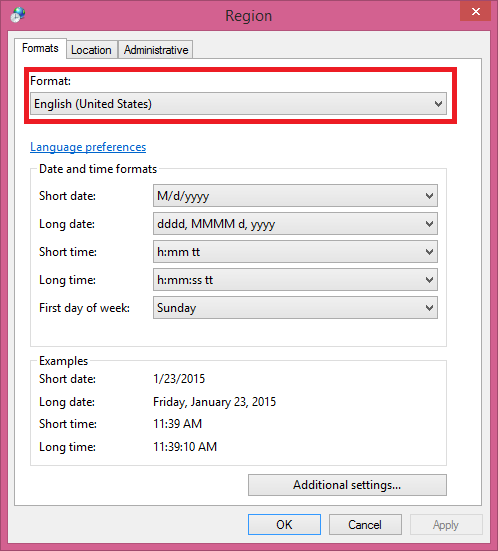
Open Edison Arduion IDE
B.Install Driver
Download FTDI drivers
Install CDM v2.10.00 WHQL Certified.exe
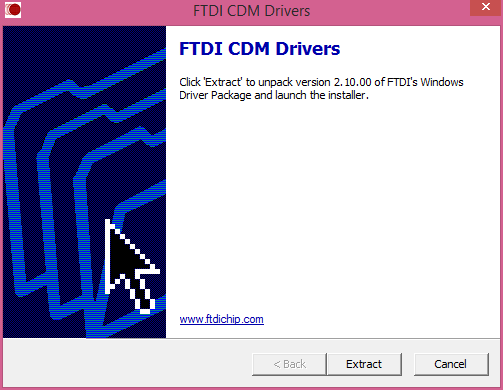
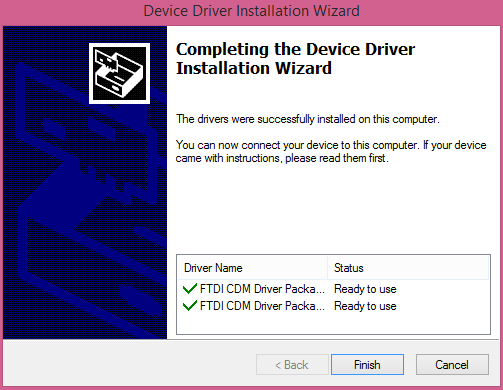
Download Intel Edison Drivers
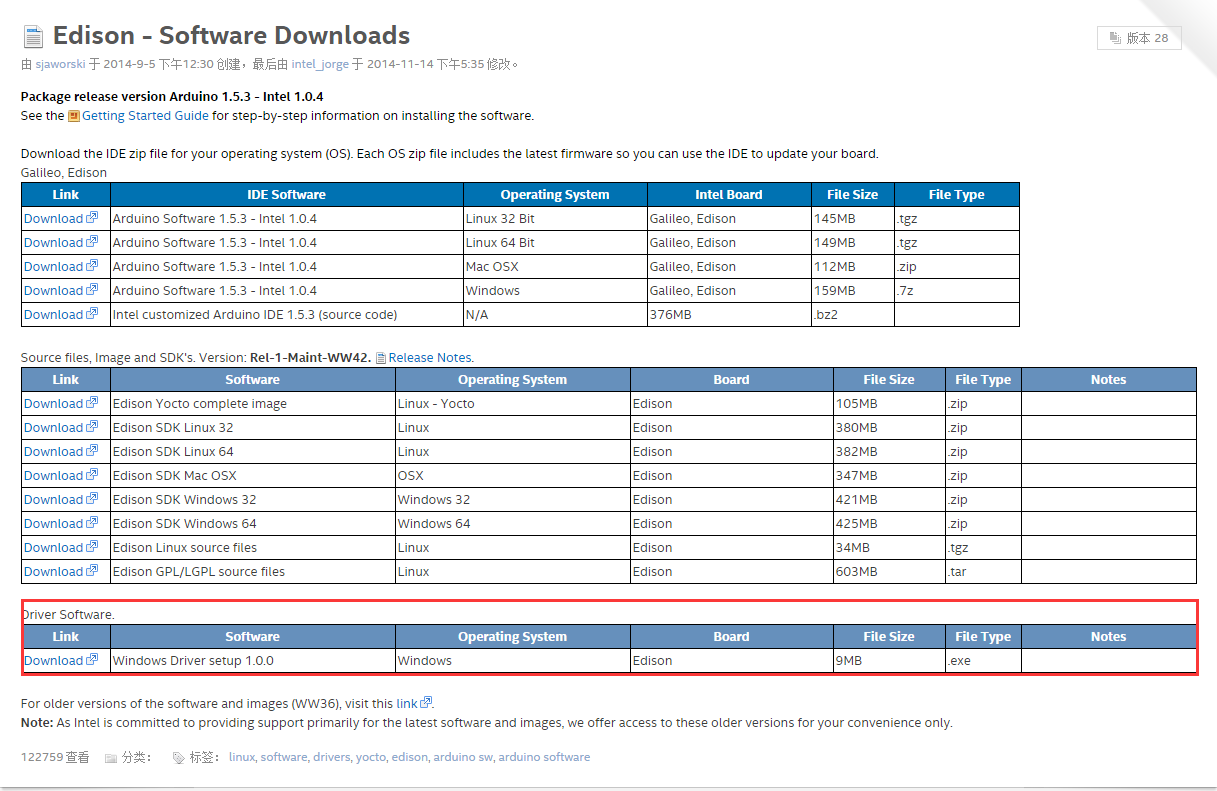
Install Edison Driver
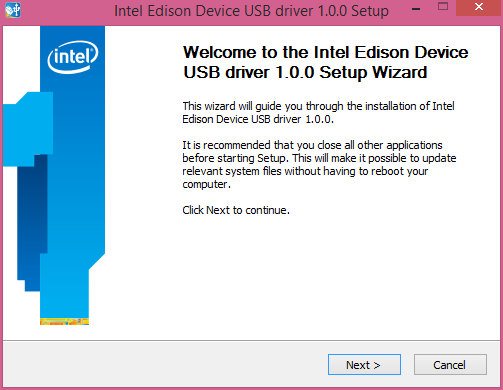
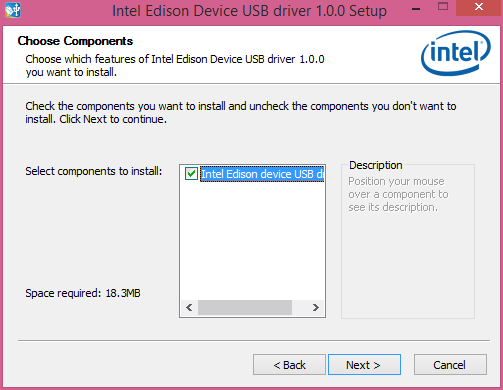
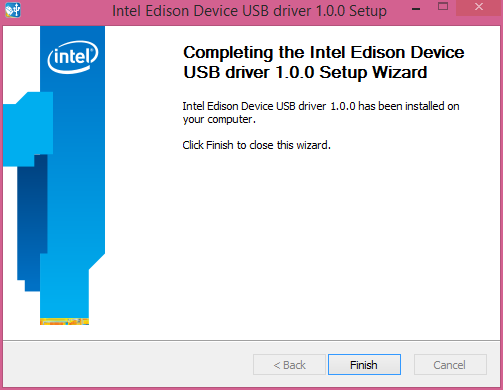
Open the Device Manager, and check Device Driver
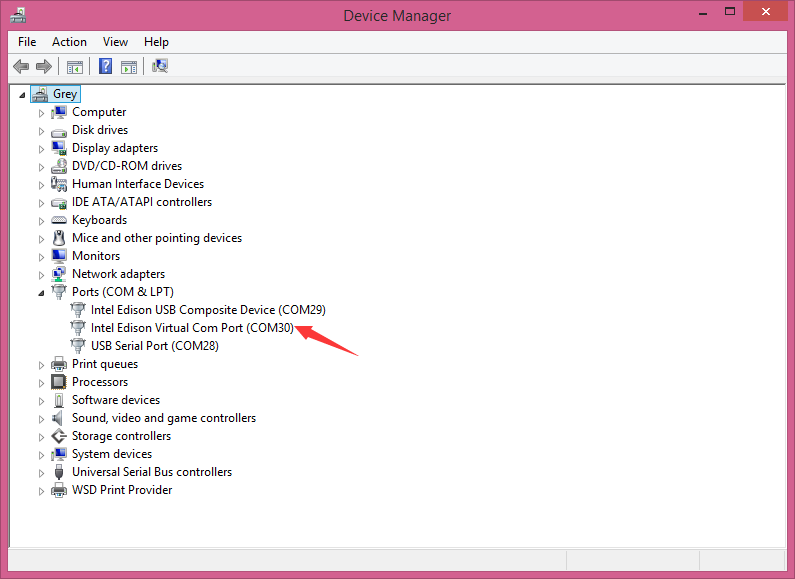
C.Quick test with the module
Open Edison Arduino IDE and open a sample code "Blink"
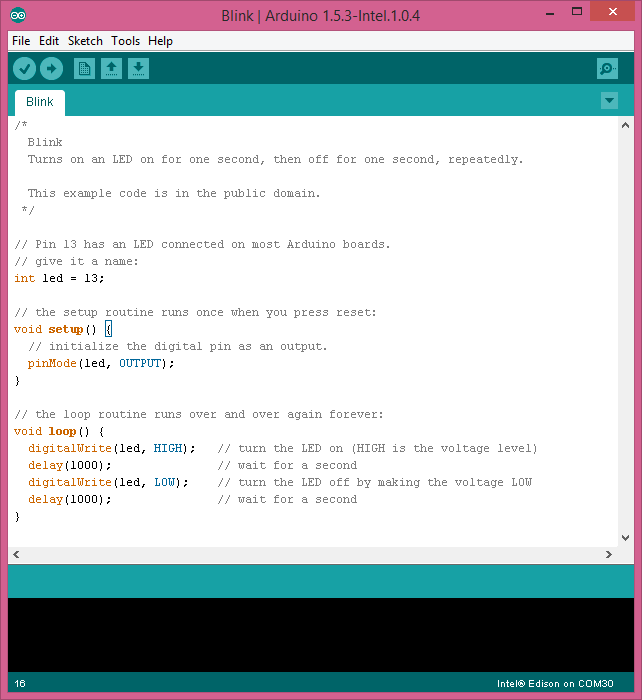
Select Tools-->Board-->Intel Edison
Select Tools-->Serial Port-->COM xx
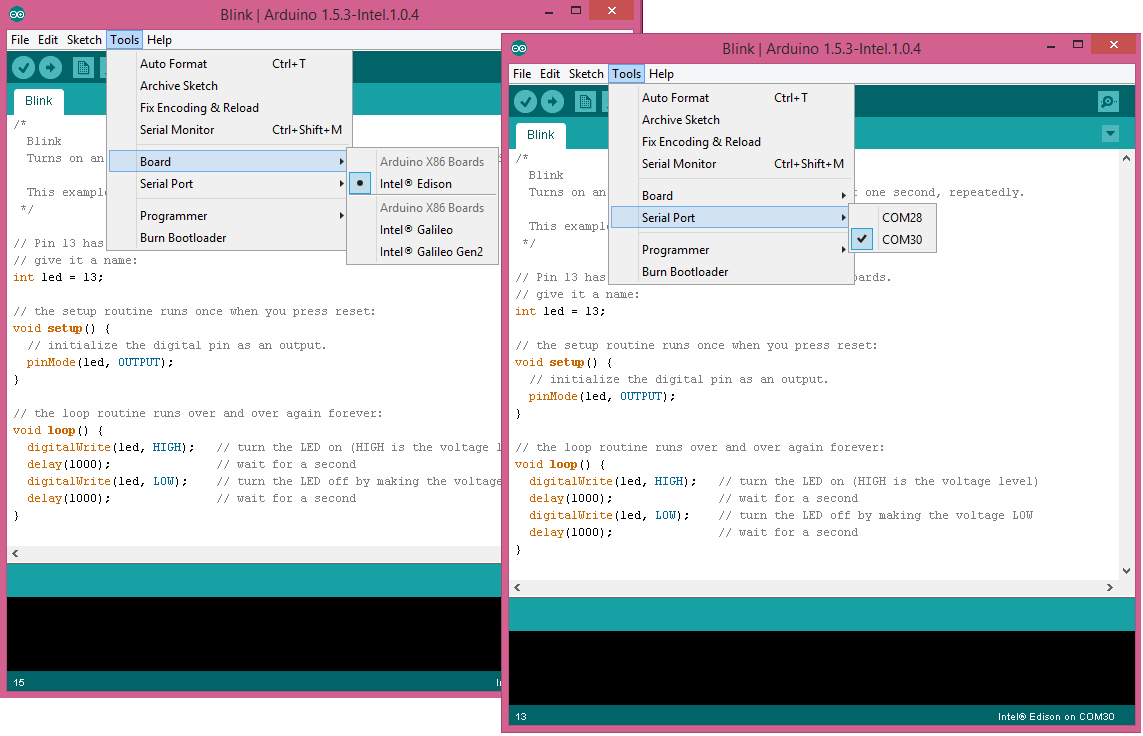
When the uploading has been finished, the LED will be flashing once a second.