Introduction
- This is a 315MHz remote wireless controller with good performance,high electromagnetic conversion efficiency, high emission power, low power consumption.It use surface acoustic device (SAW) frequency stabilization, 6.5G UHF triode. Little and dainty, luxurious appearance, feels good!
- The 315M wireless communication is widely used in vehicle monitoring, remote control, home security system, wireless meter reading, guard monitor system, industrial data acquisition system, wireless tag, identification, non-contact RF card, small wireless data terminals, fire safety systems, wireless remote control system, biological signal acquisition, hydrological and meteorological monitoring, robot control and so on.
- This remote wireless controller can be directly used with the RF Shield 315MHz(TEL0075).
Applications
- car, motorcycle anti-theft device
- family anti-theft alarm
- all kinds of remote control: electric curtain,rolling door,car parks control etc.
Specification
- working voltage: 12V(27A battery)
- working current: ≤10mA
- the number of buttons: 4
- oscillation mode: SAW resonance
- working frequency: 315MHz
- modulation mode: ASK
- frequency error: ±3kHz(max)
- emission power: 10mW
- code chip: SC2260-R4
- address codes: floating
- matching resistor: 12M
- transmission distance: < 40M(open space)
- operating temperature: 0~+70 ℃
Tutorial
Pairing Rules
-
1.The address code must be consistent.
-
2.The shock resistance need to be matched. Refer to the following table:
| PT2272/SC2272/CS5212 | PT2262 | PT2260 | SC2260 | CS5211 | width |
|---|---|---|---|---|---|
| 220K | 1.2M | X | 3.3M | 1.1M | 500us |
| 270K | 1.5M | X | 4.3M | 1.4M | 650us |
| 390K | 2.2M | X | 6.2M | 2M | 900us |
| 680K | 3.3M | X | 9.1M | 3M | 1320us |
| 820K | 4.7M | 1.2M | 12M | 4.3M | 1820us |
Set Address Code
The default address code of the remote control is floating,so if you use the RF Shield 315MHz(TEL0075),you must remove all the jumpers.You can also disassemble the remote control to revise the address code.When disassembled,you will see the situation as shown in the following picture.
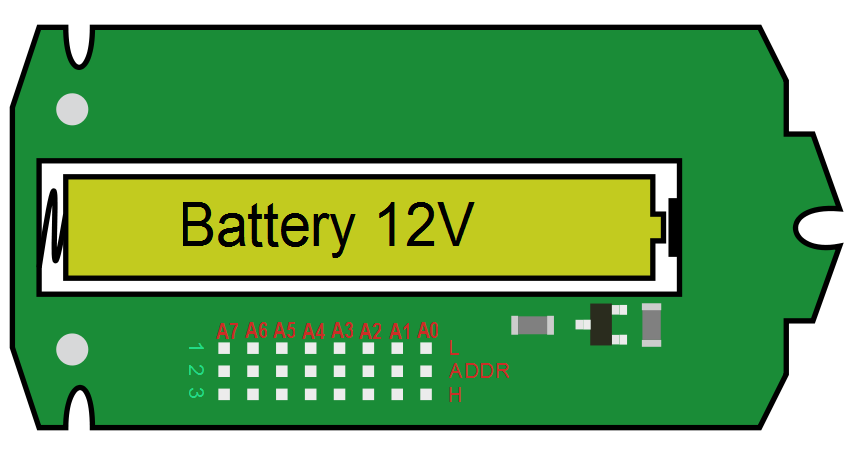
By three rows of metal welding points, the first row is grounding terminal, the second row is address pins, and the third row is high level terminal.Every address pin can set to a state of High,Low and Flaoting.If jump to L,the address pin is Low level;If jump to H,the address pin is High level;If not jump,the address pin is Floating.
The encoding is similar to the RF shield,just the difference is that A0~A7 line sequence is not the same.You can use the soldering iron to modify the address code.Anyway,the address code must be equal between wireless control and RF shield!
FAQ
| Q&A | Some general Arduino Problems/FAQ/Tips |
|---|---|
| A | For any questions, advice or cool ideas to share, please visit the DFRobot Forum. |
