Introduction
RLY-8 is a USB relay control module. You can control household appliances through USB wire. And with 8 relays, you could do some interesting project like power centralized management,romeot control, automatic production and so on.
**Note:**When connect with HIGH-voltage, be aware of the wiring in case of Short-circuit causing damage to the devices as well as Personal Injury.
Specification
- Power Supply: 7.5V DC @2A(Max) OR USB
- Relay Max Switching Voltage: 277 AC
- Relay Max Switching current: 10A
- Relay Quantity: 8
- Working Temperature: -30~85℃
- Size: 145*90*40 mm
- Weight: 490g( Including Package )
How To Use
Here, with a USB cable, you will learn how to use DRI0291.It's very easy, let's get start.
Device list
Hardware device list
- RLY-8 Relay Controller-USB x1
- USB-B cable x1
- 7.5V power adapter x1
Software list
- Computer software
- USB virtual serial driver
Connection Diagram
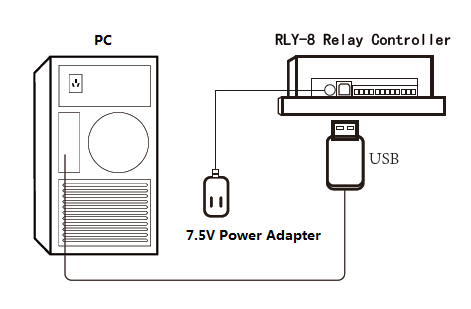
Device Instructions
1_ Install the USB virtual serial driver.
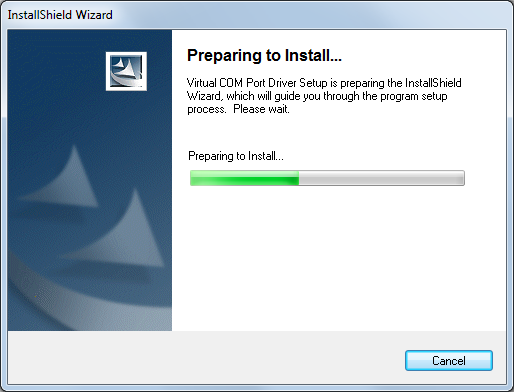
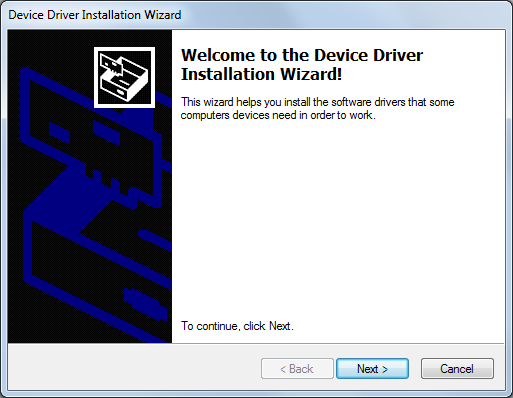
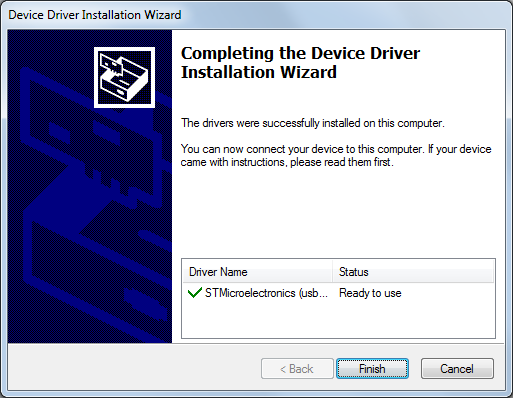
- Open “Enternet_Com_Relay.exe” PC software, and select the right Serial port ID and Baud rate (Default:1200).
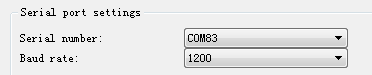
- Open the serial port and input relay address (Default: 0x11). Click “Read the relay status”.
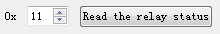
4)Click “Open” and “Close” to control relay.
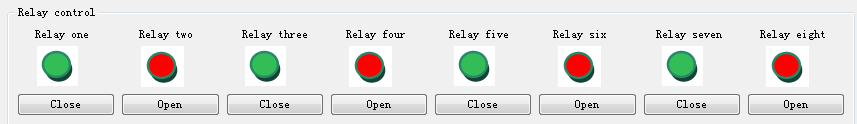
Application
Here, I connect two LEDs to test, you can connect other devices. 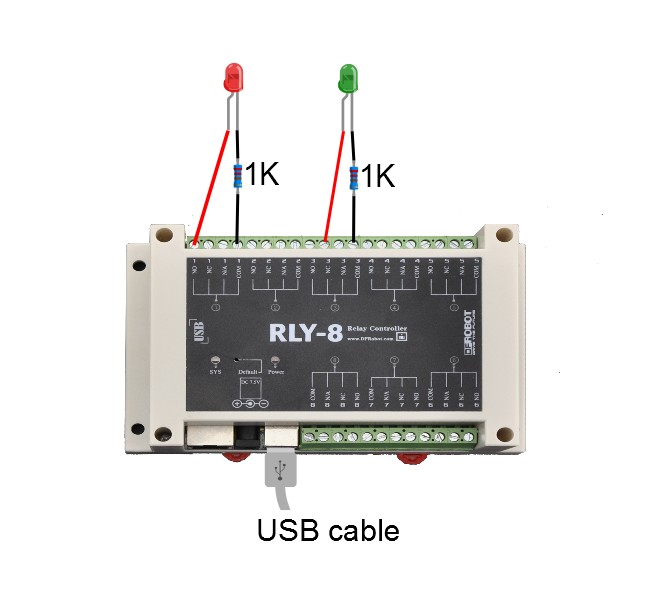
Change Device Address
1_ Input old address (Default: 0x11) or broadcast address(0xAB).
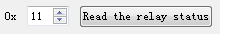
- Input new address(0x11~0x7F) in the blank, and click “Set address”.
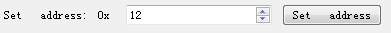
Change Device Baud rate
1_ Select right baud rate and click “Set baud rate”(Default:1200).
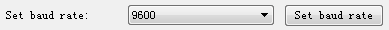
Factory Reset
There is a reset button on the device, please hold it for 2 seconds, until the Led begin flashing, it will back to the default setting. And you could connect it with the default baud rate and address.
More Documentation
Go Shopping
 Go Shopping [Sale_website Product_name]
Go Shopping [Sale_website Product_name]