Introduction
This microwave sensor is a microwave module that can transmit the electromagnetic wave of 5.8GHz. It can detect the difference between the transmitted wave and reflection wave to judge whether there is an object moving in the detection area.
Different from the traditional sensors that can only judge human presence by detecting big body movements, this microwave sensor can perform well in detecting micro movements like breathing so as to determine human presence even if the person is sitting or sleeping. The detected result can be output through the serial port or high/low level of the I/O port.
Featuring high reliability and sensitivity, strong anti-interference, it is small and easy to integrate, which can be widely used in fields that require motion detection, such as lighting, security, home, home appliances, hotels, garages, buildings, traffic, etc.
Specification
- Operating Voltage: 4.5~5.5V
- Operating Current: 22mA
- Detection Distance: 11m
- Equivalent Transmission Power: 3-5dBM
- Beam Angle: 120×120°
- Modulation Mode: FMCW, CW
- Operating Frequency: 24GHz
- Operating Temperature: -40~85℃
- Baud Rate: 115200
- Dimension: 20×18mm/0.79*0.71"
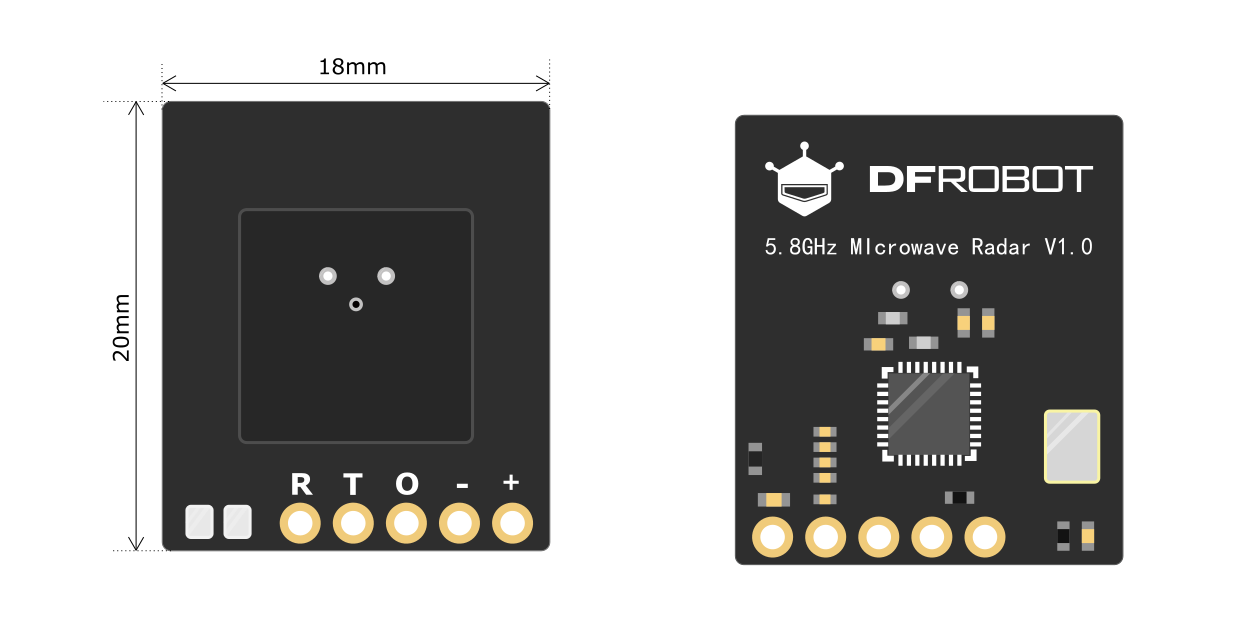
Interface Definition
| Name | Description |
|---|---|
| R | Sensor serial receive |
| T | Sensor serial transmit |
| O | Output control signal |
| - | GND |
| + | VCC |
Installation Method & Detection Range
The sensor is strict on the installation method, improper installation will affect the performance and function of the sensor. Commonly-used installation methods for modules include top installation, bottom installation, horizontal installation and downward tilt installation
Top installation
Area A: detect stationary states like standing still, sleeping, sitting still, etc.
Area B: detect small movements (turning head sideways, waving hands, raising hands, slight body movement, turning pages of a book, slight tilting to the left, to the right, forward or backward, etc.)


Wall Installation
Area A: detect stationary states like standing still, sleeping, sitting still, etc.
Area B: detect small movements (turning head sideways, waving hands, raising hands, slight body movement, turning pages of a book, slight tilting to the left, to the right, forward or backward, etc.)
Area C: detect sports movements (walking, trotting, running, running in circles, high jump, etc.)


Note: The test proved that the radius is related to many factors such as mounting environment, human body type, relative angle, the amplitude of the specific movements, etc. The parameters above are the test results using pure modules, and the descriptions like small movements and sports movements are all qualitative descriptions instead of quantitative ones, so they are for reference only, and subject to practice if any difference.
Precautions
- Avoid directly pointing the sensor at the air conditioner, curtain, fan, plant, etc., because the swing of these objects may cause false trigger.
- Pay attention to the multiple reflections similar to specular reflection when the module beam irradiates the ground, wall or door, so as to indirectly detect the above-mentioned interferences.
- Suitable configuration of parameters like maximum detection distance, sensitivity and delay time can exclude some object interference.
- When multiple modules are installed together, keep a distance of over 1.5m between any two and try to ensure that they are parallel to each other to avoid direct illumination between the modules.
Tutorial
Requirements
-
Hardware
- DFRduino UNO R3 (or similar) x 1
- 5.8G Microwave Radar Module
-
Software
- Arduino IDE
- Download and install the DFRobot_Microwave_Radar_Module. (About how to install the library?)
Connection Diagram
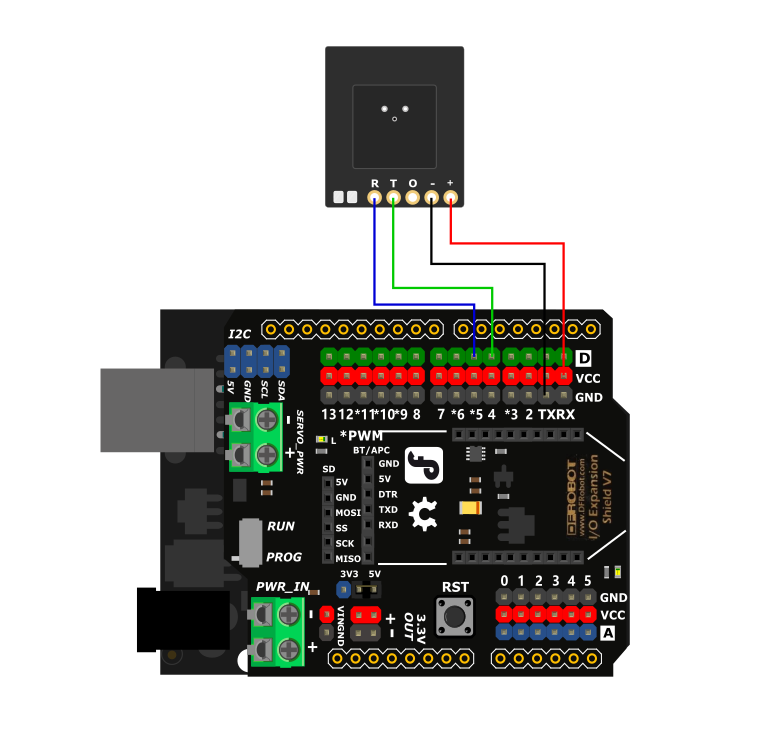
Main Function List
/**
@brief Init function
@return true Success
@return false Error
*/
bool begin();
/**
@brief Read whether the sensor detects the target
@return true yes
@return false no
*/
bool readPresenceDetection();
/**
@brief Configure detection distance
@param distance detection distance, 0~11m, default to be 6m
*/
void detRangeCfg(int distance);
/**
@brief Configure detection sensitivity
@param sensitivity detection sensitivity, 0~9, the larger the value, the higher the sensitivity, default to be 7
*/
void setSensitivity(int sensitivity);
/**
@brief Configure output delay time
@param par1 delay acknowledgement; the target is detected, after lasting for par1 time, output valid signal of the target. Value range: 0~100, unit second, the default is 1 second
For scenarios that don't require high detection response speed, it is recommended to be not less than 1 second, which can largely reduce false positive rate
@param par2 delay disappearance; no target is detected, after lasting for par2 time, output invalid target signal, value range: 1~1500, unit second, the default is 15 seconds
*/
void outputLatency(int par1, int par2);
/**
@brief Configure output control signal interface polarity
@param voltage true Output high level when there is a target, and output low when no target (default status), false output low level when there is a target, and output high when no target
*/
void setGpioMode(bool voltage);
/**
@brief Restore factory settings
*/
void factoryReset ( void );
Sample Code
Copy and paste the following code into your Arduino IDE and upload it.
#include "DFRobot_Microwave_Radar_Module.h"
#if (defined(ARDUINO_AVR_UNO) || defined(ESP8266)) // Use soft serial port
SoftwareSerial softSerial(/*rx =*/4, /*tx =*/5);
DFRobot_Microwave_Radar_Module Sensor(/*softSerial =*/&softSerial);
#elif defined(ESP32) // use hard serial port of the pin with remapping function : Serial1
DFRobot_Microwave_Radar_Module Sensor(/*hardSerial =*/&Serial1, /*rx =*/D3, /*tx =*/D2);
#else // use hard serial port : Serial1
DFRobot_Microwave_Radar_Module Sensor(/*hardSerial =*/&Serial1);
#endif
int ledPin = 13;
void setup()
{
Serial.begin(115200);
//Initialize sensor
while ( !( Sensor.begin() ) ) {
Serial.println("Communication with device failed, please check connection");
delay(3000);
}
Serial.println("Begin ok!");
pinMode(ledPin, OUTPUT);
/**
@brief Restore factory settings
*/
Sensor.factoryReset();
/**
@brief Configure detection distance, 0~11m, the default is 6m
*/
Sensor.detRangeCfg(6);
/**
@brief Configure detection sensitivity, 0~9, the larger the value, the higher the sensitivity, default to be 7
*/
Sensor.setSensitivity(3);
/**
@brief Configure output delay time
*/
Sensor.outputLatency(1, 15);
/**
@brief Configure output control signal interface polarity
*/
Sensor.setGpioMode(1);
}
void loop()
{
int val = Sensor.readPresenceDetection();
digitalWrite(ledPin, val);
Serial.println(val);
}
Result

FAQ
For any questions, advice or cool ideas to share, please visit the DFRobot Forum.
