INTRODUCTION
The C4001(25m) millimeter-wave presence sensor utilizes a wavelength signal of 24GHz. It has a detection range of 100° horizontally, with a presence detection range of 16 meters and a motion detection and distance measurement range of 25 meters.
Human detection
Compared to other types of presence sensors such as infrared sensors and ultrasonic sensors, the C4001(25m) millimeter-wave presence sensor has the advantage of being able to detect both static and moving objects. It also has a relatively strong anti-interference ability, making it less susceptible to factors such as temperature changes, variations in ambient light, and environmental noise. Whether a person is sitting, sleeping, or in motion, the sensor can quickly and sensitively detect their presence.
| Millimeter-wave Presence Sensor | Infrared Sensor | |
|---|---|---|
| Sensing Principle | TOF radar principle + Doppler radar sensing principle (active detection) | Pyroelectric infrared sensing principle (passive radiation) |
| Motion Sensitivity | Can detect presence, slight movement, and motion of human body | Can only detect motion and close-range slight movement of human body |
| Sensing Range | Can be adjusted to different sensing distances | Sensing range cannot be adjusted |
| Environmental Temperature Impact | Not affected by environmental temperature | Sensitivity decreases when temperature is close to human body temperature |
| Application Environment | Not affected by heat sources, light sources, air flow | Susceptible to heat sources and air flow |
| Penetration Ability | Can penetrate fabrics, plastics, glass, and other insulating materials | Can only penetrate some transparent plastics |
| Distance Measurement Support | Yes | No |
Distance and velocity detection
The C4001(25m) millimeter-wave presence sensor utilizes Frequency Modulated Continuous Wave (FMCW) modulation for distance and speed measurement. It has a maximum measurement range of 25 meters for distance and a speed measurement range of 0.1 to 10 meters per second.
FMCW is a radar system based on Frequency Modulated Continuous Wave. Unlike traditional pulse radar, FMCW radar continuously emits a series of continuous wave signals with gradually changing frequencies while simultaneously receiving the reflected signals. By analyzing the received signals, measurements of parameters such as distance, velocity, and angle can be achieved.
Compared to traditional pulse radar technology, FMCW radar can continuously measure the distance of objects. By utilizing the Doppler effect, it can also obtain velocity information of the target objects. This makes it suitable for applications that require monitoring the motion status of target objects. Additionally, FMCW radar can achieve continuous frequency scanning, providing higher measurement resolution. Since it doesn't need to wait for the echo signal to return, it is suitable for applications that require real-time monitoring and tracking of target objects.
What is a millimeter-wave radar sensor?
Millimeter-wave radar technology is a non-contact sensing technology used to detect objects and provide information about their distance, velocity, and angle (in the case of humans, for example). The signals emitted by millimeter-wave sensors fall within the high-frequency spectrum with wavelengths between 24GHz and 300 GHz, also known as the millimeter (mm) range.
Characteristics
- Human detection: Detection range up to 16 meters and motion detection range up to 25 meters.
- Distance detection: Range from 1.2 meters to 25 meters.
- Velocity detection: Range from 0.1 meters per second to 10 meters per second.
- Strong anti-interference capability, unaffected by snow, haze, temperature, humidity, dust, light, noise, etc.
- High and low level output control through I/O ports.
- Input and output control via serial port.
- Small size, easy to integrate.
Specification
- Operating voltage: 3.3/5V
- Maximum detection range: 25m
- Beam angle: 100*40°
- Modulation mode: FMCW
- Operating frequency: 24GHz
- Operating temperature: -40~85℃
- Baud rate: 9600
- Size: 26*30mm
Interface Definitions
| Definition | Explanation |
|---|---|
| VIN | Power supply |
| GND | Ground |
| RX | Sensor serial port receive |
| TX | Sensor serial port transmit |
| OUT | Voltage output |
Installation Method
The millimeter-wave human body sensor is sensitive to the installation method, and improper installation can affect the performance and functionality of the sensor. The commonly used installation methods for this module include top installation, bottom installation, horizontal installation, and downward tilted installation.
Top Installation
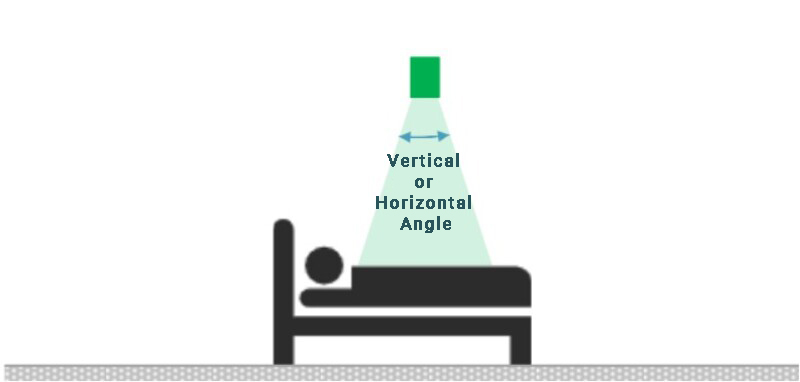
Bottom Installation
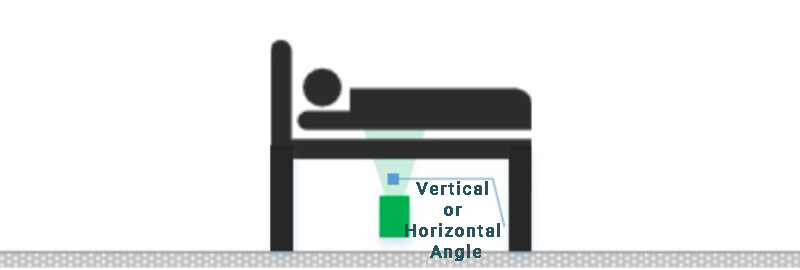
Horizontal Installation
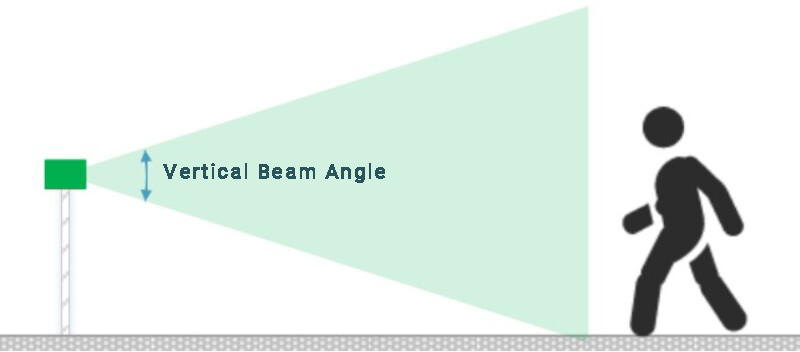
Demo Program
There is information retrieval.
Preparation
-
Hardware
- C4001 Millimeter Wave Presence Sensor 12m
- Arduino Uno
-
Software
Arduino IDE,Click to download Arduino IDE
DFRobot_C4001 library,Click to download the DFRobot_C4001 library.
Wiring diagram
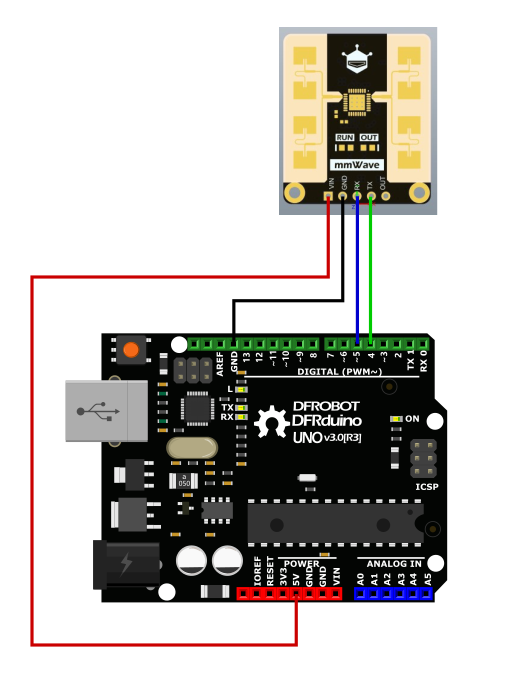
| MmWave | Arduino Uno |
|---|---|
| VIN | 5V |
| GND | GND |
| RX | D5 |
| TX | D4 |
Sample code
Please copy the following code and upload it to your Arduino IDE.
/*!
* @file motionDetection.ino
* @brief Example of radar detecting whether an object is moving
* @copyright Copyright (c) 2010 DFRobot Co.Ltd (http://www.dfrobot.com)
* @license The MIT License (MIT)
* @author ZhixinLiu([email protected])
* @version V1.0
* @date 2024-02-02
* @url https://github.com/dfrobot/DFRobot_C4001
*/
#include "DFRobot_C4001.h"
//#define I2C_COMMUNICATION //use I2C for communication, but use the serial port for communication if the line of codes were masked
#ifdef I2C_COMMUNICATION
/*
* DEVICE_ADDR_0 = 0x2A default iic_address
* DEVICE_ADDR_1 = 0x2B
*/
DFRobot_C4001_I2C radar(&Wire ,DEVICE_ADDR_0);
#else
/* ---------------------------------------------------------------------------------------------------------------------
* board | MCU | Leonardo/Mega2560/M0 | UNO | ESP8266 | ESP32 | microbit | m0 |
* VCC | 3.3V/5V | VCC | VCC | VCC | VCC | X | vcc |
* GND | GND | GND | GND | GND | GND | X | gnd |
* RX | TX | Serial1 TX1 | 5 | 5/D6 | D2 | X | tx1 |
* TX | RX | Serial1 RX1 | 4 | 4/D7 | D3 | X | rx1 |
* ----------------------------------------------------------------------------------------------------------------------*/
/* Baud rate cannot be changed */
#if defined(ARDUINO_AVR_UNO) || defined(ESP8266)
SoftwareSerial mySerial(4, 5);
DFRobot_C4001_UART radar(&mySerial ,9600);
#elif defined(ESP32)
DFRobot_C4001_UART radar(&Serial1 ,9600 ,/*rx*/D2 ,/*tx*/D3);
#else
DFRobot_C4001_UART radar(&Serial1 ,9600);
#endif
#endif
void setup()
{
Serial.begin(115200);
while(!Serial);
while(!radar.begin()){
Serial.println("NO Deivces !");
delay(1000);
}
Serial.println("Device connected!");
// exist Mode
radar.setSensorMode(eExitMode);
sSensorStatus_t data;
data = radar.getStatus();
// 0 stop 1 start
Serial.print("work status = ");
Serial.println(data.workStatus);
// 0 is exist 1 speed
Serial.print("work mode = ");
Serial.println(data.workMode);
// 0 no init 1 init success
Serial.print("init status = ");
Serial.println(data.initStatus);
Serial.println();
/*
* min Detection range Minimum distance, unit cm, range 0.3~25m (30~2500), not exceeding max, otherwise the function is abnormal.
* max Detection range Maximum distance, unit cm, range 2.4~25m (240~2500)
* trig Detection range Maximum distance, unit cm, default trig = max
*/
if(radar.setDetectionRange(/*min*/30, /*max*/1000, /*trig*/1000)){
Serial.println("set detection range successfully!");
}
// set trigger sensitivity 0 - 9
if(radar.setTrigSensitivity(1)){
Serial.println("set trig sensitivity successfully!");
}
// set keep sensitivity 0 - 9
if(radar.setKeepSensitivity(2)){
Serial.println("set keep sensitivity successfully!");
}
/*
* trig Trigger delay, unit 0.01s, range 0~2s (0~200)
* keep Maintain the detection timeout, unit 0.5s, range 2~1500 seconds (4~3000)
*/
if(radar.setDelay(/*trig*/100, /*keep*/4)){
Serial.println("set delay successfully!");
}
// get confige params
Serial.print("trig sensitivity = ");
Serial.println(radar.getTrigSensitivity());
Serial.print("keep sensitivity = ");
Serial.println(radar.getKeepSensitivity());
Serial.print("min range = ");
Serial.println(radar.getMinRange());
Serial.print("max range = ");
Serial.println(radar.getMaxRange());
Serial.print("trig range = ");
Serial.println(radar.getTrigRange());
Serial.print("keep time = ");
Serial.println(radar.getKeepTimerout());
Serial.print("trig delay = ");
Serial.println(radar.getTrigDelay());
}
void loop()
{
// Determine whether the object is moving
if(radar.motionDetection()){
Serial.println("exist motion");
Serial.println();
}
delay(100);
}
result
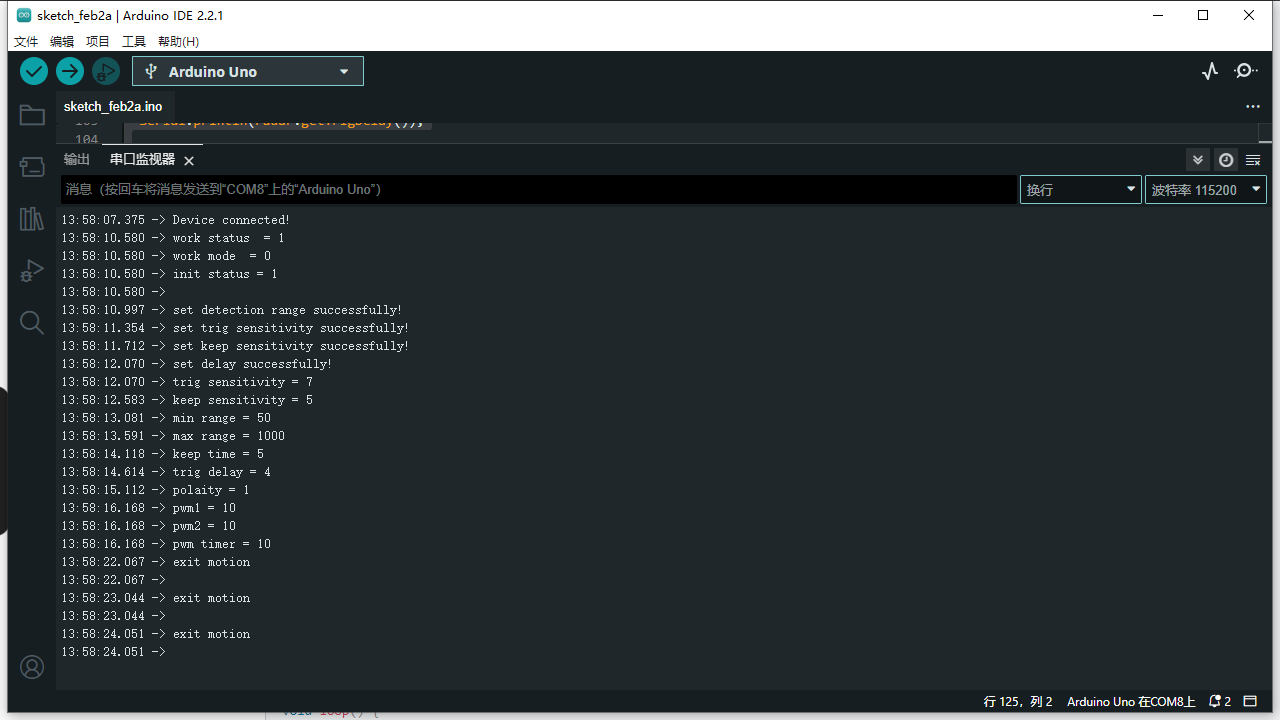
Distance speed acquisition
Preparation
-
Hardware
- C4001 Millimeter Wave Presence Sensor 12m
- Arduino Uno
-
Software
Arduino IDE,Click to download Arduino IDE
DFRobot_C4001 library,Click to download the DFRobot_C4001 library.
Wiring diagram
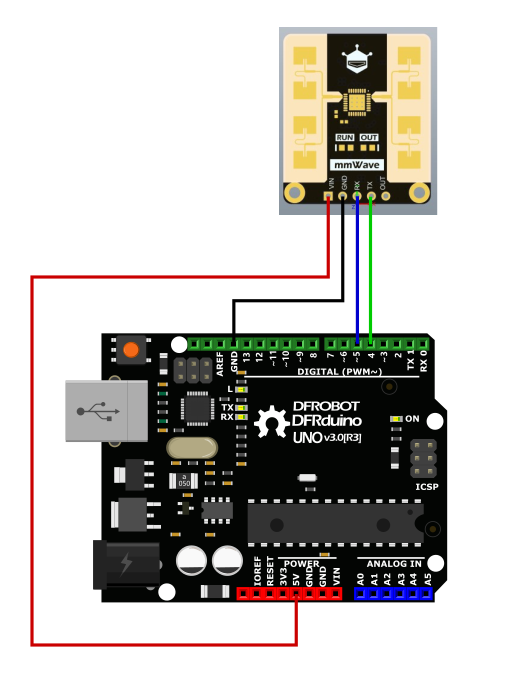
| MmWave | Arduino Uno |
|---|---|
| VIN | 5V |
| GND | GND |
| RX | D5 |
| TX | D4 |
Sample code
Please copy the following code and upload it to your Arduino IDE.
/*!
* @file mRangeVelocity.ino
* @brief radar measurement demo
* @copyright Copyright (c) 2010 DFRobot Co.Ltd (http://www.dfrobot.com)
* @license The MIT License (MIT)
* @author ZhixinLiu([email protected])
* @version V1.0
* @date 2024-02-02
* @url https://github.com/dfrobot/DFRobot_C4001
*/
#include "DFRobot_C4001.h"
//#define I2C_COMMUNICATION //use I2C for communication, but use the serial port for communication if the line of codes were masked
#ifdef I2C_COMMUNICATION
/*
* DEVICE_ADDR_0 = 0x2A default iic_address
* DEVICE_ADDR_1 = 0x2B
*/
DFRobot_C4001_I2C radar(&Wire, DEVICE_ADDR_0);
#else
/* ---------------------------------------------------------------------------------------------------------------------
* board | MCU | Leonardo/Mega2560/M0 | UNO | ESP8266 | ESP32 | microbit | m0 |
* VCC | 3.3V/5V | VCC | VCC | VCC | VCC | X | vcc |
* GND | GND | GND | GND | GND | GND | X | gnd |
* RX | TX | Serial1 TX1 | 5 | 5/D6 | D2 | X | tx1 |
* TX | RX | Serial1 RX1 | 4 | 4/D7 | D3 | X | rx1 |
* ----------------------------------------------------------------------------------------------------------------------*/
/* Baud rate cannot be changed */
#if defined(ARDUINO_AVR_UNO) || defined(ESP8266)
SoftwareSerial mySerial(4, 5);
DFRobot_C4001_UART radar(&mySerial, 9600);
#elif defined(ESP32)
DFRobot_C4001_UART radar(&Serial1, 9600, /*rx*/ D2, /*tx*/ D3);
#else
DFRobot_C4001_UART radar(&Serial1, 9600);
#endif
#endif
void setup() {
Serial.begin(115200);
while (!Serial)
;
while (!radar.begin()) {
Serial.println("NO Deivces !");
delay(1000);
}
Serial.println("Device connected!");
// speed Mode
radar.setSensorMode(eSpeedMode);
sSensorStatus_t data;
data = radar.getStatus();
// 0 stop 1 start
Serial.print("work status = ");
Serial.println(data.workStatus);
// 0 is exist 1 speed
Serial.print("work mode = ");
Serial.println(data.workMode);
// 0 no init 1 init success
Serial.print("init status = ");
Serial.println(data.initStatus);
Serial.println();
/*
* min Detection range Minimum distance, unit cm, range 0.3~20m (30~2500), not exceeding max, otherwise the function is abnormal.
* max Detection range Maximum distance, unit cm, range 2.4~20m (240~2500)
* thres Target detection threshold, dimensionless unit 0.1, range 0~6553.5 (0~65535)
*/
if (radar.setDetectThres(/*min*/ 11, /*max*/ 1200, /*thres*/ 10)) {
Serial.println("set detect threshold successfully");
}
// set Fretting Detection
radar.setFrettingDetection(eON);
// get confige params
Serial.print("min range = ");
Serial.println(radar.getTMinRange());
Serial.print("max range = ");
Serial.println(radar.getTMaxRange());
Serial.print("threshold range = ");
Serial.println(radar.getThresRange());
Serial.print("fretting detection = ");
Serial.println(radar.getFrettingDetection());
}
void loop() {
Serial.print("target number = ");
Serial.println(radar.getTargetNumber()); // must exist
Serial.print("target Speed = ");
Serial.print(radar.getTargetSpeed());
Serial.println(" m/s");
Serial.print("target range = ");
Serial.print(radar.getTargetRange());
Serial.println(" m");
Serial.print("target energy = ");
Serial.println(radar.getTargetEnergy());
Serial.println();
delay(100);
}
result
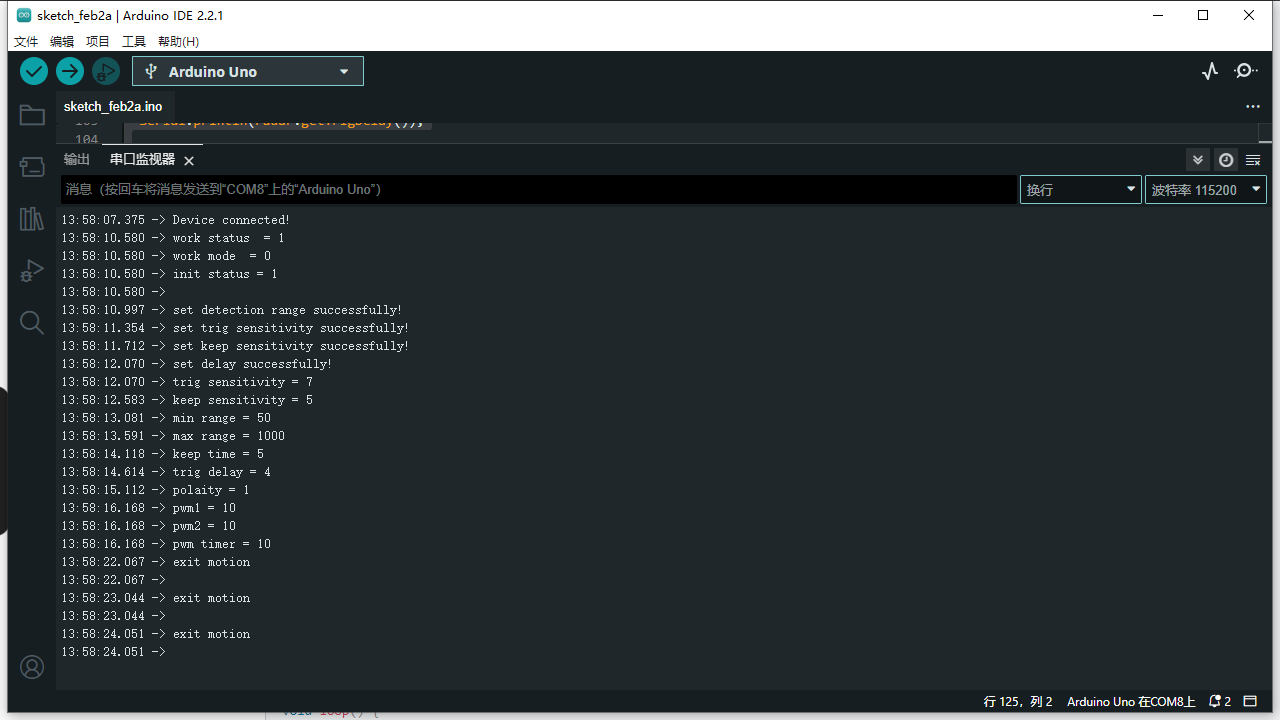
FAQ
If you have any questions about using this product, please check theComprehensive Guide to Smart Home Presence Detection ( FAQ )for that product for a corresponding solution.
And for any questions, advice or cool ideas to share, please visit the DFRobot Forum.
