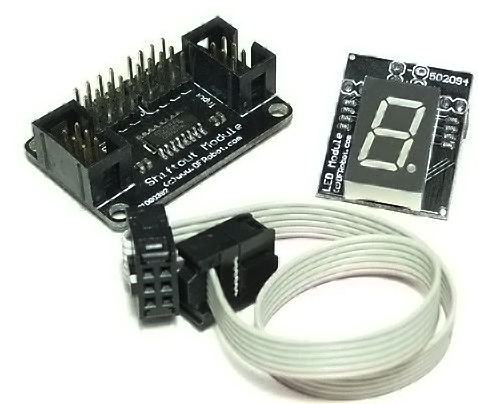Introduction
This shiftout LED Kit includes a very simple and small LED display module. It makes it possible for you to directly connect many 7-segment led modules in a chain. So you could diy a simple timer or a clock display , and many other devices that require the use of 7 segment LEDs.
Specification
- Supply Power:5V
- Interface: SPI
- Common Anode
- Digital Bits: 1
- Number of Connecting: over 16
- Directly connected with the interface shield
- Compatible with the SPI LED Module 8 Digital (Arduino Compatible)
- Size: 41x30x25mm
Pin Usage
Shiftout register: Digital pins 3, 8, and 9
Sample Code
//Pin connected to latch pin (ST_CP) of 74HC595
const int latchPin = 8;
//Pin connected to clock pin (SH_CP) of 74HC595
const int clockPin = 3;
////Pin connected to Data in (DS) of 74HC595
const int dataPin = 9;
byte Tab[]={
0xc0,0xf9,0xa4,0xb0,0x99,0x92,0x82,0xf8,0x80,0x90,0xff};
void setup() {
//set pins to output because they are addressed in the main loop
pinMode(latchPin, OUTPUT);
pinMode(dataPin, OUTPUT);
pinMode(clockPin, OUTPUT);
Serial.begin(9600);
Serial.println("reset");
for(int i = 0;i < 10; i++){
digitalWrite(latchPin, LOW);
shiftOut(dataPin, clockPin, MSBFIRST, Tab[i]);
digitalWrite(latchPin, HIGH);
delay(500);
}
}
void loop() {
if (Serial.available() > 0) {
// ASCII '0' through '9' characters are
// represented by the values 48 through 57.
// so if the user types a number from 0 through 9 in ASCII,
// you can subtract 48 to get the actual value:
int bitToSet = Serial.read() - 48;
// write to the shift register with the correct bit set high:
digitalWrite(latchPin, LOW);
// shift the bits out:
shiftOut(dataPin, clockPin, MSBFIRST, Tab[bitToSet]);
// turn on the output so the LEDs can light up:
digitalWrite(latchPin, HIGH);
}
}
FAQ
For any questions, advice or cool ideas to share, please visit the DFRobot Forum.