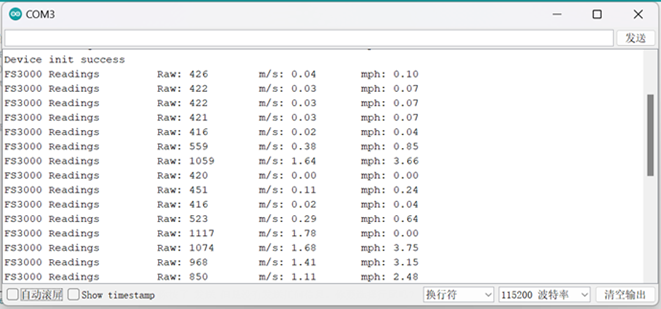Introduction
Gravity PAV3015 Air Velocity Sensor, designed based on the Posifa PAV3015D chip. It employs the thermopile principle, utilizing a heated metal wire and measuring the temperatures on both sides of the wire to calculate air velocity.
This results in a significantly smaller form factor compared to traditional cup anemometers. It is suitable for embedding in any server for air duct monitoring or for detecting airflow velocity in pipelines.
In maker projects, it can be applied to applications like drone airspeed sensors and bicycle wind speed meters.
Featuring a standard Gravity I2C interface for plug-and-play operation, its 3.3–5V power supply facilitates easy integration with common controllers such as Arduino, ESP32, and Raspberry Pi.
Product Feature
- Low-power applications (10mA)
- High precision (±5% within the measurement range)
- Compact size (37 × 27 mm)
- Rapid response (typical value: 125ms)
Specification
- Supply Voltage: 3.3-5V
- Working Temperature-25~+85℃
- Working Humidity: 0~100%R.H(No condensation)
- Working Current: 10mA
- Response time: 125ms
- Range: 0~15m/s
- Accuracy: 5% F.S
Pinout
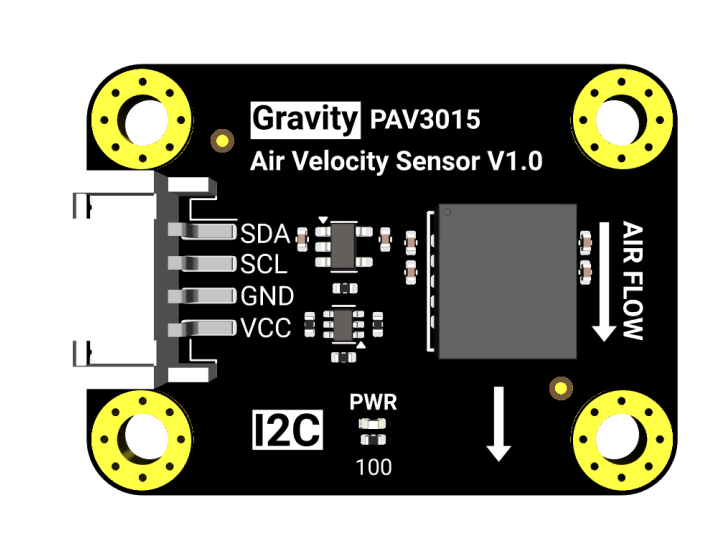
| Pin | Description |
|---|---|
| VCC | DC 3.3V-5.5V Input |
| GND | Ground |
| SCL | I2C Clock |
| SDA | I2C Data |
Tutorial
Prepare
Hardware
- DFRduino UNO+IO Expansion Shield (SKU:DFR0216-2) ×1
- Gravity: PAV3015 Air Velocity Sensor(SKU:SEN0639)×1
- Gravity 4Pin I2C cable (Comes with Gravity: PAV3015 Air Velocity Sensor)
Software
- Download Arduino IDE: Click to download Arduino IDE
- Download DFRobot_PAV3000 library:DFRobot PAV3000 Github
- Arduino IDE V2.0.0 (or above) can search
Wire Diagram
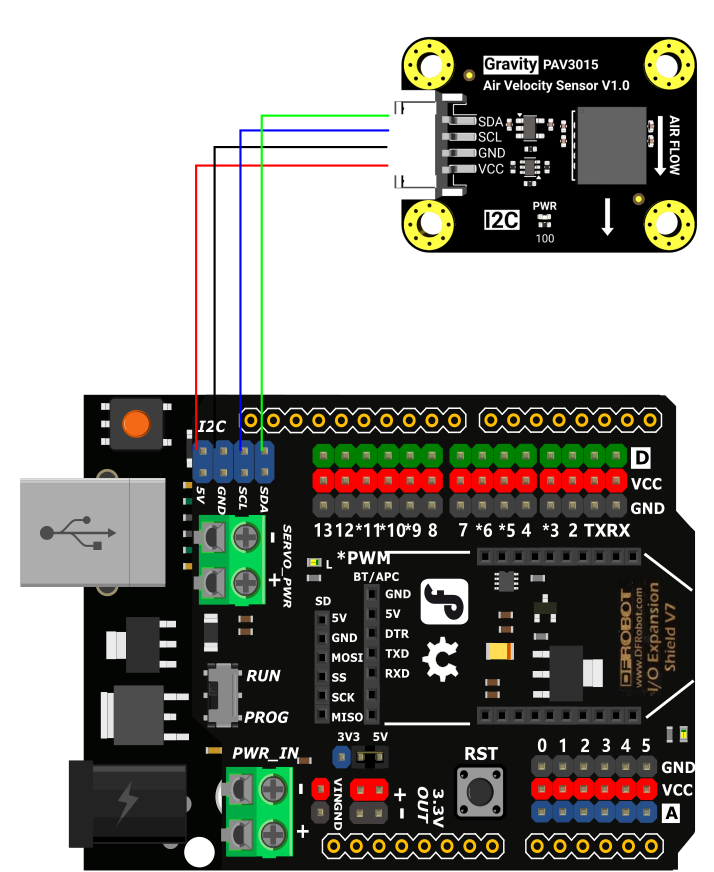
Sample Code
- After upload the following sample code, open the serial monitor to view the airflow velocity.
/*!
* @file PAV3000_1015.ino
* @brief This is the example code for the PAV3000_1015 air velocity sensor.
* @copyright Copyright (c) 2024 DFRobot Co.Ltd (http://www.dfrobot.com)
* @license The MIT License (MIT)
* @author [tangjie]([email protected])
* @version V1.0
* @date 2024-12-2
* @url https://github.com/DFRobot/DFRobot_PAV3000
*/
#include "DFRobot_PAV3000.h"
DFRobot_PAV3000 fs;
void setup()
{
Serial.begin(115200);
while(!fs.setRange(AIRFLOW_RANGE_15_MPS)){
Serial.println("Device init error");
delay(100);
}
Serial.println("Device init success");
}
void loop()
{
Serial.print("PAV3000 Readings \tRaw: ");
Serial.print(fs.readRaw());
Serial.print("\tm/s: ");
Serial.print(fs.readMeterPerSec());
Serial.print("\tmph: ");
Serial.println(fs.readMilePerHour());
delay(1000);
}
Result